
- SAP Community
- Products and Technology
- Technology
- Technology Blogs by SAP
- All About System Alias and Routing of Requests in ...
- Subscribe to RSS Feed
- Mark as New
- Mark as Read
- Bookmark
- Subscribe
- Printer Friendly Page
- Report Inappropriate Content
Recently I have been answering queries around the system alias configuration in SAP NetWeaver Gateway, I thought I will share information on the same in this blog.
Prerequisite:
You just have to know the basics of developing OData services using SAP NetWeaver Gateway.
This blog does not cover web service part of the System alias.
System Alias is the wrapper around the RFC_Destination + the information related to routing of requests which is created using transaction code SPRO in Gateway HUB system (IWFND). Here is the navigation path:
SPRO -> SAP Reference IMG -> SAP Netweaver -> Gateway -> OData Channel -> Configuration -> Connection Settings
-> SAP NetWeaver Gateway to SAP System -> Manage SAP System Alias
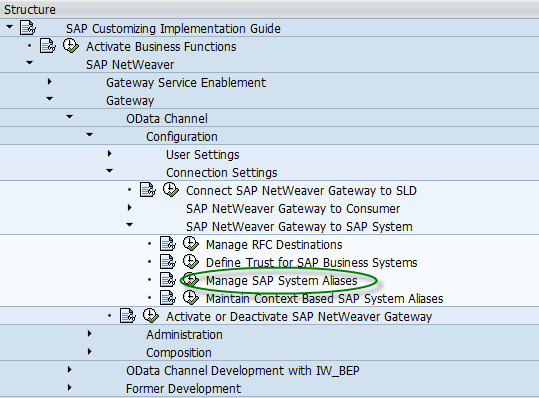
SAP NetWeaver Gateway System Alias has the following properties:
SAP System Alias: Name
Description: <Enter the description>
Local GW: N/A
Local App: Check box that specifies the deployment of component IWBEP .
RFC Destination: RFC destination you created using the transaction code SM59
Software Version: Default/which ever applicable
SystemID: Not Required
Client: Not Required
WS provider Sytem: Not Required
Deployment Examples and its System alias configurations:

Example 1: Local APP
In this case (Example 1: Local APP), System alias configuration should have Local App flag set as IWFND and IWBEP are together and RFC destination should point to SAP back-end. RFC destination will be used by BEP data provider to call the RFC from SAP Backend.
Now how do you get the RFC destination in your Data provider?
Follow the code below
DATA lo_destination_finder TYPE REF TO /iwbep/if_destin_finder.
DATA lo_dp_facade TYPE REF TO /iwbep/if_mgw_dp_int_facade.
DATA lv_destination TYPE rfcdest.
* Get RFC destination
lo_dp_facade ?= /iwbep/if_mgw_conv_srv_runtime~get_dp_facade( ).
lo_destination_finder = lo_dp_facade->get_destination_finder( ).
lv_destination = lo_destination_finder->get_rfc_destination_via_rout( ).

Example 2:Remote APP
In this case (Example 2: Remote App), System alias configuration should not have Local App flag set, as IWFND and IWBEP are in different SAP systems and RFC destination should point to back-end where IWBEP is present which is used by IWFND to route the calls.
Here IWBEP data provider and metadata provider classes can use the local RFC Function Modules as well.
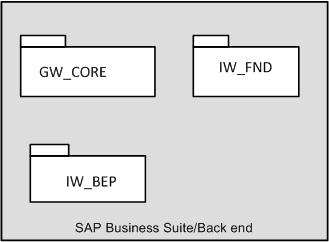
Example 3: Local App ,all the components in SAP Business Suite/Backend
In this case (Example 3: Local APP), system alias configuration should have Local App flag set as IWFND and IWBEP are together and RFC destination can be empty as all the components are in the SAP back-end.
System Alias in Service Builder:
There is another system alias which is used by Service Builder's service maintenance node which is used only in design time for registering and maintaining the service in the Gateway HUB from IWBEP(Service Builder) system .

System alias in this case should be created/configured in the system where IWBEP is installed i.e using transaction code SPRO. Navigation path below:
SAP Reference IMG -> SAP Netweaver -> Gateway Service Enablement -> Connection Settings to SAP Netweaver Gateway -> SAP NetWeaver Gateway Settings

System Alias here points to the HUB system.
It has the following properties
Destination System: Destination system name
Client
System alias name
RFC Destination
RFC Destination here is used to navigate from IWBEP(Service Builder) system to Gateway HUB System(IWFND) when the Register or Maintain or Error Log Button is clicked in the Service Maintenance node of Service Builder

Once the Maintain button is clicked,control goes to the corresponding IWFND system's /iwfnd/maint_service
screen
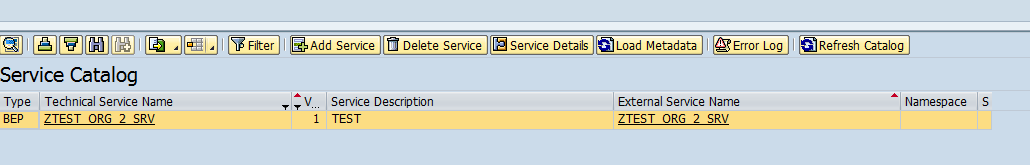
And that is all!! Feel free to contact me if you have any queries:)
Thanks and Best Regards,
Goutham
- SAP Managed Tags:
- SAP Gateway
You must be a registered user to add a comment. If you've already registered, sign in. Otherwise, register and sign in.
-
ABAP CDS Views - CDC (Change Data Capture)
2 -
AI
1 -
Analyze Workload Data
1 -
BTP
1 -
Business and IT Integration
2 -
Business application stu
1 -
Business Technology Platform
1 -
Business Trends
1,661 -
Business Trends
85 -
CAP
1 -
cf
1 -
Cloud Foundry
1 -
Confluent
1 -
Customer COE Basics and Fundamentals
1 -
Customer COE Latest and Greatest
3 -
Customer Data Browser app
1 -
Data Analysis Tool
1 -
data migration
1 -
data transfer
1 -
Datasphere
2 -
Event Information
1,400 -
Event Information
64 -
Expert
1 -
Expert Insights
178 -
Expert Insights
267 -
General
1 -
Google cloud
1 -
Google Next'24
1 -
Kafka
1 -
Life at SAP
784 -
Life at SAP
10 -
Migrate your Data App
1 -
MTA
1 -
Network Performance Analysis
1 -
NodeJS
1 -
PDF
1 -
POC
1 -
Product Updates
4,579 -
Product Updates
315 -
Replication Flow
1 -
RisewithSAP
1 -
SAP BTP
1 -
SAP BTP Cloud Foundry
1 -
SAP Cloud ALM
1 -
SAP Cloud Application Programming Model
1 -
SAP Datasphere
2 -
SAP S4HANA Cloud
1 -
SAP S4HANA Migration Cockpit
1 -
Technology Updates
6,886 -
Technology Updates
388 -
Workload Fluctuations
1
- MYINBOX is connected to HUB system and workflow exists in ECC system in Technology Q&A
- Installation of Sales cube (0SD_C03) in BW 7.5 version in Technology Blogs by Members
- Getting Started with SAP BW Request Housekeeping in Technology Blogs by SAP
- CSRF Token Validation Error in Technology Blogs by Members
- Customer Course GW100 (SAP Gateway – Building OData Services) Available for SAP S/4HANA 2021 in Technology Blogs by SAP
| User | Count |
|---|---|
| 18 | |
| 15 | |
| 11 | |
| 10 | |
| 9 | |
| 9 | |
| 9 | |
| 9 | |
| 9 | |
| 8 |