- Go To RSA2, and give Standard DS name and hit Display.
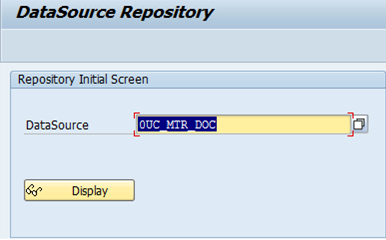
2. Go to Extraction Tab for Extract Structure and FM name.

3. Create copy of the Extract Structure.

4. Create copy of Extract FM and

5. Make following changes in the FM:
- Change the name on datasource in constant declaration

- Change import parameters as below

- Change tables parameter as below (give the copy structure name for E_T_DATA declaration)

- Comment the below code

- Change the code to “ i_dsource” as declared in import parameter of FM.

- Add logic at the end to pass the data to E_T_DATA table

6. Go to RSO2 tcode and create a datasource

7. Give the Extract Structure and FM name which are created above

8. Click Save and maintain the Selection, Hide Field, etc and Save again.

This Extractor will now work same as the standard one.
