1. Config environment.
T-code:
SWU3 : Maintain Runtime Environment
Active environment as bellowing:

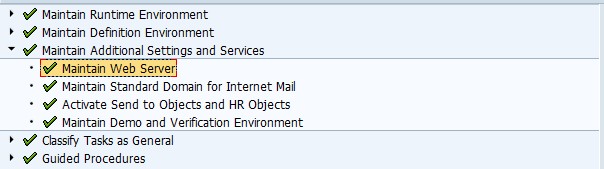
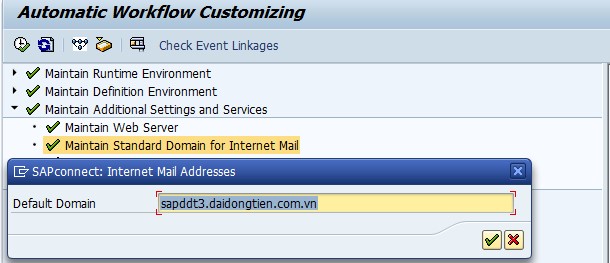

2. Add more parameters in profiles
T-code RZ10 : Edit profiles add more parameters:


icm/server_port_2 PROT=SMTP,PORT=25000,TIMEOUT=180
icm/server_port_0 PROT=HTTP,PORT=80$$
ms/server_port_0 PROT=HTTP,PORT=81$$
Need to save and active after change profile and should be restart server to finish.
3. Config SAPconnection:
SCOT : SAP connection
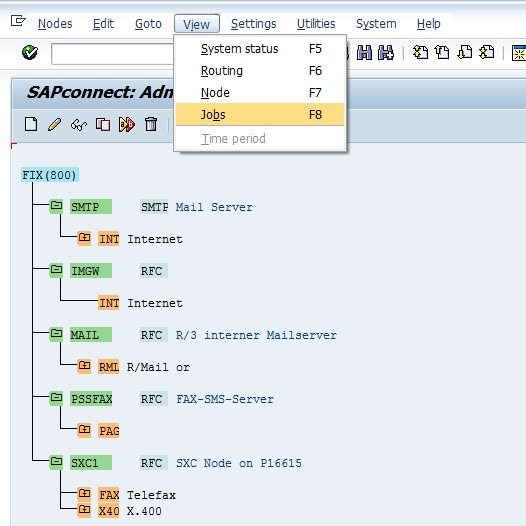


Config sent email for unicode

Create a schedule for sent email




4. Create user for workflow batch
Go to T-code SU01 : Maintain User
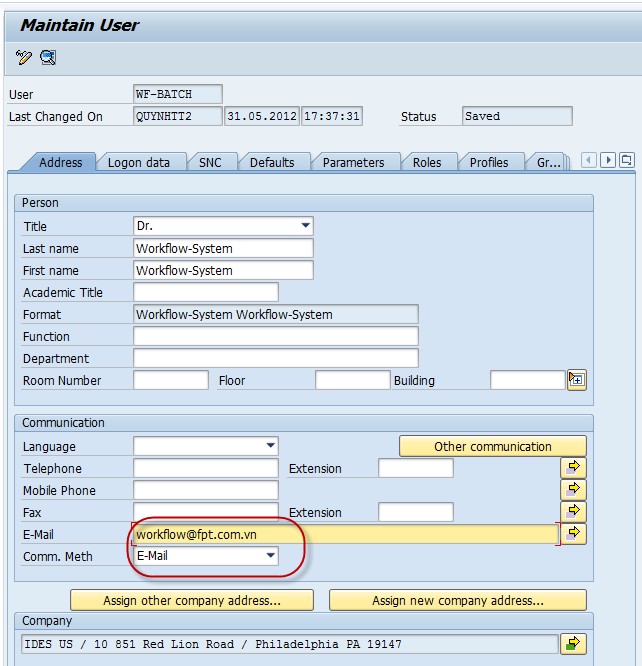
Call T-code SWDD : Workflow Builder
Create new workflow for testing


F8 Run workflow for test

Go to Transaction SOST : SAP connect to check status email

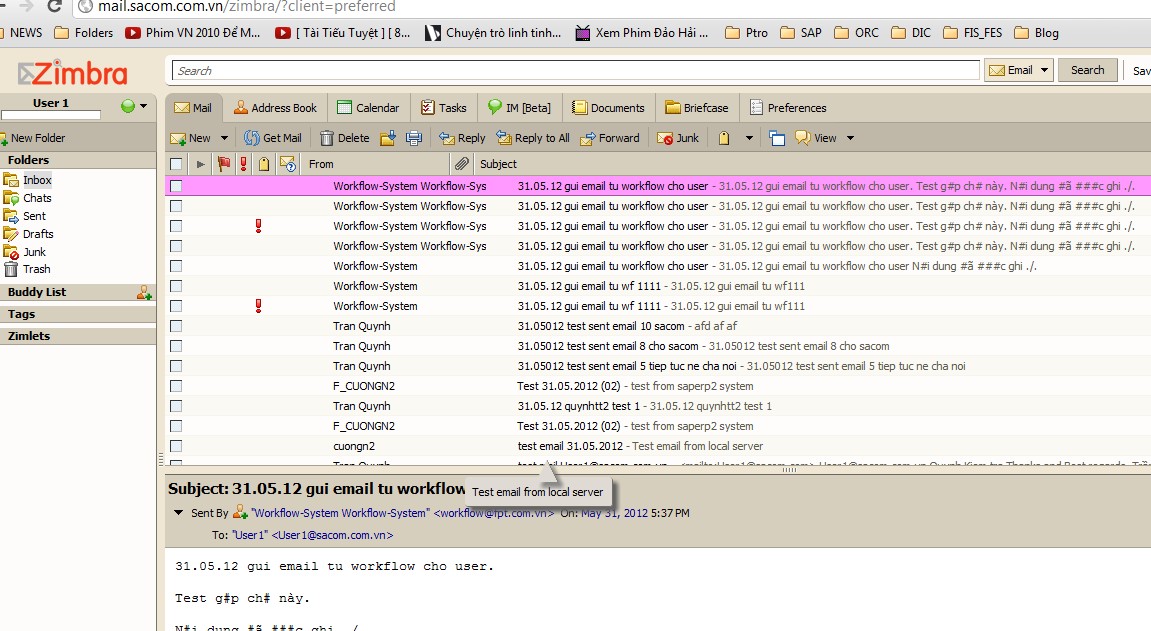
I have config completed for some projects. You could also try it, hope this article will be useful to you.
Thanks and best regards,
Mr. Quynh.
