
- SAP Community
- Groups
- Interest Groups
- Application Development
- Blog Posts
- Develop UIs using Floor Plan Manager using ABAP de...
- Subscribe to RSS Feed
- Mark as New
- Mark as Read
- Bookmark
- Subscribe
- Printer Friendly Page
- Report Inappropriate Content
WithABAP deveopment tools (for Eclipse) 2.7, you can develop Floor Plan Manager application using the new ABAP development tools (based on Eclipse). The new environmen is more intuitive, usabled and enables you to develop faster.
In this document, I am going to list down the major features which are available in the new development environment which enables you to develop UIs using Floor Plan Manager.
Major Features
Here is the list of major features:
- Project Explorer displays all Floor Plan Manager artifacts
The Project Explorer displays all Floor Plan Manager artifacts under 'Web Dynpro' folder. The the objects have their own icon so that you can easily distinguish them.

- Easily create new Floor Plan Manager Application
You can create new Floor Plan Manager Application using eclipse. Navigate to Flie-> File -> New -> Other and in the 'New' dialog box, choose ABAP -> Web Dynpro -> Floorplan Manager Application. In the wizard apart for normal option to create Floor Plan, you can also select some templates for oData and SADL to create Floor Plan specific to them. When you will finish the wizard it will open the creation tool inside Eclipse itself.
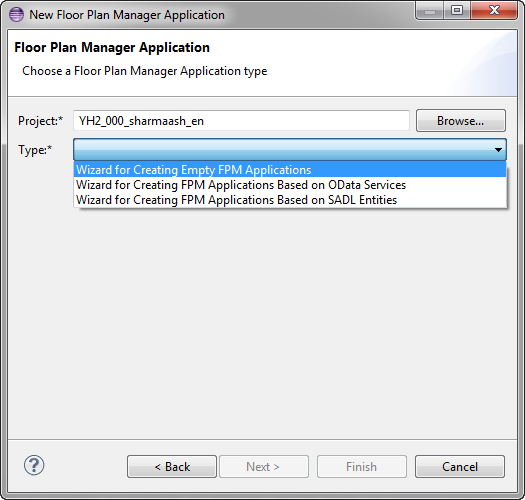

- Edit existing Floor Plan Manager artifacts
To start editing an existing Floor Plan artifact, you need double click on the entity in Project Explorer. It will open the editor for the object inside eclipse itself.
In eclipse you can work with many objects open in their respective editors.

- Running Floor Plan Manager Applications
To verify out of a Floor Plan Application or Floor Plan Application configuration, you run them in eclipse. To run right click on the object in Project Explorer and choose option Run As -> Web Dynpro ABAP Application. It will launch the application inside eclipse itself.

- Forward Navigations
FLUID inside the Eclipse editor provides all the features that you are used to working with when you work in SE80. Additionally, everything is handled inside
eclipse editors, so it’s easy to have a good overview of your application and its configurations.
Forward navigation throughout application and component configurations works smoothly in eclipse, and, as an extra feature in Eclipse, you can also navigate to feeder classes directly from a GUIBB configuration. The following screenshots illustrate this:
- Navigating between FPM Components

- Navigating from a GUIBB Configuration to a Feeder Class

- SAP Managed Tags:
- ABAP Development
You must be a registered user to add a comment. If you've already registered, sign in. Otherwise, register and sign in.
-
A Dynamic Memory Allocation Tool
1 -
ABAP
8 -
abap cds
1 -
ABAP CDS Views
14 -
ABAP class
1 -
ABAP Cloud
1 -
ABAP Development
4 -
ABAP in Eclipse
1 -
ABAP Keyword Documentation
2 -
ABAP OOABAP
2 -
ABAP Programming
1 -
abap technical
1 -
ABAP test cockpit
7 -
ABAP test cokpit
1 -
ADT
1 -
Advanced Event Mesh
1 -
AEM
1 -
AI
1 -
API and Integration
1 -
APIs
8 -
APIs ABAP
1 -
App Dev and Integration
1 -
Application Development
2 -
application job
1 -
archivelinks
1 -
Automation
2 -
BTP
1 -
CAP
1 -
CAPM
1 -
Career Development
3 -
CL_GUI_FRONTEND_SERVICES
1 -
CL_SALV_TABLE
1 -
Cloud Extensibility
8 -
Cloud Native
6 -
Cloud Platform Integration
1 -
CloudEvents
2 -
CMIS
1 -
Connection
1 -
container
1 -
Debugging
2 -
Developer extensibility
1 -
Developing at Scale
4 -
DMS
1 -
dynamic logpoints
1 -
Eclipse ADT ABAP Development Tools
1 -
EDA
1 -
Event Mesh
1 -
Expert
1 -
Field Symbols in ABAP
1 -
Fiori
1 -
Fiori App Extension
1 -
Forms & Templates
1 -
IBM watsonx
1 -
Integration & Connectivity
9 -
JavaScripts used by Adobe Forms
1 -
joule
1 -
NodeJS
1 -
ODATA
3 -
OOABAP
3 -
Outbound queue
1 -
Product Updates
1 -
Programming Models
12 -
RFC
1 -
RFFOEDI1
1 -
SAP BAS
1 -
SAP BTP
1 -
SAP Build
1 -
SAP Build apps
1 -
SAP Build CodeJam
1 -
SAP CodeTalk
1 -
SAP Odata
1 -
SAP UI5
1 -
SAP UI5 Custom Library
1 -
SAPEnhancements
1 -
SapMachine
1 -
security
3 -
text editor
1 -
Tools
14 -
User Experience
4
| User | Count |
|---|---|
| 6 | |
| 5 | |
| 4 | |
| 3 | |
| 2 | |
| 2 | |
| 1 | |
| 1 | |
| 1 | |
| 1 |