
- SAP Community
- Products and Technology
- Technology
- Technology Blogs by SAP
- How to export table's content from SUP database?
Technology Blogs by SAP
Learn how to extend and personalize SAP applications. Follow the SAP technology blog for insights into SAP BTP, ABAP, SAP Analytics Cloud, SAP HANA, and more.
Turn on suggestions
Auto-suggest helps you quickly narrow down your search results by suggesting possible matches as you type.
Showing results for
Product and Topic Expert
Options
- Subscribe to RSS Feed
- Mark as New
- Mark as Read
- Bookmark
- Subscribe
- Printer Friendly Page
- Report Inappropriate Content
05-07-2013
2:42 PM
Hi All,
OBJECTIVE:
You would have exported a database table's content from CDB table/monitoring table/Cluster table. After exporting it as an excel file, the data comes into ' ' format which does not look good. Here is a procedure to refine that content.
REQUIREMENT:
- SUP 2.x
Procedure:
You would have checked
How to access SUP CDB (Cache Database) ?
How to access SUP Monitoring DB?
The specified item was not found.
after executing a table query like select * from table_name, you want to export that table's content. All you need to do is:
1. go to Data menu, click on Export

2. by default, your file would be saved as delimited text file. (go with default), click on Next

3. give some file name.
NOTE: if you don't select any location, by default it will be placed at C:\Sybase\UnwiredPlatform\Servers\SQLAnywhere12\BIN32
here, i am storing this file (test.csv) at my desktop.
check Include column names box.
NOTE : pass file name with extension .csv

4. Open an empty excel sheet,
go to Data menu > From Text

5. Locate the text,csv,
go through below steps:

7. select Comma from Delimiters, and from Text qualifier select ,

8. Once you finish it, a window will pop up like below. click on OK. you will get desired output.
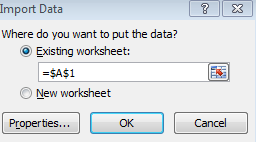
Regards,
Jitendra
- SAP Managed Tags:
- SAP Mobile Platform,
- SAP Mobile Platform SDK
You must be a registered user to add a comment. If you've already registered, sign in. Otherwise, register and sign in.
Labels in this area
-
ABAP CDS Views - CDC (Change Data Capture)
2 -
AI
1 -
Analyze Workload Data
1 -
BTP
1 -
Business and IT Integration
2 -
Business application stu
1 -
Business Technology Platform
1 -
Business Trends
1,661 -
Business Trends
91 -
CAP
1 -
cf
1 -
Cloud Foundry
1 -
Confluent
1 -
Customer COE Basics and Fundamentals
1 -
Customer COE Latest and Greatest
3 -
Customer Data Browser app
1 -
Data Analysis Tool
1 -
data migration
1 -
data transfer
1 -
Datasphere
2 -
Event Information
1,400 -
Event Information
66 -
Expert
1 -
Expert Insights
178 -
Expert Insights
293 -
General
1 -
Google cloud
1 -
Google Next'24
1 -
Kafka
1 -
Life at SAP
784 -
Life at SAP
12 -
Migrate your Data App
1 -
MTA
1 -
Network Performance Analysis
1 -
NodeJS
1 -
PDF
1 -
POC
1 -
Product Updates
4,577 -
Product Updates
340 -
Replication Flow
1 -
RisewithSAP
1 -
SAP BTP
1 -
SAP BTP Cloud Foundry
1 -
SAP Cloud ALM
1 -
SAP Cloud Application Programming Model
1 -
SAP Datasphere
2 -
SAP S4HANA Cloud
1 -
SAP S4HANA Migration Cockpit
1 -
Technology Updates
6,886 -
Technology Updates
416 -
Workload Fluctuations
1
Related Content
- Personalization for tables in HTML Container for SAP UI5 application in Technology Q&A
- Behind the compatibility - What are the compatibility means between GRC and the plugins in Technology Blogs by SAP
- Analyze Expensive ABAP Workload in the Cloud with Work Process Sampling in Technology Blogs by SAP
- Switch on gCTS (for existing packages) in Technology Blogs by SAP
- How to do client copy in SAP BW after database content refresh in Technology Q&A
Top kudoed authors
| User | Count |
|---|---|
| 30 | |
| 23 | |
| 10 | |
| 7 | |
| 6 | |
| 6 | |
| 5 | |
| 5 | |
| 5 | |
| 4 |