SAP BI Issues and fixes Part 1
Here is a compilation of common SAP BI issues and its fixes.
1. Short dump when opening infopackage
Run RSSM_OLTP_INIT_DELTA_UPDATE program in SE38 giving the following details
LOGSYS - your source sytem name
DATASOUR - give the data source name of the infopackage
Always – x

2. Datasource turning into active
You should check the table RSTSODS and find the entry where the field ODSNAME_TECH = /BIC/BXXXXXXX. Make sure that the source system specified in the USEROBJ field is correct.
If not, you will have to run BDLS to correct the entry.
3. Hierarchy Infopackage failing
Click on ‘Available Hierarchies from OLTP’ in Hierarchy Selection Tab and select the hierarchy.
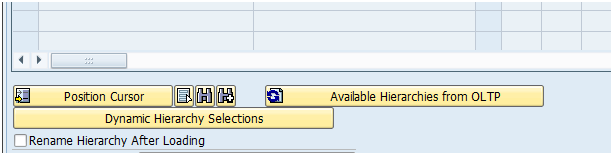
4. Previous request has status ‘red’ but request not visible in manage tab.
Delete the request from RSRQ
5. Process chain not able to execute with standard Function module or in RSPC
· Check if Process chain is active. Go to change mode and do a check. Find out the red processes. Check the error messages and apply fix accordingly.
6. Local chain is yellow state in Meta chain
Check if the local chain is locked in SM12 transaction.
7. Request not getting deleted from ODS.
Use report "RSAR_PSA_CLEANUP_DIRECTORY" to fix it.
8. BW objects are inactive
The following programs can be used to activate inactive BI objects
RSDG_CUBE_ACTIVATE Activation of InfoCubes
RSDG_ODSO_ACTIVATE Activation of all ODS Objects
RSDG_IOBJ_ACTIVATE Activation of all InfoObjects
RSDG_MPRO_ACTIVATE Activating Multiproviders
RS_TRANSTRU_ACTIVATE_ALL Activate Transfer Structure
RSDG_TRFN_ACTIVATE Activate Transformations
RSDS_DATASOURCE_ACTIVATE_ALL Activate datasource
9. Unable to transport events.
R3TR TABU <table name> where table name is BTCSEV for a system event ID, BTCUEV for a user event ID. The tables BTCUEV and BTCUED are for user-events. Transport these tables’ entries.
10. Attributes of characteristic are locked by terminated change run.
Login to t.code RSATTR and check on the option “Monitor and Start Terminated Change Runs”. All failed attribute chains will be listed. Fix by schedule it again.
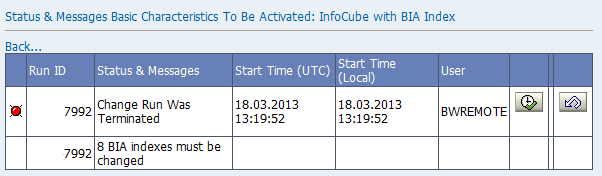
More in the next part.
