Dear All,
Please find the configuration details for shift planning
Shift Planning Details
DWS Details as per the requirement
Daily Work Schedules | Break schedule | Daily Work Schedules Text | Planned Working Hours | Planned Working Time |
MDWS | MSFT | Morning Shift | 8 | 06:00 | 14:00 |
DDWS | DSFT | Day Shift | 8 | 14:00 | 22:00 |
NDWS | NSFT | Night Shift | 8 | 22:00 | 06:00 |
GDWS | GSFT | General Shift | 8 | 09:30 | 18:00 |
LMDS | LMFT | Late Morning Shift | 8 | 08:00 | 16:00 |
LNDS | LNFT | Late Night Shift | 8 | 20:00 | 04:00 |
OFFD | Off Day | 0 |
- Create Profile in V_T77EP
Copy it from Standard one i.e. SAP_000005 Employees along organizational structure.
2. Create a shift group in V_T77DB
Copy the standard one i.e. STANDARD.
3. Go to Shift abbreviation and assigned your DWS details


4. Maintain Shift Group Infotype for Organizational Unit
In T code PP02, you can assign the customized shift group to your required Org. units.

5. Specify Factory Calendar
You can assign yr Factory Calendar ID here.
6. Indicator for Shifts in Shift Plan (V_T77ER)
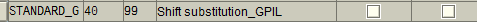
7. Need to configure the Substitution.
V_001P_E, here assign your PS. Grping for substitution to yr Personnel area and Personnel subarea.
8. Define Substitution Types. Table: V_T556

9. Set Defaults for Substitution Types( Feature VTART)
Assign your Substitution type i.e. 99.
So this is all about shift planning.
If anything need to add plz suggest..
Thanks,
Santosh
