The enhancement set concept can be used to redefine and enhance existing UI components. Enhancing a component enables you to overrule the standard SAP coding and replacing it with your own .
Easy 8 Steps Procedure :
Step 1.
Open BSP_WD_CMPWB Txn, Click on the new button to create Enhancement Set.

Or,
Open SM34 Txn and enter View Cluster 'BSPWDVC_CMP_EXT'

Step 2.
To create new Enhancement Set enter the name of Enhancement Set and Description.

Step 3.
Open SM30 Txn and enter the view BSPWDV_EHSET_ASG

Enter the Enhancement Set

Step 4.
Open the UI Component to be Enhanced in Component Workbench and click on the "Enhance Component".
Enter the name of Enhancement Set.
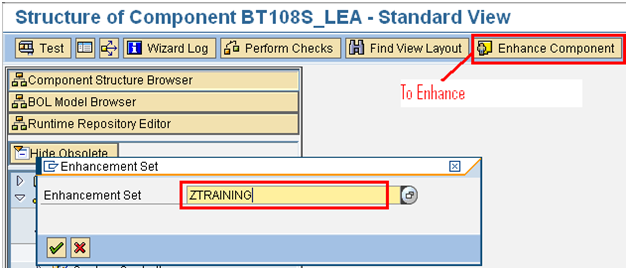
Step 5.
Enter the Application Name. It should start by Z.

Step 6.
Provide the Repository Information.
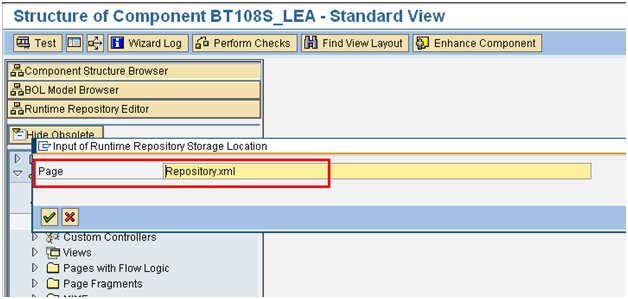
Create new BSP App by clicking on Yes in next Pop-Up.
Step 7.
UI Component is now Enhanced. To Enhance a View right click on the view and select Enhance.

Step 8.
If the Z class for IMPL is created it means View is Enhanced.
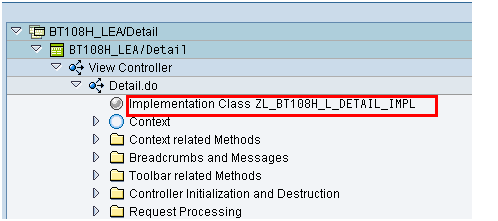
Now a custom logic can be put here.
