1.) Some of the common attributes on which you will base your BRF msmp rule are alredy available in context( like priority,criticality etc.) but there are few other attributes which are not available in the context like role sensitivity etc. To create your rules based on these attributes you can create expression of type DB lookup and read these attributes realtime from database table. Following example will provide mode details of creating an initiator rule based on availablity of role owners
1.)
1.)
C Create a new expression of type ‘DB Lookup’ in your existing initiator rule

1.) Provide name and description to your DB lookup and fill in following details

2.)
3.)
Once DB lookup is created and activated. Open your decision table and click on ‘Table Settings’ button. In your table settings ‘Insert Column’ as shown below
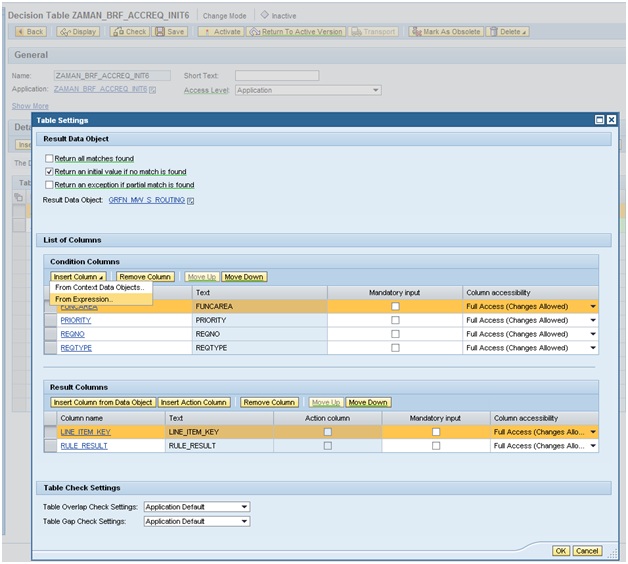
4.)
4.) Select the newely created DB Lookup as a new column


5.) Now in your decision table you can have first row for roles without role owners and rest of the table can remain same as your existing rule

2
