
- SAP Community
- Products and Technology
- Technology
- Technology Blogs by SAP
- Evolution of Landscape Data Management – What’s be...
- Subscribe to RSS Feed
- Mark as New
- Mark as Read
- Bookmark
- Subscribe
- Printer Friendly Page
- Report Inappropriate Content
Introduction
Landscape data describe the technical systems installed in an IT landscape and the connections between them. This information is the basis for almost all ALM processes. With SAP Solution Manager 7.1 the Landscape Management Database (LMDB) as a new repository was introduced to improve landscape data management. Since then, the next step was reached with SP5, which featured the new LMDB Product System Editor.
Because I’m often asked for the reasons why we invented a new tool, here is a comparison between the state before and after the introduction of the LMDB.
LMDB and SMSY
One thing is true for all changes – you need to learn new things and this costs some effort. Therefore, changes should (only) be done if necessary. So the question is: Why is the LMDB needed?
Speed of Innovation Model Based Entity Description
In the last years innovation speed in IT increases. When there were mainly two or three system types (for SAP the most prominent ones are Application Server ABAP and JAVA) some years ago, this number is increasing - currently there are more than 20). The frequency of change and new architectures evolving need to be reflected by the repository handling system and landscape data.
So why did we replace SMSY as the editor of technical systems? Being based on a static table structure to describe new system types an extended redesign and update of the application SMSY itself would have been needed. This was, for example, technically very complex to achieve in SMSY for SAP HANA.
With LMDB, a simple import of the updated (and downward compatible) model is sufficient so the effort needed to be able to handle new system types is reduced significantly. Hence, this technology type is only available in the LMDB.
Data Quality
One important step to improve landscape data quality was the unification of data model in SLD and LMDB – this will be described in detail later.
One other important step in landscape data management was the introduction of Landscape Verification. This helps describing newly installed systems
correctly from the beginning and addresses errors in the descriptions of historically grown systems, where the description of the system in the SAP Solution Manager does not match the software really installed and/or the valid options described in the SAP Software Catalog. Over the past few years this important function has first been delivered as an add-on to be available with SAP Solution Manager 7.0 (SP18), then been directly delivered with SAP Solution Manager 7.1 but still as a pair of two transactions of their own, and was finally integrated into the LMDB Product System Editor directly, where it logically
belongs.
Steps in the Evolution of Landscape Data Management
The following figures show the evolutionary steps in landscape data management.
Step 1: SAP Solution Manager 7.0, SP18
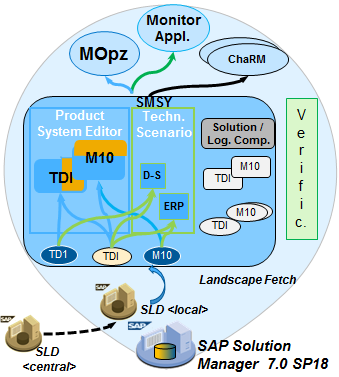
Figure 1: SAP Solution Manager 7.0, SP18 with monolithic" SMSY; data model implemented in the table structure differing from the SLD. SLD data is incompletely read (technical systems' data only) from the central into the local SLD, then via landscape fetch into SMSY.
First improvement: Availability of landscape verification add-on.
Step 2: SAP Solution Manager 7.1, < SP5

Figure 2: LMDB using the same data model as the SLD, improving flexibility of system types. Much improved complete and incemental full automatic sync of all SLD data. Local SLD in SAP Solution Manger becomes optional. New technical System Editor in the LMDB.
Integration of verification into SAP Solution Manager installation.
Step 3: SAP Solution Manager 7.1, SP5

Figure 3: New LMDB product system editor with integrated verification thus having a clear separation of project in SMSY and landscape data in the LMDB.
Unification of Landscape Data Handling
The model based approach I just described is not new: It is well known from the System Landscape Directory (SLD). The identical model is used in the LMDB and the same is true for the full automatic synchronization that was introduced with the SLD of SAP NetWeaver 7.1.
Figure 4: All data from the SLD is read by the LMDB including CIM model, CR Content and those data manually created. This data is the basis for the creation of landscape data (such as product systems), which are edited in the LMDB.
Ease of Use
Just a few points to mention in the area of landscape management:
- The use of full automatic synchronization (click for a demo - SMP login required) is not only more complete than the landscape fetch job the latter also could stop during nightly execution so that data was not available the next morning.
- Product system creation (click for a demo - SMP login required) being one of the most important manual tasks in the SAP Solution Manager was rethought after discussions with many system landscape administrators:
- Instead of being confronted with all possible product instances of product system of a specific type (SAP ERP, for example) based on system information proposal are offered, which product instances to assign. This is possible, because you first assign the technical systems to the product system in the LMDB Product System Editor, not vice versa. It was designed that way, because we found out that most administrators know their tchnical systems’ SIDs by heart, while founde product instances assignment somewhat difficult.
- Verification of the product system is directly integrated with the product system data itself so you see the status and can trigger the check directly in the product system editor.
- After an upgrade to SAP Solution Manager 7.1 SP5+ a migration of existing product systems from SMSY to LMDB (click for a demo - SMP login required) is offered.Other steps have been better integrated, so for example, you can start a maintenance transaction directly from the LMDB Product System Editor.
For more information see landscape descriptions > Frequently Asked Questions – LMDB.
More News
We also very recently discussed that the creation of maintenance transactions is used to do planning meetings of changes in the landscape – this of course is time consuming, because with Maintenance Optimizer (MOpz) the download stack is always calculated on a level of detail that can directly be implemented on the system. This however is not necessary to define the pure scope of the change (the target product system and software to deploy). To separate these two tasks we just made the Landscape Planner available that allows for a much improved planning process.
To ease planning, Landscape Planner also graphically displays all technical system of a product system, including their product versions and product instances: This includes graphically showing connections to other product systems caused by mutual reuse of technical systems.
From an integration perspective, all this is based on landscape data from the LMDB that have been uploaded to the SAP Service Marketplace customer profile.
Read more on SCN: Landscape Planner - General Availability
Summary, a Poll, and Further Information
Summary
- Unification:
- One data model in SLD and LMDB
- Simplification:
- There now is a clear separation of automatically delivered and manually created data.
- Improved tool support
- Automation:
- Synchronization of data within minutes between repositories – SLD to LMDB including SMSY and IBase
- Sync includes automated update of CIM/CR Content in teh LMDB
- SMSY provided with required data automatically
A Poll on LMDB
Tom Cenens opened a poll on the LMDB, which is still open - http://scn.sap.com/polls/1409: You might be interested to vote there also, having read about news in LMDB. Note that you need to log on to be able to vote.
Further Information on Landscape Data Handling
So I hope I could explain what we are trying to achieve and we go on discussing possible improvements with single customers, partners, as well as user groups – and implement them – so thanks (Tom Cenens especially) for all your feedback. So stay tuned for updates.
To learn more about the topic, from background to best practices for SLD, LMDB, Landscape Planner, Landscape Verification, etc., visit the page dedicated to landscape descriptions.
- SAP Managed Tags:
- SAP Solution Manager
You must be a registered user to add a comment. If you've already registered, sign in. Otherwise, register and sign in.
-
ABAP CDS Views - CDC (Change Data Capture)
2 -
AI
1 -
Analyze Workload Data
1 -
BTP
1 -
Business and IT Integration
2 -
Business application stu
1 -
Business Technology Platform
1 -
Business Trends
1,658 -
Business Trends
91 -
CAP
1 -
cf
1 -
Cloud Foundry
1 -
Confluent
1 -
Customer COE Basics and Fundamentals
1 -
Customer COE Latest and Greatest
3 -
Customer Data Browser app
1 -
Data Analysis Tool
1 -
data migration
1 -
data transfer
1 -
Datasphere
2 -
Event Information
1,400 -
Event Information
66 -
Expert
1 -
Expert Insights
177 -
Expert Insights
297 -
General
1 -
Google cloud
1 -
Google Next'24
1 -
Kafka
1 -
Life at SAP
780 -
Life at SAP
13 -
Migrate your Data App
1 -
MTA
1 -
Network Performance Analysis
1 -
NodeJS
1 -
PDF
1 -
POC
1 -
Product Updates
4,577 -
Product Updates
343 -
Replication Flow
1 -
RisewithSAP
1 -
SAP BTP
1 -
SAP BTP Cloud Foundry
1 -
SAP Cloud ALM
1 -
SAP Cloud Application Programming Model
1 -
SAP Datasphere
2 -
SAP S4HANA Cloud
1 -
SAP S4HANA Migration Cockpit
1 -
Technology Updates
6,873 -
Technology Updates
420 -
Workload Fluctuations
1
- Behind the compatibility - What are the compatibility means between GRC and the plugins in Technology Blogs by SAP
- Up Net Working Capital, Up Inventory and Down Efficiency. What to do? in Technology Blogs by SAP
- Streamlining Time Sheet Approvals in SuccessFactors: Time Sheet Approval Center in Technology Blogs by Members
- When to Use Multi-Off in 3SL in Technology Blogs by SAP
- Upload file capability in landscape manager in Technology Q&A
| User | Count |
|---|---|
| 37 | |
| 25 | |
| 17 | |
| 13 | |
| 7 | |
| 7 | |
| 7 | |
| 6 | |
| 6 | |
| 6 |