
- SAP Community
- Products and Technology
- Technology
- Technology Blogs by SAP
- How to Read Photo from SAP system using SAP Gatewa...
Technology Blogs by SAP
Learn how to extend and personalize SAP applications. Follow the SAP technology blog for insights into SAP BTP, ABAP, SAP Analytics Cloud, SAP HANA, and more.
Turn on suggestions
Auto-suggest helps you quickly narrow down your search results by suggesting possible matches as you type.
Showing results for
Employee
Options
- Subscribe to RSS Feed
- Mark as New
- Mark as Read
- Bookmark
- Subscribe
- Printer Friendly Page
- Report Inappropriate Content
02-22-2013
3:39 PM
Consider a scenario where we need to read (1) a Business Object entry and also (2) an associated attachment (document, photo or video) uploaded in the SAP Business Suite system. Requirement(1) can be achieved by generating an OData service using Service Builder(SB)
In this blog, we shall focus on the implementation of requirement(2) and we make use of the extensibility feature of SB.
Reading of an attachment in OData world is in the form of a byte stream also called Media Links. Though not directly supported by SB, it has a provision to enable the same via an annotation called ‘Media’ at the EntityType level.
For easy understanding, let’s see a use case here....
__________________________________________________________________________________________________________
Use Case:
Let’s consider a scenario where an Employee photo has to be read in addition to Employee details from SAP Business Suite system using SAP NetWeaver Gateway.
Entities: EmployeeData and EmployeePhoto
| EmployeeData | EmployeePhoto |
|---|---|
| EmpID(k) | EmpID(k) |
| Lastname | ContentType |
| Firstname | Uri |
| Title | - |
| MaritalStatus | - |
____________________________________________________________________________________________________________________________
Prerequisites:
- Gateway IWBEP system: IW_BEP 200 SP5 and above
- Gateway IWFND system: IW_FND 250(Gateway HUB) SP3
- A suitable HCM SAP Business Suite System
Design Employee model with both the entities having default entity-sets created, linked via a bidirectional association having cardinality 1:1.
Following sample BAPIs have been used in this blog.
- BAPI_EMPLOYEE_GETDATA: To get the Employee Data.
- HRWPC_RFC_EP_READ_PHOTO_URI: To get URI of the photo of an Employee uploaded in the SAP Business Suite system.
- PAD_PHOTO_UPDATE_GET_DETAIL: To get byte stream of the Employee's photo to be rendered.
Please ensure these/equivalent BAPIs/BORs are available in the SAP Business Suite system that will be used in your implementation.
_____________________________________________________________________________________________________________
Let’s take this ahead with a step by step approach :-
- Tx code: SEGW
- Create a Gateway project: ZMEDIALNK_SB
- Import the designed metadata file using File Import functionality
2. Set the annotation ‘Media’ of ‘EmployeePhoto’ entity
3. Generate the Runtime Artifacts using the tool bar button
Generate Runtime Context Menu option on Project node.
The Runtime Artifacts get generated successfully with the message
 on the status bar.
on the status bar.4. Redefine the DEFINE method of Extended Model Provider class ZCL_ZMEDIALNK_SB_MPC_EXT .
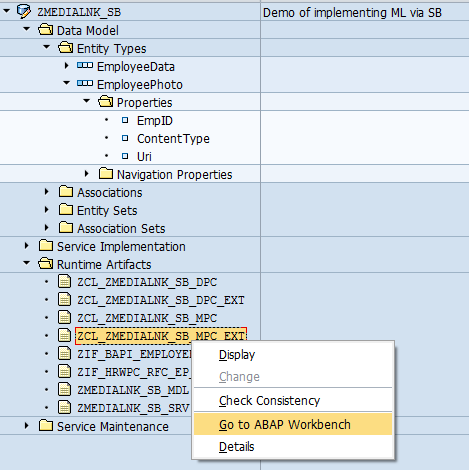

Select the method and click on Redefine button as shown in the above screen shot.
Double click on the method to open the editor.
Copy and Paste the Code snippet from this link.
Click on Save and Activate the class.
5. Go to Service Implementation folder. Expand the EmployeeDataSet node and select GetEntity(Read).
Right click and select the option Map to Data Source.
- Here we should use an RFC/BOR to get the Personal Data of EmployeeData record
for example: ‘BAPI_EMPLOYEE_GETDATA’


Mapping: Drag and drop EMPLOYEE_ID of the Data Source(DS) Parameters to EmpID property
of the Entity Set. To map the other properties, expand the Table Type PERSONAL_DATA[] and
drag-drop the DS parameter to the corresponding Entity Set properties as shown in the screen
shot below.

6. Go to Service Implementation folder. On similar lines, expand the EmployeePhotoSet node and
select GetEntity(Read).
Right click and select the option Map to Data Source.
- Here we should use an RFC/BOR to get the Uri and ContentType of EmployeePhoto record
for example: ‘HRWPC_RFC_EP_READ_PHOTO_URI’


7. Generate the Runtime Artifacts.
Mapping DS in step 5 and 6 results in generation of Data Provider implementations of
GetEntity (Read) for ‘EmployeeData’ and ‘EmployeePhoto’ entitysets.
This enables reading EmployeeData and EmployeePhoto records.
for example:
The above URL would fetch the EmployeeData with EmpID = 00100276

The above URL would fetch the EmployeePhoto with EmpID = 00100276

Here Uri depicts the link to the SAP Business Suite System repository where the media/photo actually resides.
8. This bring us to the final step of rendering the EmployeePhoto via the IWBEP system.
To achieve this we need to use a BAPI/BOR which can take EmpID as input and return the byte stream of the photo.
In our example we use the BAPI 'PAD_PHOTO_UPDATE_GET_DETAIL'
Here we need to redefine the /IWBEP/IF_MGW_APPL_SRV_RUNTIME~GET_STREAM method of the
Extended Data Provider Class ZCL_ZMEDIALNK_SB_DPC_EXT.

On similar lines of redefintion of DEFINE method in Extended Model Provider Class,
here the /IWBEP/IF_MGW_APPL_SRV_RUNTIME~GET_STREAM method of Extended Data Provider class
needs to be redefined.

Double click on the method to open the editor. Copy and paste the code snippet found here.
Click on Save and Activate the class.
Now the SAP NetWeaver Gateway service generated and extended for our Business requirement
in this SB Project is ready for consumption.
To read the media link, Employee photo in our case, we need to suffix /$value to the GetEntity(Read)
URL of EmployeePhoto i.e.,
http://server/sap/opu/odata/sap/ZMEDIALINK_SB_SRV/EmployeePhotoSet('00100276')/$value
And we are DONE!!! Hope this makes Reading Media Links via SB easier for you.
- SAP Managed Tags:
- SAP Gateway
42 Comments
You must be a registered user to add a comment. If you've already registered, sign in. Otherwise, register and sign in.
Labels in this area
-
ABAP CDS Views - CDC (Change Data Capture)
2 -
AI
1 -
Analyze Workload Data
1 -
BTP
1 -
Business and IT Integration
2 -
Business application stu
1 -
Business Technology Platform
1 -
Business Trends
1,661 -
Business Trends
87 -
CAP
1 -
cf
1 -
Cloud Foundry
1 -
Confluent
1 -
Customer COE Basics and Fundamentals
1 -
Customer COE Latest and Greatest
3 -
Customer Data Browser app
1 -
Data Analysis Tool
1 -
data migration
1 -
data transfer
1 -
Datasphere
2 -
Event Information
1,400 -
Event Information
64 -
Expert
1 -
Expert Insights
178 -
Expert Insights
273 -
General
1 -
Google cloud
1 -
Google Next'24
1 -
Kafka
1 -
Life at SAP
784 -
Life at SAP
11 -
Migrate your Data App
1 -
MTA
1 -
Network Performance Analysis
1 -
NodeJS
1 -
PDF
1 -
POC
1 -
Product Updates
4,577 -
Product Updates
324 -
Replication Flow
1 -
RisewithSAP
1 -
SAP BTP
1 -
SAP BTP Cloud Foundry
1 -
SAP Cloud ALM
1 -
SAP Cloud Application Programming Model
1 -
SAP Datasphere
2 -
SAP S4HANA Cloud
1 -
SAP S4HANA Migration Cockpit
1 -
Technology Updates
6,886 -
Technology Updates
402 -
Workload Fluctuations
1
Related Content
- ABAP2XLSX in an old Abap version in Technology Q&A
- RAP - Manage Sales Orders - Version 2 (App ID F3893) pessimistic lock on Edit Button in Technology Q&A
- Convert GL Account Hierarchies from Fiori to Cost element Groups in SAP S4HANA in Technology Q&A
- I cannot cancel an import in SAP Analytics Cloud from SAP Hana. in Technology Q&A
- How to configure odata Service to be readonly for technical user in Technology Q&A
Top kudoed authors
| User | Count |
|---|---|
| 12 | |
| 10 | |
| 9 | |
| 7 | |
| 7 | |
| 6 | |
| 6 | |
| 6 | |
| 6 | |
| 4 |