
- SAP Community
- Products and Technology
- Technology
- Technology Blogs by SAP
- Get your free #BPM Enterprise Pattern models for #...
- Subscribe to RSS Feed
- Mark as New
- Mark as Read
- Bookmark
- Subscribe
- Printer Friendly Page
- Report Inappropriate Content
Latest Update: For those of you who don't have a NWDS yet I've added a few more samples as attachments for you to look at instead.
Roll up Roll up get your free Enterprise Integration Pattern models here… ok so now that I’ve got your attention… most people like free stuff, and we have some free stuff to help those of you who are getting into the wonderful world of SAP NetWeaver Process Orchestration. Here's a sample:

What are Enterprise Integration Patterns for?
Enterprise Integration Patterns (EIP) help in solving recurring problems faced in the integration of enterprise applications.
What does it take to put Enterprise Integration Patterns in place?
Most patterns consist of a mix of SAP NetWeaver PI Integration Flow (iFlow) configurations and SAP NetWeaver BPM process implementations… in other words they rely on the power of SAP NetWeaver Process Orchestration which combines both of these technologies.
Why have these models been created?
We’ve noticed that a lot of customers, partners and even SAP employees who are coming into SAP NetWeaver Process Orchestration are coming from a SAP NetWeaver PI background. As such, we’re seeing people pick up the Integration Flows fairly quickly – as many of the concepts haven’t changed that much so it’s mostly about getting used to a new, more graphical editor. However the BPM process models are very different to the old ccBPM models in earlier releases of PI. Even though the BPMN notation is comparatively straightforward to understand, wrapping your head around how to organize the processes to achieve certain integration goals can take a while.
Now, the guys back in the lab (SAP Labs, that is) do hope to provide working (complete, executable) examples of the patterns as soon as they can, but that’s going to take a little while as a full pattern has many dependencies – WSDLs to create, adapters to be configured, many individual objects to be created and then mapped together, not to mention the server and release dependencies, and there’s the odd other project or two they need to work on in the meantime, such as features for the next release. We expect the working examples will be offered as a follow up to abdul-gafoor.mohamed(ably assisted by Prashant Gautam) excellent blogs on the Enterprise Patterns when they are ready.
However in the meantime, having had a few discussions and a bit of back and forth with the guys, and with several reviews from the leading lights in this area especially volker.stiehl, but also alexander.bundschuh, Joachim Bayer and Martin Moeller, we’re offering a set of REFERENCE MODELS ONLY that you can import into NWDS to help with getting started with Enterprise Integration Patterns in Process Orchestration or as a quick start for creating your own processes.
The aim of these reference models only is to:
- Demonstrate how to build the patterns in BPMN notation
- Provide some guidance through annotations and step descriptions on details and options
- Act as a quick start for creating your own executable processes by importing the patterns into your own Process Composer projects
PLEASE NOTE: These are NOT executable models and not intended to be executable – they are reference models only. To make them into complete executable processes you would need to add your WSDLs, mappings, and integration flows.
What’s included in these models?
All of the Enterprise Patterns released in SAP NetWeaver Process Orchestration 7.3 EHP1 SP04 to SP06 (yes we’ve included the Conditional Start pattern). We’ve also included variations – e.g. how to control aggregation with a counter vs. controlling aggregation with a timer.
You’ll notice lots of annotations with explanatory notes – we’ve even indicated where perhaps for simple scenarios you might want to not use a BPMN model at all but handle the pattern entirely in Integration Flows.
In the title of each process pool we’ve indicated the minimum release required.
![]()
And make sure you read the step descriptions of each step – these contain additional details, such as for Claim Check the specific Service Interface and Operation required to complete the Retrieve Messages from Database step.
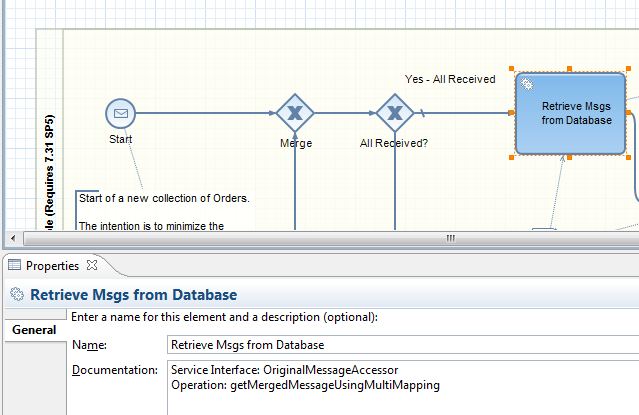
How do you use the models?
First step is to pull the models into your own NWDS. The models have been created in NWDS release 7.3 EHP1 SP05 – but because they are models only you should be able to pull them into any NWDS that offers the BPMN import.
- Download the zip file of the Enterprise Patterns reference models, unzip it and save the SCA file to your local network
- Open your NWDS
- Go to the Development Infrastructure Perspective
- Using the context menu on LocalDevelopment choose the option Import SC to select and import the SCA file you have downloaded.
- The Software Component EAI_PATTERNS will then appear under LocalDevelopment.
The next step is to view the models.
To view the models expand the Software Component EAI_PATTERNS and use the context menu to Create Project for the DC eai_patterns_samples. Most importantly DO NOT go to the Associated Perspective yet. Just create the project. This is because the associated perspective is the Process Development perspective and because these are models only, if you go there you will see a whole bunch of “please complete me" errors for the processes.
Instead use the menu Window > Open Perspective > Other… to choose and open the Process Modeling Perspective.
Expand the project [LocalDevelopment] eai_pattern_samples to find all the reference models in the Processes folder under Process Modeling. You can then double-click on any pattern to view the details.
Finally if you want to use a pattern as a quick start for your own process, just use the context menu on the relevant process pattern to export it in BPMN 2.0 format and store the exported file somewhere on your local network.
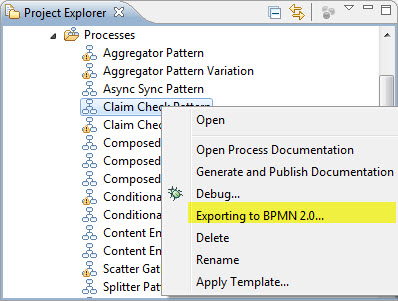
Then expand your own Process Composer Project, and use the context menu on the Processes folder (in your own project) to import the BPMN 2.0 file into your own project. Don’t forget to rename the process!

BTW because these are reference models they were deliberately created in Draft status. So before you complete the pattern in your own project, put your cursor anywhere in the drawing area outside the process pool and in the Properties pane General tab you will see the model is in Release Status: Draft.
Press the Release to Build button to take it out of draft status and then you are free to complete the pattern. Just remember that at this point you will also start seeing all the “please complete me” errors, which will help guide you to what you need to provide to make the process executable.
And Finally...
Remember these are REFERENCE MODELS ONLY – use them to help you understand how the Enterprise Patterns should be described in BPMN and to
quick start your own processes. Just remember to ignore any errors or warnings you see on the models if you happen to view them using the Process Development perspective, instead of the Process Modeling perspective.
Enjoy! And please let us know if you find them useful.
- SAP Managed Tags:
- SAP Process Integration,
- SAP Business Process Management
You must be a registered user to add a comment. If you've already registered, sign in. Otherwise, register and sign in.
-
ABAP CDS Views - CDC (Change Data Capture)
2 -
AI
1 -
Analyze Workload Data
1 -
BTP
1 -
Business and IT Integration
2 -
Business application stu
1 -
Business Technology Platform
1 -
Business Trends
1,658 -
Business Trends
91 -
CAP
1 -
cf
1 -
Cloud Foundry
1 -
Confluent
1 -
Customer COE Basics and Fundamentals
1 -
Customer COE Latest and Greatest
3 -
Customer Data Browser app
1 -
Data Analysis Tool
1 -
data migration
1 -
data transfer
1 -
Datasphere
2 -
Event Information
1,400 -
Event Information
66 -
Expert
1 -
Expert Insights
177 -
Expert Insights
296 -
General
1 -
Google cloud
1 -
Google Next'24
1 -
Kafka
1 -
Life at SAP
780 -
Life at SAP
13 -
Migrate your Data App
1 -
MTA
1 -
Network Performance Analysis
1 -
NodeJS
1 -
PDF
1 -
POC
1 -
Product Updates
4,577 -
Product Updates
342 -
Replication Flow
1 -
RisewithSAP
1 -
SAP BTP
1 -
SAP BTP Cloud Foundry
1 -
SAP Cloud ALM
1 -
SAP Cloud Application Programming Model
1 -
SAP Datasphere
2 -
SAP S4HANA Cloud
1 -
SAP S4HANA Migration Cockpit
1 -
Technology Updates
6,873 -
Technology Updates
420 -
Workload Fluctuations
1
- Empowering Retail Business with a Seamless Data Migration to SAP S/4HANA in Technology Blogs by Members
- 10+ ways to reshape your SAP landscape with SAP Business Technology Platform - Blog 5 in Technology Blogs by SAP
- SAP PI/PO migration? Why you should move to the Cloud with SAP Integration Suite! in Technology Blogs by SAP
- SAP BTP Partner Hands-on Excellence Program Workshop for Partners on SAP Datasphere. in Technology Blogs by SAP
- SAP Enterprise Architecture: Positioning Blockchain Database as an Enterprise Technology Standard 🚀 in Technology Blogs by Members
| User | Count |
|---|---|
| 36 | |
| 25 | |
| 17 | |
| 13 | |
| 8 | |
| 7 | |
| 7 | |
| 6 | |
| 6 | |
| 6 |