
- SAP Community
- Products and Technology
- Enterprise Resource Planning
- ERP Blogs by Members
- Sort Key Functionalities
- Subscribe to RSS Feed
- Mark as New
- Mark as Read
- Bookmark
- Subscribe
- Printer Friendly Page
- Report Inappropriate Content
Contents of the Document:
This document is an attempt at analyzing the functionality of sort key in SAP.
This document provides a framework for understanding:
- What is a Sort Key
- What is the functionality of a sort key
- What are the uses of Sort Key
- General process flow for using sort key
- Example for illustrating the sort key functionality
Sort Keys:
Sort Keys are used to populate the Assignment number field in the line items of customers or vendors or general ledgers.
The content of this Assignment number field can be populated in a customer or vendor or general ledger document when the document is created:
- either manually
- or automatically by the system
Whenever a document is created, the Assignment number field in the document line items will be populated automatically, if the requisite sort keys are assigned to the customers or vendors or general ledgers master record.
Use of Sort Key - Benefits of Automatic Population of Assignment Field:
Whenever any standard reports are executed for displaying the line items of customers or vendors or general ledgers, SAP uses the content of the Assignment number field as one of the criteria to sort and display the line items.
What are the contents that can be populated automatically in the Assignment number field:
The Assignment number field of a customer or vendor or general ledger document line item can be populated automatically with the contents of one or more fields which are:
- Either the data derived from the header of the document
- Or the data derived from the line item of the document
The only requirement is that the above mentioned data proposed to be populated automatically in the Assignment number field should be available in one of the database tables – BKPF or BSEG or BSEC or BSED.
Can partial contents be populated in the Assignment number field:
The contents of the fields available in the database tables – BKPF or BSEG or BSEC or BSED can be populated automatically in the Assignment number field of the document, either completely or partially.
This can be controlled by mentioning the length of the field to be transferred in the fields – Length and Offset.
Applicability of the Sort Key logic:
The logic defined in the Sort Key is applicable across the client.
General Process Flow Describing Sort Key Functionality:

Illustration of Sort Key Functionality:
Step 1:
SAP Configuration - Define Sort Key:
| Description | Transaction Code |
|---|---|
| Determine Standard Sorting for Line Items | SPRO/OB16 |
The standard sort keys provided by SAP can be used to automatically populate the Assignment number field.
But custom sort keys can also be defined if the requirements of the client cannot be met with the standard sort keys available.
For example, if the standard sort key – 002 is assigned to the customer or vendor or general ledger master record, it would populate the Assignment number field of the document with the document number (BELNR) followed by the fiscal year (GJAHR).
Similarly, the standard sort key – 001, would populate the Assignment number field of the document with the posting date.


Parameters of standard sort key 002 - Screen Shot:
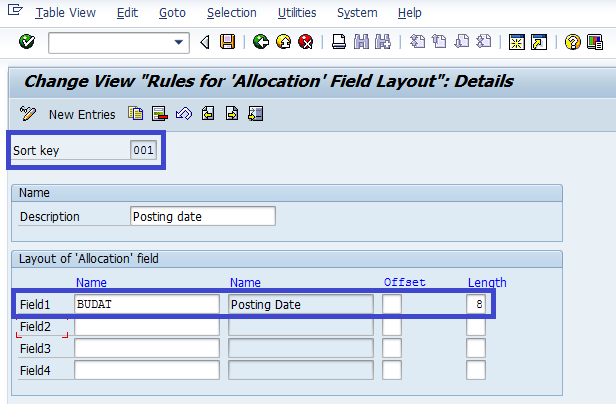
Parameters of standard sort key 001 - Screen Shot:
Step 2:
Master Data maintenance - for illustrating Sort Key Functionality:
Assigning Sort Key in the customer master:
| Description | Transaction Code |
|---|---|
| Create/change Customer master | FD01/FD02/XD01/XD02 |
In the example, the standard sort key – 001 has been assigned to the customer master.

Assignment of Sort Key in Customer Master Record - Screen Shot:
(Similar assignment can be made in the case of vendor or general ledger master record also)
Step 3:
Transactional data - for illustrating Sort Key Functionality:
Post Invoice against customer:
| Description | Transaction Code |
|---|---|
| Enter Customer Invoice | FB70/VF01 |
An invoice is posted against the customer referred above, without entering anything in the Assignment number field.
After the document is saved, if the Assignment number field is checked, it can be seen that the field is automatically populated with the posting date of the document.
In the example below, the sort key assigned in the customer master record is 001 - Posting Date.
Since the posting date of the customer invoice - 7500205569, is 07/20/2012, the Assignment number field in the document is automatically populated with the posting date in the format YYYYMMDD (20120720).
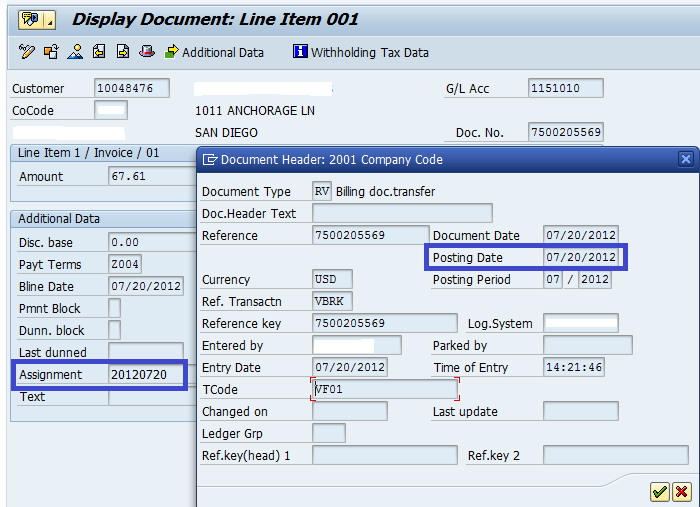
Automatic population of Assignment Number field in the customer invoice - Screen Shot:
Similarly, for subsequent documents posted, the posting date would automatically get populated in the Assignment number field.
In the example, the posting date of the document 7500208207 is 08/03/2012, and hence the Assignment number field is automatically populated as 20120803.
Similarly, the posting date of the document 7500210765 is 08/17/2012, and hence the Assignment number field is automatically populated as 20120817.
Step 4:
Transactional data - for illustrating Sort Key Functionality:
Customer Line Item Display:
| Description | Transaction Code |
|---|---|
| Customer Line Item Display | FBL5N |
When the transaction code is executed to display the customer line items, it can be observed that the line items are displayed sorted on the basis of the content of the Assignment number field.

Customer Line Item Display Report - Screen Shot:
Step 5:
Transactional data - for illustrating Sort Key Functionality:
Modify Assignment number field of the customer invoice:
| Description | Transaction Code |
|---|---|
| Change Customer Document Line Item | FB02 |
The Assignment number field of the customer invoice - 7500205569 is modified manually and the content is changed from 20120720 to 20120920

Modification of Assignment Number field in Customer Invoice - Screen Shot:
Step 6:
Transactional data - for illustrating Sort Key Functionality:
Re-run Customer Line Item Display:
| Description | Transaction Code |
|---|---|
| Customer Line Item Display | FBL5N |
When the transaction code is re-executed to display the customer line items, it can be observed that the line items are displayed sorted on the basis of the content of the modified Assignment number fields.
The customer invoice - 7500205569 which was previously displayed as the first invoice in the report is currently being displayed as the third invoice, because the content of the Assignment number field has been modified.

Customer Line Item Display Report after modification of Assignment number field - Screen Shot:
Conclusion:
Based on the above discussion, it can be concluded that:
- The Assignment number field of a customer or vendor or general ledger document, if not manually populated, will be automatically populated with the data from the header or line item of the document as per the sort key assigned to the customer or vendor of general ledger master record.
- The content that will be populated in the Assignment number field will be derived from the database tables – BKPF or BSEG or BSEC or BSED.
- The customer line items are displayed in standard SAP reports after being sorted on the basis of the content of the Assignment number field.
- SAP Managed Tags:
- SAP ERP,
- FIN (Finance)
You must be a registered user to add a comment. If you've already registered, sign in. Otherwise, register and sign in.
-
"mm02"
1 -
A_PurchaseOrderItem additional fields
1 -
ABAP
1 -
ABAP Extensibility
1 -
ACCOSTRATE
1 -
ACDOCP
1 -
Adding your country in SPRO - Project Administration
1 -
Advance Return Management
1 -
AI and RPA in SAP Upgrades
1 -
Approval Workflows
1 -
Ariba
1 -
ARM
1 -
ASN
1 -
Asset Management
1 -
Associations in CDS Views
1 -
auditlog
1 -
Authorization
1 -
Availability date
1 -
Azure Center for SAP Solutions
1 -
AzureSentinel
2 -
Bank
1 -
BAPI_SALESORDER_CREATEFROMDAT2
1 -
BRF+
1 -
BRFPLUS
1 -
Bundled Cloud Services
1 -
business participation
1 -
Business Processes
1 -
CAPM
1 -
Carbon
1 -
Cental Finance
1 -
CFIN
1 -
CFIN Document Splitting
1 -
Cloud ALM
1 -
Cloud Integration
1 -
condition contract management
1 -
Connection - The default connection string cannot be used.
1 -
Custom Table Creation
1 -
Customer Screen in Production Order
1 -
Data Quality Management
1 -
Date required
1 -
Decisions
1 -
desafios4hana
1 -
Developing with SAP Integration Suite
1 -
Direct Outbound Delivery
1 -
DMOVE2S4
1 -
EAM
1 -
EDI
3 -
EDI 850
1 -
EDI 856
1 -
edocument
1 -
EHS Product Structure
1 -
Emergency Access Management
1 -
Energy
1 -
EPC
1 -
Financial Operations
1 -
Find
1 -
FINSSKF
1 -
Fiori
1 -
Flexible Workflow
1 -
Gas
1 -
Gen AI enabled SAP Upgrades
1 -
General
1 -
generate_xlsx_file
1 -
Getting Started
1 -
HomogeneousDMO
1 -
IDOC
2 -
Integration
1 -
Learning Content
2 -
LogicApps
2 -
low touchproject
1 -
Maintenance
1 -
management
1 -
Material creation
1 -
Material Management
1 -
MD04
1 -
MD61
1 -
methodology
1 -
Microsoft
2 -
MicrosoftSentinel
2 -
Migration
1 -
mm purchasing
1 -
MRP
1 -
MS Teams
2 -
MT940
1 -
Newcomer
1 -
Notifications
1 -
Oil
1 -
open connectors
1 -
Order Change Log
1 -
ORDERS
2 -
OSS Note 390635
1 -
outbound delivery
1 -
outsourcing
1 -
PCE
1 -
Permit to Work
1 -
PIR Consumption Mode
1 -
PIR's
1 -
PIRs
1 -
PIRs Consumption
1 -
PIRs Reduction
1 -
Plan Independent Requirement
1 -
Premium Plus
1 -
pricing
1 -
Primavera P6
1 -
Process Excellence
1 -
Process Management
1 -
Process Order Change Log
1 -
Process purchase requisitions
1 -
Product Information
1 -
Production Order Change Log
1 -
purchase order
1 -
Purchase requisition
1 -
Purchasing Lead Time
1 -
Redwood for SAP Job execution Setup
1 -
RISE with SAP
1 -
RisewithSAP
1 -
Rizing
1 -
S4 Cost Center Planning
1 -
S4 HANA
1 -
S4HANA
3 -
Sales and Distribution
1 -
Sales Commission
1 -
sales order
1 -
SAP
2 -
SAP Best Practices
1 -
SAP Build
1 -
SAP Build apps
1 -
SAP Cloud ALM
1 -
SAP Data Quality Management
1 -
SAP Maintenance resource scheduling
2 -
SAP Note 390635
1 -
SAP S4HANA
2 -
SAP S4HANA Cloud private edition
1 -
SAP Upgrade Automation
1 -
SAP WCM
1 -
SAP Work Clearance Management
1 -
Schedule Agreement
1 -
SDM
1 -
security
2 -
Settlement Management
1 -
soar
2 -
Sourcing and Procurement
1 -
SSIS
1 -
SU01
1 -
SUM2.0SP17
1 -
SUMDMO
1 -
Teams
2 -
User Administration
1 -
User Participation
1 -
Utilities
1 -
va01
1 -
vendor
1 -
vl01n
1 -
vl02n
1 -
WCM
1 -
X12 850
1 -
xlsx_file_abap
1 -
YTD|MTD|QTD in CDs views using Date Function
1
- « Previous
- Next »
- Avoid new deliveries for a purchase order in Enterprise Resource Planning Q&A
- COPA Derivation for Partner functions cannot working in Enterprise Resource Planning Q&A
- Stock Ageing Report just gone live of SAP S/4HANA Cloud Public Edition in Enterprise Resource Planning Q&A
- CDS view Required - S4Hana Public Cloud MD04 - stock functionality (released) in Enterprise Resource Planning Q&A
- Equipment/Functional location Manufacturer Serial number --> Order --> PR in Enterprise Resource Planning Q&A
| User | Count |
|---|---|
| 5 | |
| 2 | |
| 2 | |
| 2 | |
| 2 | |
| 2 | |
| 1 | |
| 1 | |
| 1 | |
| 1 |