
- SAP Community
- Groups
- Interest Groups
- Application Development
- Blog Posts
- Navigating the BOPF: Part 2 - Business Object Over...
- Subscribe to RSS Feed
- Mark as New
- Mark as Read
- Bookmark
- Subscribe
- Printer Friendly Page
- Report Inappropriate Content
In my previous blog james.wood/blog/2013/01/04/navigating-the-bopf-part-1--getting-started, I briefly introduced the BOPF framework and its positioning within the ABAP development landscape. With that information in tow, we're now ready to begin peeling back the layers of the BOPF and seeing how all the pieces fit together from a technical perspective. In this blog post, we'll get things started by taking a look at the design time aspects of business objects.
Business Objects Overview
According to SAP's BOPF Enhancement Workbench documentation, business objects within the BOPF are "a representation of a type of uniquely identifiable business entity described by a structural model and an internal process model." This is to say that BOPF business objects:
- Have a well-defined component model.
- Have a well-defined process model which governs the business object lifecycle, behaviors, etc.
- Execute within a container-like environment which handles low-level tasks such as caching, transaction management, and so on.
In this regard, BOs in the BOPF are not unlike objects developed in other component architectures (e.g. EJBs in Java, Microsoft COM+, etc.).
Anatomy of a Business Object
From a modeling perspective, BOs are made up of several different types of entities:
- Nodes
- Nodes are used to model a BO's data.
- Nodes are arranged hierarchically to model the various dimensions of the BO data. This hierarchy is organized underneath a single root node (much like XML). From there, the hierarchy can be nested arbitrarily deep depending upon business requirements.
- There are several different node types supported by the BOPF. However, most of the time you'll find yourself working with persistent nodes (e.g. nodes which are backed by the database). It is also possible to define transient nodes whose contents are loaded on demand at runtime. These types of nodes can come in handy whenever we want to bridge some alternative persistence model (e.g. data obtained via service calls).
- Each node consists of one or more attributes which describe the type of data stored within the node:
- Attributes come in two distinct varieties: persistent attributes and transient attributes. Persistent attributes represent those attributes that will be persisted whenever the BO is saved. Transient attributes are volatile attributes which are loaded on demand.
- A node's attributes are defined in terms of structure definitions from the ABAP Dictionary.
- At runtime, a BO node is like a container which may have zero, one, or many rows. If you're familiar with the concept of controller contexts with the Web Dynpro programming model, then this concept should feel familiar to you. If not, don't worry; we'll demonstrate how this works whenever we look at the BOPF API.
- Actions
- Actions define the services (or behavior) of a BO.
- Actions are assigned to individual nodes within a BO.
- The functionality provided by an action is (usually) defined in terms of an ABAP Objects class that implements the
/BOBF/IF_FRW_ACTIONinterface. - To some extent, it is appropriate to think of actions as being similar to the methods of an ABAP Objects class.
- Associations
- Though BOs are designed to be self-contained, autonomous entities, they do not have to exist in isolation. With associations, we can define a direct and unidirectional relationship from one BO to another.
- For example, in just a moment, we'll take a look at a sample BO called
/BOBF/DEMO_SALES_ORDERwhich is used to model sales orders. Here, we'll see how the product assignments for sales order items is defined in terms of an association with a product BO called/BOBF/DEMO_PRODUCT. This composition technique makes it possible to not only leverage the product BOs data model, but also its behaviors, etc. - Associations allow us to integrate BOs together in complex assemblies à la Legos™.
- Determinations
- According to the aforementioned BOPF enhancement guide, a determination "is an element assigned to a business object node that describes internal changing business logic on the business object".
- In some respects, determinations are analogous to database triggers. In other words, they are functions that are triggered whenever certain triggering conditions are fulfilled. These conditions are described in terms of a series of patterns:
- "Derive dependent data immediately after modification"
- This pattern allows us to react to changes made to a given BO node. For example, we might use this event to go clean up some related data.
- "Derive dependent data before saving"
- This pattern allows us to hang some custom logic on a given BO node before it is saved. This could be as simple as using a number range object to assign an ID value to a node attribute or as complex as triggering an interface.
- "Fill transient attributes of persistent nodes"
- This pattern is often used in conjunction with UI development. Here, we might want to load labels and descriptive texts into a series of transient attributes to be displayed on the screen.
- Note: This determination can be bypassed via the API if the lookup process introduces unnecessary overhead.
- "Derive instances of transient nodes"
- This pattern allows us to load transient nodes into memory on demand. Here, for example, we might lookup real-time status data from a Web service and load it into the attributes of a transient node from downstream consumption.
- "Derive dependent data immediately after modification"
- Determination patterns are described in detail within the aforementioned BOPF enhancement guide.
- The logic within a determination is defined via an ABAP Objects class that implements the
/BOBF/IF_FRW_DETERMINATIONinterface.
- Validations
- According to the BOPF enhancement guide, validations are "an element of a business object node that describes some internal checking business logic on the business object".
- Validations come in two distinct forms:
- Action Validations
- Action validations are used to determine whether or not a particular action can be executed against a BO node.
- Consistency Validations
- As the name suggests, consistency validations are used to ensure that a BO node is consistent. Such validations are called at pre-defined points within the BOPF BO transaction cycle to ensure that BO nodes are persisted in a consistent state.
- Action Validations
- The validation logic is encapsulated within an ABAP Objects class that implements the
/BOBF/IF_FRW_VALIDATIONinterface.
- Queries
- Queries are BO node entities which allow us to search for BOs using various types of search criteria.
- Queries make it possible for consumers to access BOs without knowing the BO key up front.
- Queries also integrate quite nicely with search frameworks and the like.
- Queries come in two varieties:
- Node Attribute Queries
- Node attribute queries are modeled queries whose logic is defined within the BOPF runtime. These simple queries can be used whenever you simply need to search for BO nodes by their attributes (e.g. ID = '12345').
- Custom Queries
- Custom queries allow you define your own query logic by plugging in an ABAP Objects class that implements the
/BOBF/IF_FRW_QUERYinterface.
- Custom queries allow you define your own query logic by plugging in an ABAP Objects class that implements the
- Node Attribute Queries
The figure below illustrates how all of these entities fit together within a BO node definition. Here, I've pulled up a BO called /BOBF/DEMO_SALES_ORDER in Transaction /BOBF/CONF_UI. Here, the BO metadata is organized into several different panels:
- On the top left-hand side of the screen, you can see the BO's node structure. Here, you can see that the node structure is organized underneath a top-level ROOT node which models sales order header data. Underneath this node are several child nodes which model sales order items, customer assignment, and texts. The ITEM node in turn encompasses its own child nodes to model item-level data.
- On the bottom left-hand side of the screen, we can browse through the node collection of a BO and view the entity assignments of a given node. As you can see in the figure, each node contains folders which organize assigned actions, validations, and so on.
- In the middle of the screen, we can view additional details about a selected node by double-clicking on a node within the Node Structure panel on the left-hand side of the screen. Here, we can look at a node's data model, implementation classes, and so on.
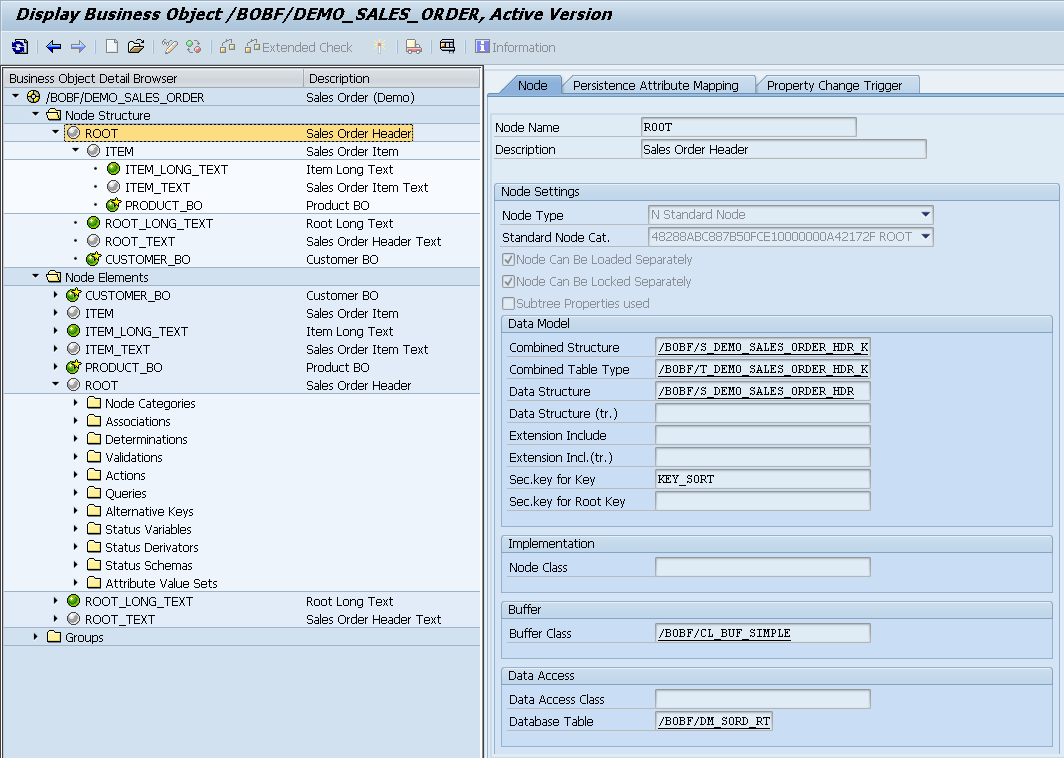
We'll have an opportunity to get a little more hands on with these entities in upcoming blog entries. For now, our focus is on grasping how pieces fit together and where to go to find the information we need to get started with a BO.
Next Steps
At this point, you should have a decent feel for how BOs are modeled at design time. In my next blog, we'll shift gears and begin manipulating BOs using the provided BOPF APIs. This will help put all of these entities into perspective.
- SAP Managed Tags:
- ABAP Development
You must be a registered user to add a comment. If you've already registered, sign in. Otherwise, register and sign in.
-
A Dynamic Memory Allocation Tool
1 -
ABAP
8 -
abap cds
1 -
ABAP CDS Views
14 -
ABAP class
1 -
ABAP Cloud
1 -
ABAP Development
4 -
ABAP in Eclipse
1 -
ABAP Keyword Documentation
2 -
ABAP OOABAP
2 -
ABAP Programming
1 -
abap technical
1 -
ABAP test cockpit
7 -
ABAP test cokpit
1 -
ADT
1 -
Advanced Event Mesh
1 -
AEM
1 -
AI
1 -
API and Integration
1 -
APIs
8 -
APIs ABAP
1 -
App Dev and Integration
1 -
Application Development
2 -
application job
1 -
archivelinks
1 -
Automation
4 -
BTP
1 -
CAP
1 -
CAPM
1 -
Career Development
3 -
CL_GUI_FRONTEND_SERVICES
1 -
CL_SALV_TABLE
1 -
Cloud Extensibility
8 -
Cloud Native
7 -
Cloud Platform Integration
1 -
CloudEvents
2 -
CMIS
1 -
Connection
1 -
container
1 -
Debugging
2 -
Developer extensibility
1 -
Developing at Scale
4 -
DMS
1 -
dynamic logpoints
1 -
Eclipse ADT ABAP Development Tools
1 -
EDA
1 -
Event Mesh
1 -
Expert
1 -
Field Symbols in ABAP
1 -
Fiori
1 -
Fiori App Extension
1 -
Forms & Templates
1 -
General
1 -
Getting Started
1 -
IBM watsonx
1 -
Integration & Connectivity
10 -
Introduction
1 -
JavaScripts used by Adobe Forms
1 -
joule
1 -
NodeJS
1 -
ODATA
3 -
OOABAP
3 -
Outbound queue
1 -
Product Updates
1 -
Programming Models
13 -
Restful webservices Using POST MAN
1 -
RFC
1 -
RFFOEDI1
1 -
SAP BAS
1 -
SAP BTP
1 -
SAP Build
1 -
SAP Build apps
1 -
SAP Build CodeJam
1 -
SAP CodeTalk
1 -
SAP Odata
1 -
SAP UI5
1 -
SAP UI5 Custom Library
1 -
SAPEnhancements
1 -
SapMachine
1 -
security
3 -
text editor
1 -
Tools
17 -
User Experience
5
| User | Count |
|---|---|
| 4 | |
| 3 | |
| 3 | |
| 2 | |
| 2 | |
| 2 | |
| 2 | |
| 1 | |
| 1 |