
- SAP Community
- Products and Technology
- Enterprise Resource Planning
- ERP Blogs by Members
- Management of Global Employees
- Subscribe to RSS Feed
- Mark as New
- Mark as Read
- Bookmark
- Subscribe
- Printer Friendly Page
- Report Inappropriate Content
Management of Global Employees
In order to enable the Management of Global employment module in ECC 6.0, SAP Global setting require the concurrent employment switch “CCURE GLEMP” to be enabled. This is the Master data switch which enables you to activate the parts of the Concurrent Employment component (PA-CE) that are required for the Management of Global Employees component (PA-GE) (such as the decoupled infotype framework).

*** Imp Note:
Before implementing global employment, it’s advisable to raise an OSS note with SAP .SAP will send a questionnaire which needs to be filled in .SAP will then give a feedback regarding GME implementation.
Before activating the system switch (CCURE GLEMP) and after receiving an answer from SAP, the following master switch needs to be activated by a technical consultant.
Transaction SE24,
Object Type: CL_HRCE_MASTERSWITCHES
Double click on the CHECK_RELEASED method (This will require an access key)
When you have the key un-comment the line "ce_is_released = true"
You activate the Management of Global Employees component by typing an X in the Value abbreviation field.
By doing so, you allow users to access the relevant Management of Global Employment infotypes.
The relevant infotypes are:
n 0702 : Documents
n 0703 : Documents on Dependants
n 0704 : Information on Dependants
n 0705 : Information on Checklists
n 0706 : Compensation Package Offer
n 0707 : Activation Information
n 0708 : Details on Global Commuting
n 0710 : Details on Global Assignment
n 0715 : Status of Global Assignment
Please note that The CCURE GLEMP switch enables you to activate Management of Global Employees even if Concurrent Employment is switched off (CCURE MAINS switch).
l Concurrent Employment and Management of Global Employees have the technical and conceptual solution in common.
l The Decoupled Infotype Framework allows the ability to have the user interface separated from the business logic, so that it becomes easier to build new transactions at infotype level, for example to create a new transaction similar to the transaction PA30, without having to deal with the dynpro logic. It will support the creation of new web applications, as well. The principle of data sharing will be supported thanks to the new infotype framework.
l The New Logical Database enables reporting based on the person or on the personnel assignment.
l The Concurrent Employment Model is a conceptual solution for CE and MGE using the available tools on HR It is also the basis of the conceptual solution for Management of Global Employees.
l For release R/3 Enterprise the component Management of Global Employees and Payroll for the Global Employee support you in all the processes involved in sending an employee to work abroad.
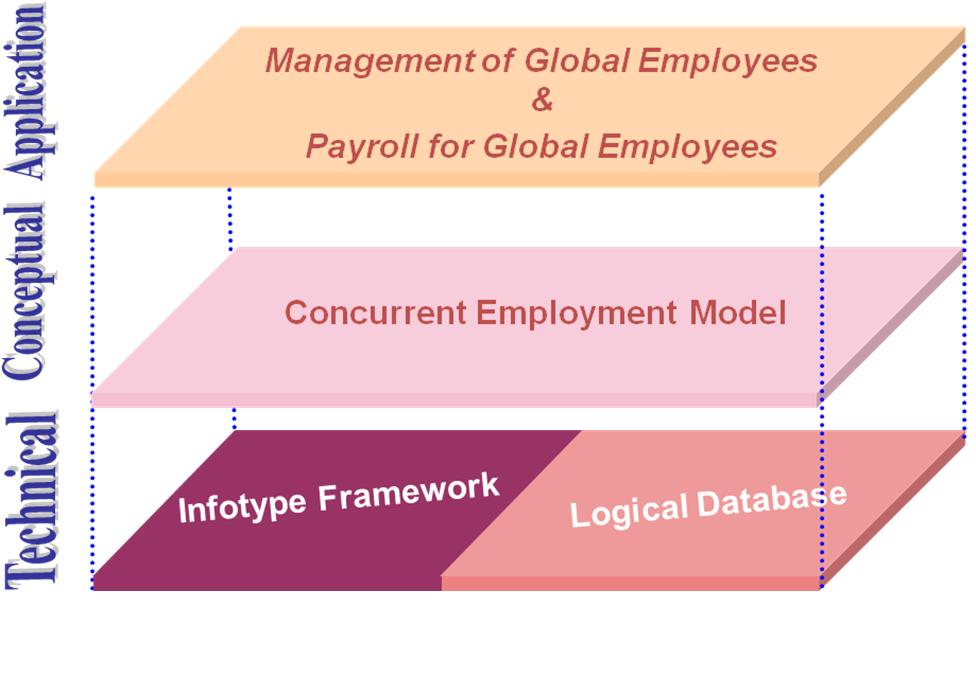
When the switch is enabled, as a consequence the new Infotype framework is activated. This in turn will reflect in changes in Infotype Screens (Standard infotypes such as IT 0002, 0006, 0077 will be called from MP0002_CE and MP0006_CE etc), new fields will be enabled and the Global Employment set of infotypes will be activated. Also a new set of validation rules will be applied to the above mentioned infotypes fields as part of the CE switch activation.
Any new generation applications will leverage the business logic and field characteristics of the decoupled infotype framework. Therefore, Employee Self-Service and HCM Processes and Forms will function in the same way as ECC to preserve data integrity.
As a result, the current configuration for actions and Infotypes will need to be thoroughly tested and changed to accommodate the new settings. Tables, Infosets and logical database changes (PNP vs PNPCE) will need to considered and tested. Certain reports will now need to be run using the concurrent employment logical database PNPCE instead of PNP. As well, any custom reports should use the PNPCE logical database to be able to access the employees across assignments.
To enable the Payroll for Global Employment, the CCURE GLOPY switch will need to be enabled. This however is optional and not mandatory for Management of Global Employment to work. By activating this switch the payroll schema for global employment will be activated. If you need to run payroll in either host or home country, Payroll for Global Employment is required.
Example: A UK employee is on assignment in the US. The employee is paid from the US payroll, but the social insurance payments are paid from the UK payroll. The UK payroll will send the social insurance payments to the US payroll for processing.
If you plan to pay active people out of both countries in ECC, the Concurrent Employment functionality is required. These employees will have separate active personnel numbers linked by the person ID using infotype 0709. They also will be linked by the org management Central Person object (CP).
The person ID can be configured in the following ways:
- First personnel number assigned
- Central person number
- Personnel ID number (eg. Social Security Number)
- Customer defined by customization in a BAdI
The following types of actions are used for Management of Global Employees:
- Planning: A new personnel number will be created in the new country. The new personnel number will be inactive to avoid being put in headcounts. Once planning is complete, the Global Assignment Status infotype 0715 must be set to “To Be Activated” for activation to take place.
- Host Activation: Once the assignment starts, a new action will be executed in the new personnel number. The employee will be active in the new country.
- Home Activation (Withdrawn): After the host record has been activated, the Home Activation can occur. If the employee’s home record should not be in headcounts and payroll, the home record would be withdrawn using this action.
- Home Activation (Active): After the host record has been activated, the Home Activation can occur. If the employee’s home record should be in headcounts and payroll, the home record would be set to active using this action.
- Other non-MGE actions can be used subsequent to these being executed.
When Management of Global Employees is activated, PA30 will change to show the additional assignments a person has.

You can view all the assignments in an overview screen
You will also be able to view the detail on the assignments in a side-by-side comparison

Advantages of Management of Global Employees
- Allows tracking of employees who go on temporary or permanent assignment to other countries
- Automatically maintains the person ID and makes it visible to the user in PA30.
- Visibility of the planning and activation phases of permanent and temporary global assignments.
- You can maintain compensation packages specific to MGE.
- You can track documents required for MGE.
- Infotypes will be updated in the same way in PA30/40 and new generation applications like ESS and HCM Processes and Forms.
- Data updated on one personnel assignment can automatically be copied to the other assignment. For example if a permanent residence changes for an employee that moved from Germany to the US, both records will be kept in sync.
- Payroll can handle payments from one country to another.
- Compensation packages related to MGE can be maintained and tracked. Policies are maintained in the system to facilitate a global process.
- Checklists can be maintained to guide HR relocation.
- Dependents accompanying the employee can be tracked.
- Offer letters to the employee can be printed based on the compensation package offer and other infotypes in the system.
Disadvantages of Management of Global Employees
- Added complexity of infotype sharing configuration.
- Additional payroll configuration and complexity if payments need to be made from onecountry to the other.
- Certain infotypes that use the decoupled infotype framework have more stringent logic than the old dynpro-based infotypes.
- Any old user exits must be ported over the BAdIs that support the decoupled infotype framework.
- SAP Managed Tags:
- HCM (Human Capital Management)
You must be a registered user to add a comment. If you've already registered, sign in. Otherwise, register and sign in.
-
"mm02"
1 -
A_PurchaseOrderItem additional fields
1 -
ABAP
1 -
ABAP Extensibility
1 -
ACCOSTRATE
1 -
ACDOCP
1 -
Adding your country in SPRO - Project Administration
1 -
Advance Return Management
1 -
AI and RPA in SAP Upgrades
1 -
Approval Workflows
1 -
ARM
1 -
ASN
1 -
Asset Management
1 -
Associations in CDS Views
1 -
auditlog
1 -
Authorization
1 -
Availability date
1 -
Azure Center for SAP Solutions
1 -
AzureSentinel
2 -
Bank
1 -
BAPI_SALESORDER_CREATEFROMDAT2
1 -
BRF+
1 -
BRFPLUS
1 -
Bundled Cloud Services
1 -
business participation
1 -
Business Processes
1 -
CAPM
1 -
Carbon
1 -
Cental Finance
1 -
CFIN
1 -
CFIN Document Splitting
1 -
Cloud ALM
1 -
Cloud Integration
1 -
condition contract management
1 -
Connection - The default connection string cannot be used.
1 -
Custom Table Creation
1 -
Customer Screen in Production Order
1 -
Data Quality Management
1 -
Date required
1 -
Decisions
1 -
desafios4hana
1 -
Developing with SAP Integration Suite
1 -
Direct Outbound Delivery
1 -
DMOVE2S4
1 -
EAM
1 -
EDI
2 -
EDI 850
1 -
EDI 856
1 -
edocument
1 -
EHS Product Structure
1 -
Emergency Access Management
1 -
Energy
1 -
EPC
1 -
Financial Operations
1 -
Find
1 -
FINSSKF
1 -
Fiori
1 -
Flexible Workflow
1 -
Gas
1 -
Gen AI enabled SAP Upgrades
1 -
General
1 -
generate_xlsx_file
1 -
Getting Started
1 -
HomogeneousDMO
1 -
IDOC
2 -
Integration
1 -
learning content
2 -
LogicApps
2 -
low touchproject
1 -
Maintenance
1 -
management
1 -
Material creation
1 -
Material Management
1 -
MD04
1 -
MD61
1 -
methodology
1 -
Microsoft
2 -
MicrosoftSentinel
2 -
Migration
1 -
MRP
1 -
MS Teams
2 -
MT940
1 -
Newcomer
1 -
Notifications
1 -
Oil
1 -
open connectors
1 -
Order Change Log
1 -
ORDERS
2 -
OSS Note 390635
1 -
outbound delivery
1 -
outsourcing
1 -
PCE
1 -
Permit to Work
1 -
PIR Consumption Mode
1 -
PIR's
1 -
PIRs
1 -
PIRs Consumption
1 -
PIRs Reduction
1 -
Plan Independent Requirement
1 -
Premium Plus
1 -
pricing
1 -
Primavera P6
1 -
Process Excellence
1 -
Process Management
1 -
Process Order Change Log
1 -
Process purchase requisitions
1 -
Product Information
1 -
Production Order Change Log
1 -
Purchase requisition
1 -
Purchasing Lead Time
1 -
Redwood for SAP Job execution Setup
1 -
RISE with SAP
1 -
RisewithSAP
1 -
Rizing
1 -
S4 Cost Center Planning
1 -
S4 HANA
1 -
S4HANA
3 -
Sales and Distribution
1 -
Sales Commission
1 -
sales order
1 -
SAP
2 -
SAP Best Practices
1 -
SAP Build
1 -
SAP Build apps
1 -
SAP Cloud ALM
1 -
SAP Data Quality Management
1 -
SAP Maintenance resource scheduling
2 -
SAP Note 390635
1 -
SAP S4HANA
2 -
SAP S4HANA Cloud private edition
1 -
SAP Upgrade Automation
1 -
SAP WCM
1 -
SAP Work Clearance Management
1 -
Schedule Agreement
1 -
SDM
1 -
security
2 -
Settlement Management
1 -
soar
2 -
SSIS
1 -
SU01
1 -
SUM2.0SP17
1 -
SUMDMO
1 -
Teams
2 -
User Administration
1 -
User Participation
1 -
Utilities
1 -
va01
1 -
vendor
1 -
vl01n
1 -
vl02n
1 -
WCM
1 -
X12 850
1 -
xlsx_file_abap
1 -
YTD|MTD|QTD in CDs views using Date Function
1
- « Previous
- Next »
- The Role of SAP Business AI in the Chemical Industry. Overview in Enterprise Resource Planning Blogs by SAP
- Quick Start guide for PLM system integration 3.0 Implementation/Installation in Enterprise Resource Planning Blogs by SAP
- Cruising through Compliance: Test the Regulatory Change Manager at DSAG-SAP Globalization Symposium in Enterprise Resource Planning Blogs by SAP
- Introducing the market standard of electronic invoicing for the United States in Enterprise Resource Planning Blogs by SAP
- FAQ on Upgrading SAP S/4HANA Cloud Public Edition in Enterprise Resource Planning Blogs by SAP
| User | Count |
|---|---|
| 3 | |
| 2 | |
| 2 | |
| 2 | |
| 2 | |
| 2 | |
| 2 | |
| 1 | |
| 1 |