
- SAP Community
- Products and Technology
- CRM and Customer Experience
- CRM and CX Blogs by SAP
- SAP WebChannel Experience Management 3.0: Product ...
- Subscribe to RSS Feed
- Mark as New
- Mark as Read
- Bookmark
- Subscribe
- Printer Friendly Page
- Report Inappropriate Content
One of central topics of SAP Web Channel Experience Management (SAP WCEM), release 3.0 is the integration of product configuration capabilities into SAP WCEM. With this you would be able to offer individualized products to your customers. Well, the development teams did a great job to achieve this with SAP WCEM 3.0. Let me take the opportunity to give you an overview about the key features of product configuration@SAP WCEM.
You might notice that we reused some of the concepts from Internet Sales (ISA), while others are completely new or were reworked to fit better to WCEM's philosophy.
Key Features
Interactive Configuration
At the core of product configuration@SAP WCEM is a dedicated page, where the options (characteristic values) for the related attributes (characteristics) can be set and entered respectively. This page can be reached either from the product overview and product detail page respectively via the big per default green  button or from the cart via the "Configure" link of the affected line item.
button or from the cart via the "Configure" link of the affected line item.
The content of the interactive configuration page is dynamically built based on the product modeling, which was created in the backend. This affects both, the more static part of the modeling such as attribute types, layouts, basic set of allowed options as well as the more dynamic part such as hiding or displaying attributes or options, validations and so on. The structure of the main area follows the modeling in terms of components (instances), attribute groups and attributes. Navigation on the page is supported by a "Previous/Next" navigation, which takes the user from one area of the structure (e.g. a group) to another, and by the option to expand/collapse areas of the structure.
As the page is built using our AJAX enabled WCEM UI framework, user inputs are per default validated immediately. To support those users, who prefer to set the options "top down", missing mandatory attributes are not claimed immediately, but upon checking the whole page using the  button. If there are still entries missing, the user is guided towards the missing attributes.
button. If there are still entries missing, the user is guided towards the missing attributes.
Configuration Summary
To support users in getting a quick overview of the current status of the configuration, we offer two different kinds of summary views in different places: a table summary and an inline summary. Both kinds of summaries can be customized individually. The attributes to be shown can be configured based on definitions made in the modeling and the settings in the WCEM configuration tool, the Web Channel Builder (WCB).
Table summary
The table summary contains a list of attribute/value pairs and is integrated both into the product detail page and into the interactive configuration page (values only).
Examples:

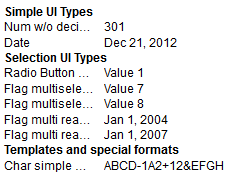
Inline Summary
The inline summary lists attributes and values in a single text line, which is integrated into the item table of the shopping cart, checkout, order confirmation, order display and of the shopping template.
Example:

Price Display during Interactive Configuration
Product Price
On the interactive configuration page, you can see the net value on product level. This value is adjusted every time the user enters or changes options, that have an effect on the net value (please note, that I just mentioned the net value).
Prices for Options
We are able to show the amounts that are added to or subtracted from the price upon selection or deselection of price-relevant options. These values are based on the backend modeling on one hand and on backend price definition on the other hand.
Variants
With variants you can offer your customers predefined versions of a configurable product, representing typical customizations. This might make sense, if you want to optimize procurement, keep such items in stock or sell them at a special price.
Variant Determination
If the current status of a configuration matches the customization of one or more variants, the user is notified that variants are available. If desired, the user can navigate to the variant comparison to get details.
Variant Comparison
On this dedicated page, the user can compare attributes and values of the current configuration with the ones of all applicable variants. The layout is similar to the product comparison page. If desired, users can abandon their configuration and add a variant to the cart instead.
Shop Configuration
There is no explicit activation of the product configuration in WCB. As soon as the IPC module is added to an application configuration (which is the case e.g. as soon as you add the salestransaction module to the configuration), product configuration is available in the affected shop. The basic availability of the product configuration functionality is purely controlled by the backend in terms of
- Product master data
- Modeling
- Sales order customizing
For the Web shop as such, just certain features are adjustable:
- Summaries and filter for summaries
- Price information for options
- Variant comparison
- Switching to "validation on request" mode
Architecture
You didn't think, you could get away without any remarks on architecture, did you? :wink: Well, for those of you, who just want to know the gist, here are the crucial points:
- Both ERP and CRM backends are supported with their related back-end carts.
- Product configuration@SAP WCEM relies completely on SAP's sales configuration engine, the IPC. For the IPC, just the "Compatible-Mode" (as opposed to the "Advanced-Mode") is supported.
Side note: Customers interested in WCEM-ERP are sometimes confused by this statement. It does not mean, that for IPC a separate installation is required. The IPC runs in the Virtual Machine Container (VMC), which is part of your (ERP-) NetWeaver Application server installation. - Both catalog engines - ERP-TREX (just for WCEM-ERP) and Multi Channel Product Catalog - are supported. Even a shop without catalog (just with cart and checkout) would be supported.
Having said this, let's now come to the details.
Product Modeling using Variant Configuration in ERP
This scenario is available with both backends, ERP and CRM. With this scenario, obviously the famous "IPC-Delta-List" remains valid. The vast majority of modeling options is supported with product configuration@SAP WCEM. If you are new to SAP WCEM, this scenario provides you with the opportunity to reuse your product models without the need to adjust them for use in SAP WCEM.
The basic scenario looks as follows:

You model your products as usual in ERP Variant Configuration. You create characteristics, assign them to classes, maintain BOM's, configuration profiles, dependencies, constraints and so on and so forth (see Variant Configuration Online Help for details).
As a rule of thumb one could say, when you are able to configure the material in VA01 as desired, you are done. Important is that when you are done, a knowledge base needs to be created and a runtime version needs to be generated. The knowledge base is the central master data container the IPC uses during configuration. For the sake of completeness, if you are using custom user-defined functions, you have to migrate them to Java if they are needed in the sales context.
If you are using WCEM-ERP, you are done at this point. If you are using WCEM-CRM, you have to make sure that the model data (actually the knowledge base and its runtime version) is downloaded to CRM. Personally, I found How-to-Guide: Middleware Settings for Download of IPC Configuration (KB) Data from R/3 to CRM System helpful for this task. With this, you are set for WCEM-CRM as well.
Product Modeling using the CRM Product Modeling Engine
This is a use case e.g. for configurable service products, where you do all your master data maintenance in CRM. With this it is applicable to WCEM-CRM only. Actually the CRM PME maintains the knowledge base directly and you are set for WCEM-CRM.
Runtime: WCEM-CRM

During runtime, when showing the interactive configuration page, WCEM communicates directly with the IPC to render instances, characteristic groups, characteristics and characteristic values. When the user navigates back to the cart or adds a product from the interactive configuration page to the cart, changes are passed to the CRM Order engine. The engine validates the changes via IPC and updates the shopping cart accordingly.
Runtime: WCEM-ERP

During runtime, when showing the interactive configuration page, WCEM communicates directly with the IPC to render instances, characteristic groups, characteristics and characteristic values. When the user navigates back to the cart or adds a product from the interactive configuration page to the cart, changes are passed to the SD Sales Order engine. The engine validates the changes through Variant Configuration and updates the shopping cart accordingly.
Further Information
- SAP ERP Central Component Application Help: Variant Configuration (LO-VC)
- SAP WCEM 3.0 Application Help: Configurable Products
- SAP WCEM 3.0 Learning Map
More WCEM Blogs to check out
Please check SAP Web Channel Experience Management - Blog INDEX for further blogs.
- SAP Managed Tags:
- SAP Customer Relationship Management,
- CRM Web Channel
You must be a registered user to add a comment. If you've already registered, sign in. Otherwise, register and sign in.
-
Business Trends
270 -
Business Trends
10 -
chitchat
1 -
customerexperience
1 -
Event Information
256 -
Event Information
17 -
Expert Insights
30 -
Expert Insights
48 -
Life at SAP
133 -
Life at SAP
1 -
Product Updates
666 -
Product Updates
24 -
SAP HANA Service
1 -
SAPHANACloud
1 -
SAPHANAService
1 -
Technology Updates
453 -
Technology Updates
15
- Utility Product Integration Layer (UPIL) in S/4HANA Utilities for Customer Engagement – Part 1 in CRM and CX Blogs by Members
- How to Extend Order Integration from SAP Order Management Foundation to SAP S/4HANA in CRM and CX Blogs by SAP
- SAP Commerce Cloud Q1 ‘24 Release Highlights in CRM and CX Blogs by SAP
- Maximize Results and Drive Sustainability in Fashion Retail with SAP and GK AIR Dynamic Pricing in CRM and CX Questions
- SAP Sales Cloud v2 - New Groupware Integration User- and Admin Interface in CRM and CX Blogs by SAP
| User | Count |
|---|---|
| 4 | |
| 2 | |
| 2 | |
| 1 | |
| 1 | |
| 1 | |
| 1 | |
| 1 | |
| 1 | |
| 1 |