
- SAP Community
- Products and Technology
- Technology
- Technology Blogs by SAP
- A simple application on HANA...just out of my inte...
- Subscribe to RSS Feed
- Mark as New
- Mark as Read
- Bookmark
- Subscribe
- Printer Friendly Page
- Report Inappropriate Content
Hello Fellow SCNers,
This was the thought which came into my mind a week back….."why can’t we develop something which reads HANA data and showcase in VB.Net application”…that’s where I ended up creating a simple application,just out of my interest. I named it as “SAP HANA Viewer”…yes I didn’t find a better name for this piece of code.
We say that HANA uses different drivers to expose its data to any client application, say jdbc, odbc, odbo, etc. I thought why can’t we use any of these drivers to consume HANA data. Thought about jdbc…Oops... I am not a good Java developer…Ok…let’s use something which I know. Found that odbc can also be used to read the data with some tweaks.
Now which language I can use to develop this application... The first thing which came to my mind is Visual Studio .Net in which I had little hands-on experience
So driver is identified and also the framework. Let’s start coding….This is how I started…and ended up with the following App.Though it may sound silly for core delveopers,just a contribution to our SCN...;-)
SAP HANA Viewer
A standalone application which helps the HANA user to
- Connect to HANA DB (via preconfigured DSN) and know the DB Name, Version and the Host Name
- Views Info: Total no.of views created in the HANA System and count on each type of Views(Attribute, Analytic and Calculation Views)
- Users Info : Total no.of users created and their names
- Roles Info : Total no.of roles created and their names
- Server Status: Active Status of Index, Name, Statistics, Preprocessor, XSEngine and Daemon Servers
- List of Active and Inactive views within a selected package
- View the View’s Data: Open any view under the package and can come to know the type of selected View and also the data belongs to the view
can be viewed in Excel file by a single click
Architecture

Initial Look:

Login Screen:

Login Screen with credentials entered:

Info about the Views and Server Status:

Info about the Users and Roles:
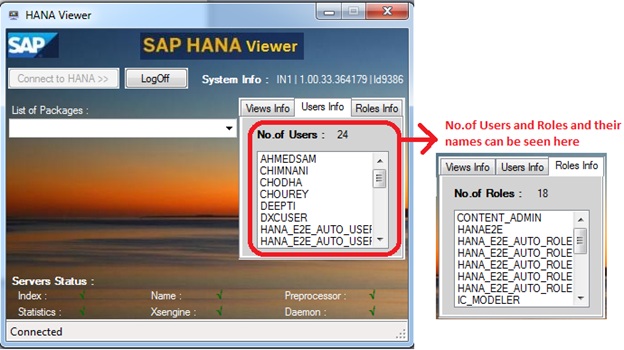
Selection of Packages from the list:

List of Active/Inactive Objects under different category:

Selection of Views (AT, AN or CV) from the list:

Type of View can be seen and Browse for the Excel location to open the View:
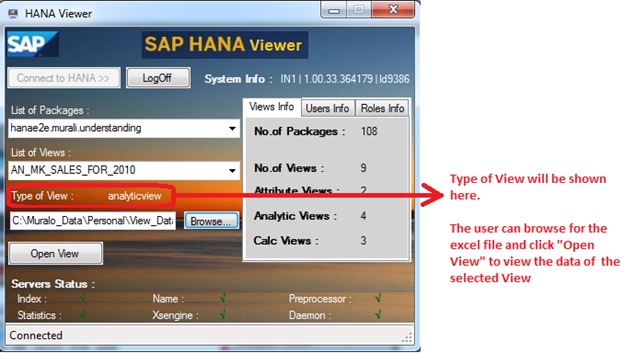
Opened View in Excel:

Few Code Snippets:
Connecting to HANA Server:

Reading the data from Recordset:

Opening Data in Excel:

Thanks for reading.
Comments are always welcome
Rgds,Murali
- SAP Managed Tags:
- SAP HANA
You must be a registered user to add a comment. If you've already registered, sign in. Otherwise, register and sign in.
-
ABAP CDS Views - CDC (Change Data Capture)
2 -
AI
1 -
Analyze Workload Data
1 -
BTP
1 -
Business and IT Integration
2 -
Business application stu
1 -
Business Technology Platform
1 -
Business Trends
1,658 -
Business Trends
93 -
CAP
1 -
cf
1 -
Cloud Foundry
1 -
Confluent
1 -
Customer COE Basics and Fundamentals
1 -
Customer COE Latest and Greatest
3 -
Customer Data Browser app
1 -
Data Analysis Tool
1 -
data migration
1 -
data transfer
1 -
Datasphere
2 -
Event Information
1,400 -
Event Information
66 -
Expert
1 -
Expert Insights
177 -
Expert Insights
299 -
General
1 -
Google cloud
1 -
Google Next'24
1 -
Kafka
1 -
Life at SAP
780 -
Life at SAP
13 -
Migrate your Data App
1 -
MTA
1 -
Network Performance Analysis
1 -
NodeJS
1 -
PDF
1 -
POC
1 -
Product Updates
4,577 -
Product Updates
345 -
Replication Flow
1 -
RisewithSAP
1 -
SAP BTP
1 -
SAP BTP Cloud Foundry
1 -
SAP Cloud ALM
1 -
SAP Cloud Application Programming Model
1 -
SAP Datasphere
2 -
SAP S4HANA Cloud
1 -
SAP S4HANA Migration Cockpit
1 -
Technology Updates
6,873 -
Technology Updates
427 -
Workload Fluctuations
1
- Supporting Multiple API Gateways with SAP API Management – using Azure API Management as example in Technology Blogs by SAP
- SAP Cloud ALM and Identity Authentication Service (IAS) in Technology Blogs by SAP
- SAP LICENSE RENEWAL FROM BASIS END #ATR in Technology Blogs by Members
- using Already availble XSUAA service to another application giving service broker failed error in Technology Q&A
- Configuring SAP CI/CD pipeline for Deploying ReactJS application in Cloud Foundry in Technology Q&A
| User | Count |
|---|---|
| 40 | |
| 25 | |
| 17 | |
| 14 | |
| 8 | |
| 7 | |
| 7 | |
| 7 | |
| 6 | |
| 6 |