
- SAP Community
- Groups
- Interest Groups
- Application Development
- Blog Posts
- Automatic Master Data distribution using Change Po...
- Subscribe to RSS Feed
- Mark as New
- Mark as Read
- Bookmark
- Subscribe
- Printer Friendly Page
- Report Inappropriate Content
Introduction:
This article will describe in detail how to distribute the master data automatically and how to create and active the change pointers using IDOC.
In this article, we will take the example of material master data with the message type as “MATMAS”.
Steps to be followed:
Step 1: Activate the Change Pointers
Before we actually active the change pointers for the message type through which we will be distributing the master data. To do this, go to the transaction BD50 and search for the Message type.
Since in this example we are considering the Material Master data distribution, we will consider the message type “MATMAS”. Please refer below screenshot.

Step 2: Adding the Segment name and the fields which we want to be distributed.
In order to add the segment name and fields, we have the transaction code BD66.

Click Ok. After that add the respective entry and save.

Step 3: Create a BATCH JOB which will trigger after every 15 minutes and distribute data via IDOC.
In order to create batch job, go to transaction SM36 and fill the required fields as shown below.

After that set the “Start Condition” and the follow the instruction. Please refer below screenshot for reference.

It will execute after every 15 mins and check if there are any changes to the material master data using standard program RBDMIDOC.
In case you want to test your development changes without using the batch job; please follow below steps. Once everything is working as expected; activate the batch job and it will distribute the data.
Batch job will execute the REPORT RBDMIDOC (tcode BD21) for your MESSAGE TYPE to create IDOC.
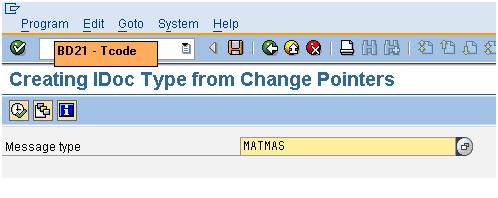
- SAP Managed Tags:
- ABAP Connectivity
You must be a registered user to add a comment. If you've already registered, sign in. Otherwise, register and sign in.
-
A Dynamic Memory Allocation Tool
1 -
ABAP
8 -
abap cds
1 -
ABAP CDS Views
14 -
ABAP class
1 -
ABAP Cloud
1 -
ABAP Development
4 -
ABAP in Eclipse
1 -
ABAP Keyword Documentation
2 -
ABAP OOABAP
2 -
ABAP Programming
1 -
abap technical
1 -
ABAP test cockpit
7 -
ABAP test cokpit
1 -
ADT
1 -
Advanced Event Mesh
1 -
AEM
1 -
AI
1 -
API and Integration
1 -
APIs
8 -
APIs ABAP
1 -
App Dev and Integration
1 -
Application Development
2 -
application job
1 -
archivelinks
1 -
Automation
4 -
BTP
1 -
CAP
1 -
CAPM
1 -
Career Development
3 -
CL_GUI_FRONTEND_SERVICES
1 -
CL_SALV_TABLE
1 -
Cloud Extensibility
8 -
Cloud Native
7 -
Cloud Platform Integration
1 -
CloudEvents
2 -
CMIS
1 -
Connection
1 -
container
1 -
Debugging
2 -
Developer extensibility
1 -
Developing at Scale
4 -
DMS
1 -
dynamic logpoints
1 -
Eclipse ADT ABAP Development Tools
1 -
EDA
1 -
Event Mesh
1 -
Expert
1 -
Field Symbols in ABAP
1 -
Fiori
1 -
Fiori App Extension
1 -
Forms & Templates
1 -
General
1 -
Getting Started
1 -
IBM watsonx
1 -
Integration & Connectivity
10 -
Introduction
1 -
JavaScripts used by Adobe Forms
1 -
joule
1 -
NodeJS
1 -
ODATA
3 -
OOABAP
3 -
Outbound queue
1 -
Product Updates
1 -
Programming Models
13 -
Restful webservices Using POST MAN
1 -
RFC
1 -
RFFOEDI1
1 -
SAP BAS
1 -
SAP BTP
1 -
SAP Build
1 -
SAP Build apps
1 -
SAP Build CodeJam
1 -
SAP CodeTalk
1 -
SAP Odata
1 -
SAP UI5
1 -
SAP UI5 Custom Library
1 -
SAPEnhancements
1 -
SapMachine
1 -
security
3 -
text editor
1 -
Tools
17 -
User Experience
5
| User | Count |
|---|---|
| 5 | |
| 4 | |
| 3 | |
| 2 | |
| 2 | |
| 2 | |
| 2 | |
| 2 | |
| 1 | |
| 1 |