I have been an ISeries Developer for nearly 30 years if you include the time I spent on the System 38 which of course I do.
Well there are some basic commands that are just part of you when you work on the ISeries and I really felt a little lost without them when I first started working in SAP. So today I would like to help people who are migrating from the ISeries to feel more at home in SAP. This is far from an extensive list and I am far from a great writer so please excuse me if I stink at writing.
| ISeries Command | SAP TCode |
|---|
| WRKSBMJOB | SM37 |
| WRKJOBSCDE | SM36 |
| WRKSPLF | SP01 you can also get to your own spool files from SAP GUI Screen by going to the menu System then OWN Spool Requests |
| DSPPFM | SE16 or SE16N |
| DFU | SM30 |
| STRSEU | SE80 or SE38 |
I know this is a small list please email me or comment as to any others you would like to have added to the list.
Now lets look at these TCODES
SM37
Selection Screen

Enter your selection criteria and press the execute button a screen like the following will be displayed.

From here you can double click on a job to see the spool files created by the job or view how the job was setup.
SM36
Check out this link for a how to guide
SP01
Check this link
SE16
Check this link you may not have access to this.
SE16N
I like SE16N more then could not find a great web page so I will attempt to give you a how to use this TCODE.
Selection Screen

Lets look at the table MARC
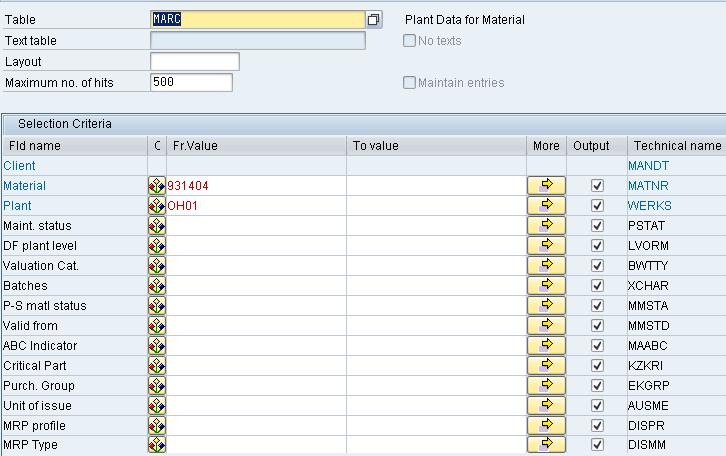
As you can see it fills in all the fields from the table. Now you can enter selection criteria. In my example I am looking at Material Record 931404 and in Plant OH01 you don't have to view all fields and your search can be quite extensivie. Play with this little guy I think this is the best tool for a developer that there is.
SM30
SM30 like DFU has some setup work you need to do in SE11 check that link out. Then check out this link
