Hi Friends,
In this blog I wanted to show how to convert the date fields as required.
I have a date field data coming from SAP BI BEx Query or Info Provider as 31.07.2012 and so on...

I want to convert this date into 31/7/2012.
Steps:
1) First check the date field type in webi report.
2) If the date field type is in String format (mostly it will be) then follow the procedure of conversion.
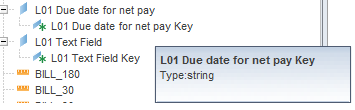
3) Create a variable. In that variable, compose a formula as below ( This step is to convert the date field of type "STRING" into "DATE").

4) Now check the result as below.

5) Then create another variable. Compose a formula as below

6) Now check the final result as below.

7) If you want to display date as 30/April/2012 then modify the variable created in step 5 as below.

😎 Now check the results as below.

Hope it is useful for persons who is looking after such solutions.
Regards
Ram
