
- SAP Community
- Products and Technology
- Technology
- Technology Blogs by SAP
- RBPD and continuous verification of Solution Docum...
- Subscribe to RSS Feed
- Mark as New
- Mark as Read
- Bookmark
- Subscribe
- Printer Friendly Page
- Report Inappropriate Content
Reverse Business Process Documentation (RBPD) is a fast and easy way for building up solution documentation in SAP Solution Manager from scratch (please find a detailed description of how to work with RBPD in this blog post). After running an RBPD analysis, you can create a SAP Solution Manager project from this analysis and start adapting this to your needs for example by assigning custom transactions or adding further elements like test cases or other documents.
If you now would like to verify if this solution documentation is still up-to-date, you could just create a new analysis project in Solution Documentation Assistant (SDA) taking your implementation project as a source and running an analysis.
The problem here is that all the SQL-based check rules from the RBPD content (which allow a much more detailed usage analysis than a transactional-based analysis) will not be available for the analysis anymore as they get lost when creating the SAP Solution Manager project mentioned earlier.
Currently, SAP is working on a solution for this issue, but until then, there is is a workaround which will be described here. It might not be perfect, but in many cases it will do the trick.
With SAP Solution Manager 7.1 SP05 a new functionality has been added to SDA which allows copying analysis projects. This copy function has two slightly different modes: the first is just a simple 1:1 copy (the source analysis project will be copied straightforward without any changes despite a new name), the second copy mode allows to additionally select a SAP Solution Manager project as a “reference”. Selecting a reference project will copy the analysis project and merge the delta from the referenced SAP Solution Manager project into the newly created copy. And this is basically the “heart” of the workaround.
To be able to perform a continuous verification of a solution documentation created from RBPD you now should create a copy of the original RBPD analysis project (the one where your SAP Solution Manager project was created from) with a reference to this SAP Solution Manager project. This will then create a new analysis project containing the original information (business process structure and RBPD check rules) AND it will merge all your changes and modifications into this newly created analysis project. This means that for example your changes to the business process structure and your manually assigned transactions will be added to the structure of the original analysis project and will be evaluated when running an analysis. Obviously, there will not be any SQL check rules assigned to your added entries as these rules are not known to the SAP Solution Manager project.
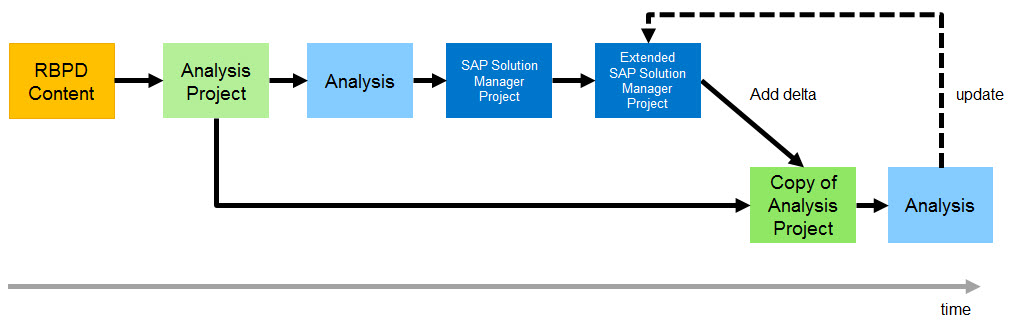
Using this workaround will allow you to continously verify an existing solution documentation created with RPBD without losing any SQL check rules from the initial analysis. The limitation currently is that no new SQL check rules will be added when using the “reference copy” feature, but at least not all check rules will get lost as it was the case before.
- SAP Managed Tags:
- SAP Solution Manager
You must be a registered user to add a comment. If you've already registered, sign in. Otherwise, register and sign in.
-
ABAP CDS Views - CDC (Change Data Capture)
2 -
AI
1 -
Analyze Workload Data
1 -
BTP
1 -
Business and IT Integration
2 -
Business application stu
1 -
Business Technology Platform
1 -
Business Trends
1,661 -
Business Trends
86 -
CAP
1 -
cf
1 -
Cloud Foundry
1 -
Confluent
1 -
Customer COE Basics and Fundamentals
1 -
Customer COE Latest and Greatest
3 -
Customer Data Browser app
1 -
Data Analysis Tool
1 -
data migration
1 -
data transfer
1 -
Datasphere
2 -
Event Information
1,400 -
Event Information
64 -
Expert
1 -
Expert Insights
178 -
Expert Insights
270 -
General
1 -
Google cloud
1 -
Google Next'24
1 -
Kafka
1 -
Life at SAP
784 -
Life at SAP
11 -
Migrate your Data App
1 -
MTA
1 -
Network Performance Analysis
1 -
NodeJS
1 -
PDF
1 -
POC
1 -
Product Updates
4,578 -
Product Updates
323 -
Replication Flow
1 -
RisewithSAP
1 -
SAP BTP
1 -
SAP BTP Cloud Foundry
1 -
SAP Cloud ALM
1 -
SAP Cloud Application Programming Model
1 -
SAP Datasphere
2 -
SAP S4HANA Cloud
1 -
SAP S4HANA Migration Cockpit
1 -
Technology Updates
6,886 -
Technology Updates
395 -
Workload Fluctuations
1
- SAP Document and Reporting Compliance - 'Colombia' - Contingency Process in Technology Blogs by SAP
- explore the business continuity recovery sap solutions on AWS DRS in Technology Blogs by Members
- CAP LLM Plugin – Empowering Developers for rapid Gen AI-CAP App Development in Technology Blogs by SAP
- Single Sign On to SAP Cloud Integration (CPI runtime) from an external Identity Provider in Technology Blogs by SAP
- Exploring SAP Cloud ALM and its functionalities in Technology Blogs by Members
| User | Count |
|---|---|
| 11 | |
| 10 | |
| 10 | |
| 9 | |
| 8 | |
| 7 | |
| 7 | |
| 7 | |
| 7 | |
| 6 |