
- SAP Community
- Products and Technology
- Technology
- Technology Blogs by SAP
- "SAP Business Suite BO List" Solution Template
- Subscribe to RSS Feed
- Mark as New
- Mark as Read
- Bookmark
- Subscribe
- Printer Friendly Page
- Report Inappropriate Content
Update for Release 1302 - August 2013
In this blog, I want to share the information on my solution template “SAP Business Suite BO List”.
You can download the solution template (from the Business Center, see details below) and import it into a customer-specific solution. The template is for SAP Cloud for Customer (Customer OnDemand) 1302. In the template you will find functionality to read business document from a SAP Business Suite system through an SAP enterprise service and display them in a Embedded Component that you can use for example in the Account Thing Inspector.
In the following figure, you can see the Account Thing Inspector, extended with a new tab that shows a list of sales orders from an SAP ERP system.
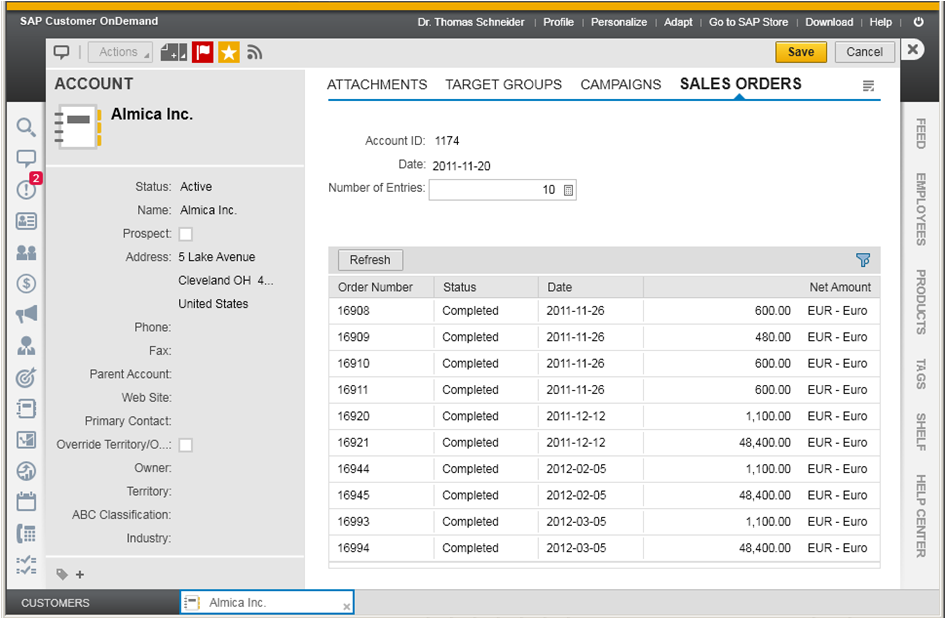
The concrete implementation is done for reading sales order from an SAP ERP system. You can easily replace the enterprise service for sales orders by an enterprise service for different BOs. (Please note that Customer OnDemand has already a standard functionality to read sales orders from an SAP ERP system. So this template is meant to show the capability of reading business document from a SAP Business Suite system through an SAP enterprise service, and extend this to other SAP Suite BOs.)
How to use the solution template?
Prerequisites:
- Access to a SAP Cloud for Customer (Customer OnDemand) 1302 tenant that is enabled for customer-specific development
- Partner development authorization (Partner Development work center)
- SAP Solutions OnDemand Studio 1302 installed
To import the solution template into your solution:
- Go to the SME Business Center, Wiki, SAP Business ByDesign Studio, Best Practice for Implementation ( https://wiki.sme.sap.com/wiki/x/UIcqCw )
- Go to the the section "How-To Guides with Solution Templates" and download the zip file with title " SAP Business Suite BO List " to your computer.
- Open the studio, logon to a COD tenant, create a solution with Type = “Customer-Specific Solution” and Deployment Unit = “Foundation”.
- In the studio, open the Implementation Manager (View -> Other Windows -> Implementation Manager).
- Click “Import Solution Template” and select the file that you downloaded to your computer. The system imports the template into your solution. During import, the system copies the artifacts into your solution (this means technically, it changes all namespaces in the artifacts to your new solution). After the import, you can change and adopt the artifacts.
- In the Solution Explorer, select the solution and select Activate from the context menu. The system generates the runtime artifacts.
- In the Solution Explorer, select the solution and select Update Authorizations and Access Rights from the context menu. The system updates the authorizations and access rights.
See also the documentation on solution templates. (To download the documentation, select https://help.sap.com/sdk , SAP Solutions OnDemand Studio 1302, Complete help: Print version. In the documentation, see section “Solution Templates Quick Guide for Customer-Specific Solutions”)
What are the details of the solution?
The solution contains an embedded component BusinessObjectList.EC.uicomponent (EC). This EC invokes a custom BO BusinessObjectList and triggers the GetResult action of the BO. The GetResult action calls a web service that reads a list of SAP business suite BOs. The list is displayed in the EC.
The following figure shows the architecture overview:

If you want to test the solution, you have to create a communication system and communication arrangement in the system. For details, see the documentation on “External Web Service Integration”.
For my tests I have used the SAP ERP workplace (erp.esworkplace.sap.com). A service path, enter “sap/bc/srt/pm/sap/ecc_salesorder009qr/800/default_profile/2/binding_t_http_a_http_ecc_salesorder009qr_default_profile”. You need a user on the SAP ERP workplace (see below). Unfortunately SAP has closed the test systems for the SAP ERP workplace as of 2013. So you need an individual ERP test system for testing.

Having the communication arrangement created, you can test the result in the text UI that you can find in the solution (BusinessObjectListTest.QA.uicomponent). For example, you can enter AccountID = 1000 (the famous “Becker Berlin” account).
Finally, you can add the EC to the Account Thing Inspector:
- Open the UI designer
- Open the Configuration Explorer
- Open the Account Thing Inspector UI: /BYD_COD/SalesOnDemand/Account/UI/COD_Account_TI.TI.uicomponent (please make sure that you open the “UI” folder under Account!)
- Open the Extensibility Explorer
- Select the ViewSwitchNavigation anchor that has the name “Undefined”.
- Click the “Add View with Embedded Component” button.
- Enter the tab title “SALES ORDERS” and the Embedded Component YourProject/SRC/BusinessObjectList/BusinessObjectList.EC.uicomponent
- Maintain the binding: Select the outport PublicOutportECCustomerRoot and the inport InPort and bind the AccountID field from the outport to the AccountID field from the inport.
- Save and Activate.
Addition Remarks:
You can find all SAP enterprise services on the SAP Enterprise Services Workplace homepage http://esworkplace.sap.com. On this page you can register a user for the test landscape. As of 2013, this service has been closed.
You can also browser through the business objects from ERP, CRM, SCM and SRM and find the enterprise services. The services that can be used for creating a BO list have follow the naming convention “Query Business Object In”.
The services provide 2 types of WSDL file: “ESR” and “Endpoint”. In the “Endpoint” WSDL, you can find the service endpoint of the test landscape that you need to configure the communication arrangement.
You cannot import this solution template into a ByDesign system, but this is rather a technical problem. But you can build this use case also on ByDesign in the same way. A stable anchor that you can use to incorporate the EC is available in the Account OIF.
- SAP Managed Tags:
- SAP Business ByDesign,
- SAP Cloud Applications Studio,
- Cloud
You must be a registered user to add a comment. If you've already registered, sign in. Otherwise, register and sign in.
-
ABAP CDS Views - CDC (Change Data Capture)
2 -
AI
1 -
Analyze Workload Data
1 -
BTP
1 -
Business and IT Integration
2 -
Business application stu
1 -
Business Technology Platform
1 -
Business Trends
1,661 -
Business Trends
86 -
CAP
1 -
cf
1 -
Cloud Foundry
1 -
Confluent
1 -
Customer COE Basics and Fundamentals
1 -
Customer COE Latest and Greatest
3 -
Customer Data Browser app
1 -
Data Analysis Tool
1 -
data migration
1 -
data transfer
1 -
Datasphere
2 -
Event Information
1,400 -
Event Information
64 -
Expert
1 -
Expert Insights
178 -
Expert Insights
270 -
General
1 -
Google cloud
1 -
Google Next'24
1 -
Kafka
1 -
Life at SAP
784 -
Life at SAP
11 -
Migrate your Data App
1 -
MTA
1 -
Network Performance Analysis
1 -
NodeJS
1 -
PDF
1 -
POC
1 -
Product Updates
4,578 -
Product Updates
323 -
Replication Flow
1 -
RisewithSAP
1 -
SAP BTP
1 -
SAP BTP Cloud Foundry
1 -
SAP Cloud ALM
1 -
SAP Cloud Application Programming Model
1 -
SAP Datasphere
2 -
SAP S4HANA Cloud
1 -
SAP S4HANA Migration Cockpit
1 -
Technology Updates
6,886 -
Technology Updates
395 -
Workload Fluctuations
1
- Top Picks: Innovations Highlights from SAP Business Technology Platform (Q1/2024) in Technology Blogs by SAP
- SAP GUI for Java 8.10 on the Horizon in Technology Blogs by SAP
- SAP Document and Reporting Compliance - 'Colombia' - Contingency Process in Technology Blogs by SAP
- WebIDE: Extending Create Purchase Requisition New (F1643A) in Technology Q&A
- SAP PI - Determine the receiver based on Source FileName in Technology Q&A
| User | Count |
|---|---|
| 11 | |
| 10 | |
| 10 | |
| 9 | |
| 8 | |
| 7 | |
| 7 | |
| 7 | |
| 7 | |
| 6 |