
- SAP Community
- Products and Technology
- Additional Blogs by Members
- Using Persistent Class for CRUD(Create, Read, Upda...
- Subscribe to RSS Feed
- Mark as New
- Mark as Read
- Bookmark
- Subscribe
- Printer Friendly Page
- Report Inappropriate Content
Using Persistent Class for CRUD(Create, Read, Update and Delete) Operations
Introduction
Step by Step
Table which will be manipulated using the Persistent Class

Creating the Persistent Class
Persistent classes are like normal classes and are created using the class builder (se24). The only difference while creating a persistent class is the tick mark Persistent Class, which identifies the class as a persistent class.
Goto SE24 write a name and then press the create button, select the Class type as Persistent Class and press SAVE as shown in Figure 2.
On Save system will generate two more classes along with the Persistent Class
Agent class ZCA_ASSET_VERF_DOC_HEADER and the
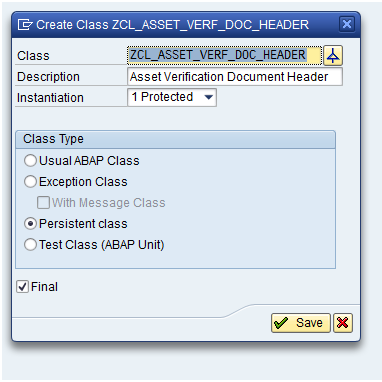
Since the Persistent class ZCL_ASSET_VERF_DOC_HEADER is a Protected class, system creates ZCA_(Agent class), which is used to get the
instance of the persistent class and ZCB_(Base class), which is an abstract class from which the agent class is derived.
This is done since the persistent class is kept by the system as a managed object and its class cannot be instantiated directly using the CREATE OBJECT command. So when ever CREAT_PERSISTENT, GET_PERSISTENT etc methods of the agent class are called, a new instance of the persistent class
will be created and returned.
Linking the table with the persistent class
While editing ZCL_ASSET_VERF_DOC_HEADER press the persistence button in the toolbar and in the popup screen enter the table to which you want
link the class to as shown in Figure 3.

Add the fields you want to make persistent by double clicking the fields in the bottom section and then pressing the arrow button as shown in Figure 4.

Figure 4
Tips: Click the Generator Settings button in the toolbar and select the Generate Methods for Query checkbox as shown in Figure 5, this will generate the GET_PERSISTENT_BY_QUERY method as well.
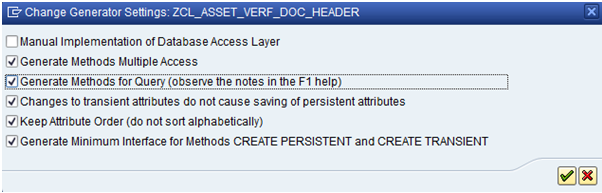
Figure 5
On saving you will see that the system will generate Setter and Getter methods for all selected fields as shown in Figure 6.
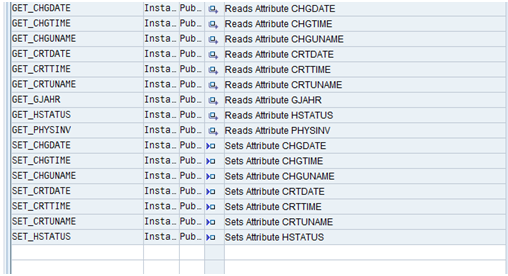
Activate the class and you can now use it to Create, Read, Update and Delete data from ZASTVERFH table.
Test program to Create, Read, Update and Delete from table using Persistent Class
Create:
DATA lo_astverf_obj TYPE REF TO zcl_asset_verf_doc_header.
DATA lv_physinv TYPE zastverfh-physinv VALUE '1000000000'.
DATA lv_gjahr TYPE zastverfh-gjahr VALUE '2010'.
TRY .
lo_astverf_obj = zca_asset_verf_doc_header=>agent->create_persistent(
CALL METHOD lo_astverf_obj->set_crtdate( sy-datum ).
CALL METHOD lo_astverf_obj->set_crttime( sy-uzeit ).
CALL METHOD lo_astverf_obj->set_crtuname( sy-uname ).
CALL METHOD lo_astverf_obj->set_hstatus( 'I' ).
COMMIT WORK.
ENDTRY.
Update:
For updation everything remains the same only you need to replace the CREATE_PERSISTENT method with the GET_PERSISTENT method and the exception will change from cx_os_object_existing to cx_os_object_not_found.
TRY.
lo_astverf_obj = zca_asset_verf_doc_header=>agent->get_persistent(
i_physinv = lv_physinv
i_gjahr = lv_gjahr ).
CALL METHOD lo_astverf_obj->set_crtdate( sy-datum ).
CALL METHOD lo_astverf_obj->set_crttime( sy-uzeit ).
CALL METHOD lo_astverf_obj->set_crtuname( sy-uname ).
CALL METHOD lo_astverf_obj->set_hstatus( 'I' ).
COMMIT WORK.
CATCH cx_os_object_not_found.
ENDTRY.
Read:
Code for Read is same as update, the only change is we will use GETTER methods instead of SETTER methods.
TRY .
lo_astverf_obj = zca_asset_verf_doc_header=>agent->get_persistent(
i_physinv = lv_physinv
i_gjahr = lv_gjahr ).
zastverfh-crtdate = lo_astverf_obj->get_crtdate( ).
zastverfh-crttime = lo_astverf_obj->get_crttime( ).
zastverfh-crtuname = lo_astverf_obj->get_crtuname( ).
zastverfh-hstatus = lo_astverf_obj->get_hstatus( ).
CATCH cx_os_object_not_found.
ENDTRY.
Delete:
For deletion use method DELETE_PERSISTENT and exception CX_OS_OBJECT_NOT_EXISTING.
TRY .
zca_asset_verf_doc_header=>agent->delete_persistent(
i_physinv = lv_physinv
i_gjahr = lv_gjahr ).
COMMIT WORK.
CATCH cx_os_object_not_existing.
ENDTRY.
Read Multiple Records:
Here instead of using the GET_PERSISTENT method we use the GET_PERSISTENT_BY_QUERY method, which will return us the list of objects. Each
record in the database will correspond to an object in the internal table.
DATA lt_obj TYPE osreftab.
DATA ls_obj TYPE osref.
TRY .
lt_obj = zca_asset_verf_doc_header=>agent->if_os_ca_persistency~get_persistent_by_query(
i_par1 = '5%'
i_query = cl_os_system=>get_query_manager( )->create_query(
i_filter = 'PHYSINV LIKE PAR1' ) ).
IF lines( lt_obj ) <> 0.
LOOP AT lt_obj INTO ls_obj.
lo_astverf_obj ?= ls_obj.
zastverfh-physinv = lo_astverf_obj->get_physinv( ).
zastverfh-gjahr = lo_astverf_obj->get_gjahr( ).
zastverfh-crtdate = lo_astverf_obj->get_crtdate( ).
zastverfh-crttime = lo_astverf_obj->get_crttime( ).
zastverfh-crtuname = lo_astverf_obj->get_crtuname( ).
zastverfh-hstatus = lo_astverf_obj->get_hstatus( ).
WRITE: / zastverfh-physinv,
zastverfh-gjahr,
zastverfh-crtdate,
zastverfh-crttime,
zastverfh-crtuname,
zastverfh-hstatus.
ENDLOOP.
ENDIF.
CATCH cx_os_object_not_found.
ENDTRY.
- Top Picks: Innovations Highlights from SAP Business Technology Platform (Q1/2024) in Technology Blogs by SAP
- RISE with SAP Advanced Logistics Package in Supply Chain Management Blogs by SAP
- SAP Document and Reporting Compliance - 'Colombia' - Contingency Process in Technology Blogs by SAP
- The Role of SAP Business AI in the Chemical Industry. Overview in Enterprise Resource Planning Blogs by SAP
- VAKEY operation used in PCR to refers to custom ABAP code in Enterprise Resource Planning Q&A
| User | Count |
|---|---|
| 1 | |
| 1 | |
| 1 | |
| 1 |