
- SAP Community
- Products and Technology
- Technology
- Technology Blogs by SAP
- Public Solution Model (PSM): Get insight through d...
- Subscribe to RSS Feed
- Mark as New
- Mark as Read
- Bookmark
- Subscribe
- Printer Friendly Page
- Report Inappropriate Content
In this blog I will show you different ways to browse the Publish Solution Model of SAP Business ByDesign.
What is the PSM?
The Public Solution Model (PSM) is the released business content of the SAP Business ByDesign solution. The different published content types are i.e. Business Objects, Business Configuration Objects, Data Types, Form Message Types, Object Value Selectors, Embedded Components, UI Inports, UI Outports, Business Configuration Entities, Inbound Service Interfaces, Enhancement Options and Data Sources.
Customer-Specific or Scalable Solutions can only access released content of SAP Business ByDesign. For content available on the UI and not released but required for the development of a solution there is a process in place which allows partners to request for additional business content to be released (FAQ: How can I request release of PSM business content?).
During the design and development process of an solution it is essentional to understand the released business content and to identify possible gaps early to request for addition releases if required.
Tool Overview
The major places to search for PSM content are
- the Repository Explorer in SAP Business ByDesign studio access PSM information of the connected system
- the Help Viewer (Microsoft Help Viewer or H3Viewer by The Helpware Group) to display PSM Help content offline
- the Test Shell as part of the Partner Development Work Center in SAP Business ByDesign
In SAP Business ByDesign studio the code completion, the UI designer and others provide PSM information as well. For searching through PSM content the three above are in my opinion the best tools.
Personal I prefer to view the PSM Help content offline via an Help Viewer. It is the fastest option because the PSM content is uploaded into the Help Library for offline use. The content can also be accessed with the external H3Viewer without the need to logon to SAP Business ByDesign studio. A smaller downside is, that the content needs to be updated manual from time to time.
The Repository Explorer loads PSM information from the system the Studio is connected to. It is very helpful, if up-to-date PSM information are required for instance during an development phase which involves the release of additional PSM requests.
The Test Shell lists released Object Value Selectors and Embedded Components which have not been included into the Repository Explorer or PSM Help Content.
Details
Repository Explorer
You can open the Repository Explorer from SAP Business By Design studio menue View->Other Windows->Repository Explorer.

The Repository Explorer displays PSM documentation for Business Objects, Data Types, Enhancement Options and Inbound Service Interfaces. Content can be further filtered by Namespaces, Deployment Unit or Usage Category. You can hide or unhide Action, Associations, Nodes and Queries for Business Objects.
The navigation through the Business Object is performed by navigation throught the Business Object structure on the left. Forward navigation as in the Help Viewer is not possible.

Help Viewer
You need to upload to PSM Help content into the Help Library before it can be displayed. (Download details are available in Business Center for Customer and Partner only):
- Business Center: Download page for FP40 PSM content
- Business Center: Installations intructions (keep in mind Help Viewer 1.1 is only available with Microsoft Visual Studio 2012 Service Pack 1)
- The MS Help 3 Viewer is an external tool by The Helpware Group
In the Help Viewer you can displays PSM documentation for Busines Objects, Data Types and Enhancement Options. It also provides you with information on deprecated content. Via forward navigation you can navigate from an Businees Object to its nodes to its Node Elements and to the used Data Type.

Test Shell
You can access the Test Shell with your ByD Service Agent which has the Work Center Partner Development assigned.
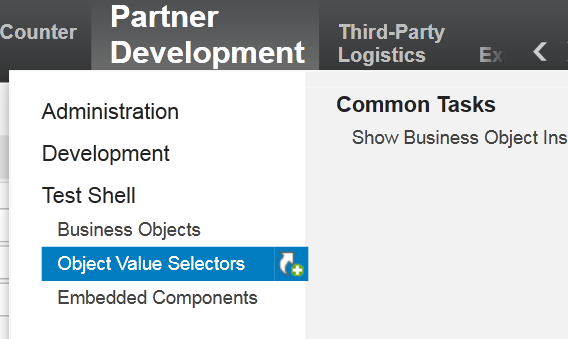

With the views Object Value Selectors (OVS) and Embedded Components (EC) this components can be listed. Further technical details are displayed when the entities are opend in UI Designer.
Summary
You can access PSM information from various places. Each has its pro and cons. The Repository Explorer is called directly from within SAP Business ByDesign studio without additional installation steps and retrieves most up to date information. The Help content is displayed in a stand alone Help Viewer with fast forward navigation possibilities. Released OVS and EC are displayed in the Test Shell and further details in the UI Designer.
- SAP Managed Tags:
- SAP Business ByDesign,
- SAP Cloud Applications Studio,
- Cloud
You must be a registered user to add a comment. If you've already registered, sign in. Otherwise, register and sign in.
-
ABAP CDS Views - CDC (Change Data Capture)
2 -
AI
1 -
Analyze Workload Data
1 -
BTP
1 -
Business and IT Integration
2 -
Business application stu
1 -
Business Technology Platform
1 -
Business Trends
1,658 -
Business Trends
92 -
CAP
1 -
cf
1 -
Cloud Foundry
1 -
Confluent
1 -
Customer COE Basics and Fundamentals
1 -
Customer COE Latest and Greatest
3 -
Customer Data Browser app
1 -
Data Analysis Tool
1 -
data migration
1 -
data transfer
1 -
Datasphere
2 -
Event Information
1,400 -
Event Information
66 -
Expert
1 -
Expert Insights
177 -
Expert Insights
295 -
General
1 -
Google cloud
1 -
Google Next'24
1 -
Kafka
1 -
Life at SAP
780 -
Life at SAP
13 -
Migrate your Data App
1 -
MTA
1 -
Network Performance Analysis
1 -
NodeJS
1 -
PDF
1 -
POC
1 -
Product Updates
4,576 -
Product Updates
341 -
Replication Flow
1 -
RisewithSAP
1 -
SAP BTP
1 -
SAP BTP Cloud Foundry
1 -
SAP Cloud ALM
1 -
SAP Cloud Application Programming Model
1 -
SAP Datasphere
2 -
SAP S4HANA Cloud
1 -
SAP S4HANA Migration Cockpit
1 -
Technology Updates
6,873 -
Technology Updates
419 -
Workload Fluctuations
1
- Start page of SAP Signavio Process Insights, discovery edition, the 4 pillars and documentation in Technology Blogs by SAP
- SAP Integration Suite - IDOC to flat file conversion in Technology Q&A
- Consuming SAP with SAP Build Apps - Mobile Apps for iOS and Android in Technology Blogs by SAP
- Demystifying the Common Super Domain for SAP Mobile Start in Technology Blogs by SAP
- QM Notification Configuration from DMC to ERP in Technology Blogs by Members
| User | Count |
|---|---|
| 35 | |
| 25 | |
| 17 | |
| 13 | |
| 8 | |
| 7 | |
| 6 | |
| 6 | |
| 6 | |
| 6 |