
- SAP Community
- Products and Technology
- Supply Chain Management
- SCM Blogs by SAP
- Monday Knowledge Snippet (MKS) - 19 Where is my lo...
- Subscribe to RSS Feed
- Mark as New
- Mark as Read
- Bookmark
- Subscribe
- Printer Friendly Page
- Report Inappropriate Content
As a follow-up to the MKS18 talking about the transportation zone hierarchy in SAP TM, today I want to show you how to figure out in which zones a location is included and hereby integrated into the TM processes. This is of course especially relevant for a dynamic inclusion using address fields, and via the zone hierarchy.
First of all: Don't search for this feature in the master data location maintenance. It is simply not there. A reason for this is that not all applications using the locations also use the dynamic transportation zone concept. That's a pity. Also adding features to this UI is sometimes a bit stressful considering switches, business functions, and responsibilities.
So, our function is in the transportation zone maintenance. On the top right side you find 'Open Advanced Search'. Click on that.
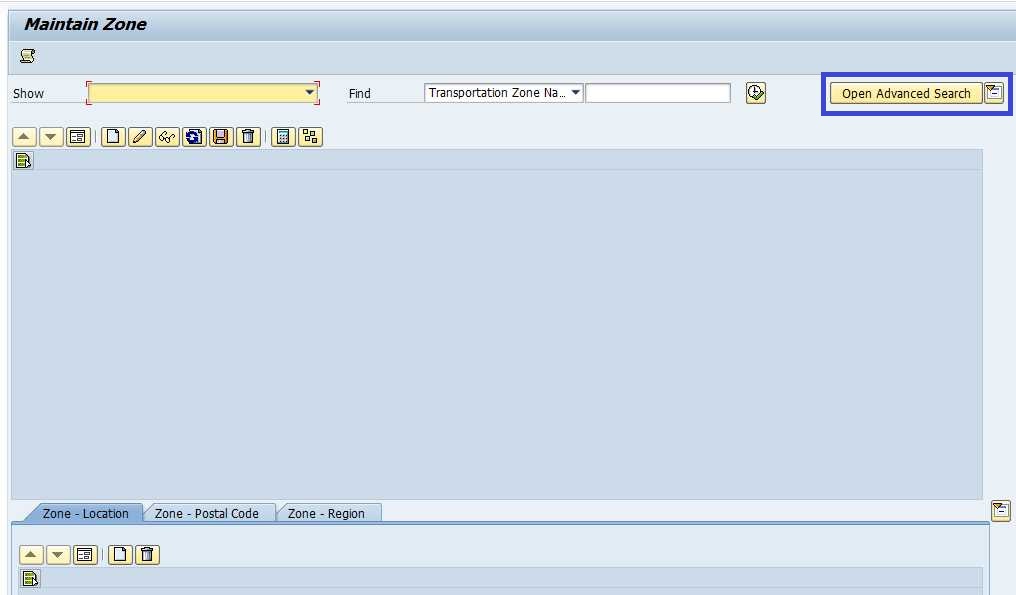
Now you see all fields to find a specific zone. On the very bottom there is the section 'Locations Included', where you can enter your location to search for. Enter it, click on 'Advanced Search' and the result transportation zones will be displayed.

In the backeend the function will first search all zones including the location directly or by address. After that it will evaluate the hierarchy and also show these zones (often not having a location inclusion definition themselves). I think probably before note 1747302 it only showed results without the hierarchy.
You are interested to see all locations included by a zone? Well, that is the other way around, but also possible. In the toolbar of the zone header information there is an icon with 4 squares as function 'Display included Locations'.

Select 1 or multiple zones, click the button and a popup comes up showing all location - zone relations.

Note that this function is usally much slower compared to the first one and might take some time depending on the scenario. The system needs now to check any location if it fits into the zone.
As always I find it easier to work with the Geo-Map tool in a more visual and real-world related view. Open the Transportation Network Cockpit using SAP Visual Business, search for your location. It will be displayed at its coordinates determined when creating it.

Right click to open the context menu, select 'Find->Transportation Zone'.

Now the same functions runs as in the master data maintenance. The Geo-Map will display the result zones highlighted.

Remember zones are displayed using the center coordinates of all included locations. The coordiantes can be updated using report /SAPAPO/TZ_COORD_CALC_TM or directly in the zone maintenance header toolbar. Its the button right next to the 'Display included Locations'.
So whenever you encounter a process where you think your location shall be integrated using a zone and it is not, here is the spot to check. For example you don't see this location - zone asisgnment in the optimizer explanation tool under Transportation Network->Locations & Zones & Lanes->Geographical Hierarchy, or miss a Transportation Lane during optimization, first check if the dynamic assignment is fine.

OSS tickets go here: SCM-BAS-MD-ZON, TM-MD-TN-ZON
- SAP Managed Tags:
- SAP Transportation Management
You must be a registered user to add a comment. If you've already registered, sign in. Otherwise, register and sign in.
-
Business Trends
169 -
Business Trends
23 -
Catalog Enablement
1 -
Event Information
47 -
Event Information
4 -
Expert Insights
12 -
Expert Insights
37 -
intelligent asset management
1 -
Life at SAP
63 -
Product Updates
500 -
Product Updates
62 -
Release Announcement
1 -
SAP Digital Manufacturing for execution
1 -
Super Bowl
1 -
Supply Chain
1 -
Sustainability
1 -
Swifties
1 -
Technology Updates
187 -
Technology Updates
16
- Integrating SAP Datasphere with SAP Integrated Business Planning, using SAP CI - Part 1 in Supply Chain Management Blogs by SAP
- The 2023 SAP Logistics Private Cloud Advent Calendar Week 2: Get Your Projects Running in Supply Chain Management Blogs by SAP
- HU Management in Supply Chain Management Q&A
- What does it mean to be “all-In” in the world of cloud – innovation, speed, and security in Supply Chain Management Blogs by SAP
- IBP Location Table Missing Field Combination in Supply Chain Management Q&A
| User | Count |
|---|---|
| 10 | |
| 8 | |
| 8 | |
| 4 | |
| 3 | |
| 3 | |
| 3 | |
| 3 | |
| 2 | |
| 2 |