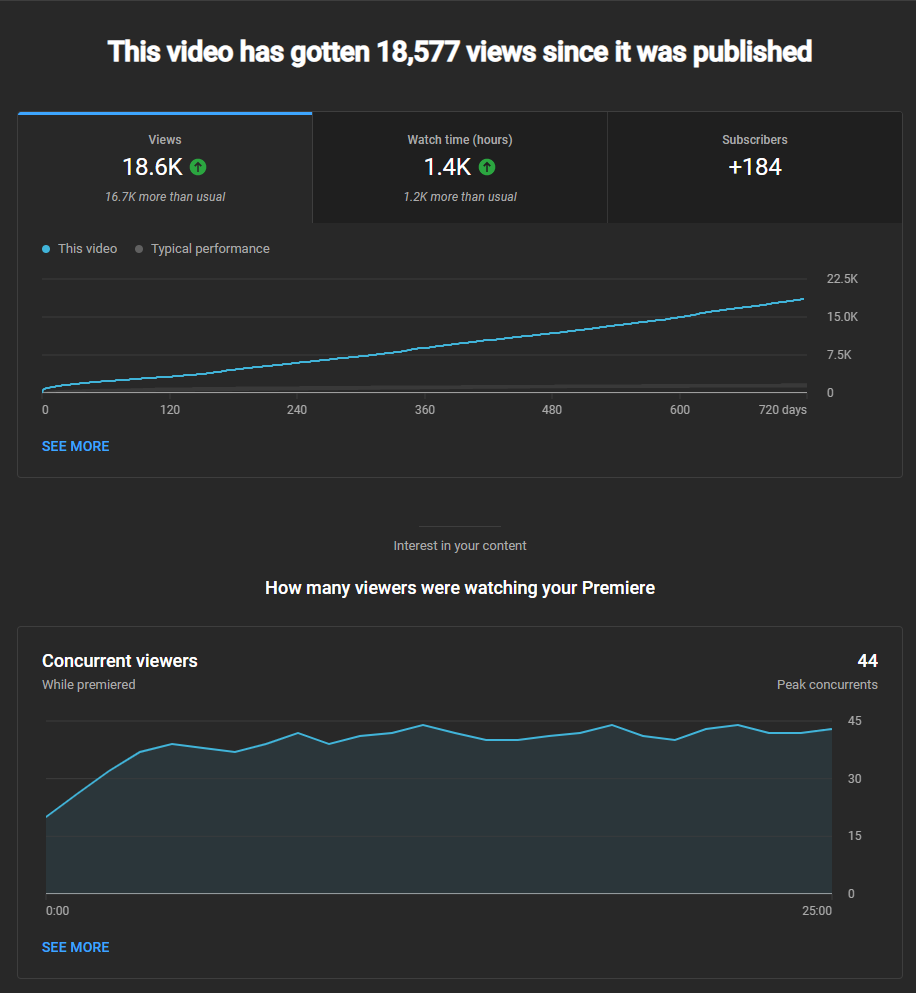- SAP Community
- Groups
- Activity Groups
- SAP TechEd
- Blog Posts
- #YouTube Advice - Getting Your #SAPTechEd Las Vega...
- Subscribe to RSS Feed
- Mark as New
- Mark as Read
- Bookmark
- Subscribe
- Printer Friendly Page
- Report Inappropriate Content
You’ve heard the old adage … if a tree falls in the forest and no one sees it, does it make a noise. Well, the new social media saying goes, if you post an SAP TechEd Las Vegas video on YouTube and no one sees it, did you really post it? Whether your video is an SAP Mentor interview, a cloud demonstration or part of Vishal's keynote session, it behooves you to set it up for success to others can easilty find it! Since we know that YouTube is the second most-used search engine (i.e., Google is first!) you can do these following things to make your video work harder on being found!
 1. Optimize Your Title. Title your video with a non-brand keyword first. For instance, if you are posting an interview of an SAP TechEd Las Vegas video of social media tips, you would want to title it “Social Media Tips from SAP TechEd Las Vegas” instead of “SAP TechEd Las Vegas Social Media Tips. This type of titling drives a higher ranking from Google. Also, make sure you place the word “video” at the end of your title!
1. Optimize Your Title. Title your video with a non-brand keyword first. For instance, if you are posting an interview of an SAP TechEd Las Vegas video of social media tips, you would want to title it “Social Media Tips from SAP TechEd Las Vegas” instead of “SAP TechEd Las Vegas Social Media Tips. This type of titling drives a higher ranking from Google. Also, make sure you place the word “video” at the end of your title!
2. Tie Video Into Blog Posts. SAPers love video, so make sure to link your video to a blog post post. So, think of always tying a blog post to your video, by adding it to the actual post. Many at-event and virtual attendees will click the link and help drive views to your YouTube accounts (if that is where it is posted).
3. Use Your Description. Creating a 250- to 1000-word keyword-dense description is like honey for bees for Google search. This use is especially important since Google immediately optimizes your description. Make your video description work hard by using key works, name and anthying else that describes your video! Key components of you description should be:
- Your company URL
- Name of your company (after the URL)
- Links to your Twitter, Facebook and other social media properties
4. Call-To-Action. Tell your viewer what you want him or her to do in the body of the description! For instance you may want to drive viewers to an SAP event registration or to view more videos. Whatever the plan is, integrate that call-to-action. One of the key things that is missing in most blogs and social media communication is the call-to-action. If you do this right and you actually want some particular action to happen, then you will have a better chance to succeed!
5. Tagging. By including six tags in your video posting you will have a better chance to success, says Nick Papagiannis Director of Interactive/Search for Cramer-Krasselt, a Chicago-based agency (I attended Nick’s session at Social Media Week Chicago while I was on an social media speaking assignment at the same event). Even though you cannot publicly see these tags, you need to include them to help others find your video.
6. Sharing. Sharing is critical to being found, so you want to make sure that you settings are optimized! Set privacy to public and allow comments, comment voting, video responses, ratings, embedding and syndication. Once you set your posting settings, you should be set!
7. Captions and Subtitles (for the advanced!). Since YouTube videos rely on Java conversion it cannot be crawled by search engines, so by uploading a caption file, you enable Google to do what it does best – read and index a giant copy block! Follow these steps
- Transcribe video to a .txt file
- Break up speech with periods and commas to help Google to capture the captions properly. When no audio is available, use the annotations feature
If you implement these seven steps correctly your SAP TechEd Las Vegas videos will be seen, heard and passed on so you can build your viewership and following! So don’t lumber around (get the falling tree reference) and start to build the foundation of your YouTube video posting! See you in Las Vegas at the Social Media pod! Stop by and say hello!
Director, NA Social Media Marketing
- SAP Managed Tags:
- SAP TechEd
You must be a registered user to add a comment. If you've already registered, sign in. Otherwise, register and sign in.
-
Application Development and Automation (AD)
21 -
Applications and Business Processes (AP)
2 -
Artificial Intelligence (AI)
10 -
Channel 1
3 -
Data and Analytics (DA)
12 -
Devtoberfest
2 -
Digital Transformation with Cloud ERP (DT)
4 -
Digital Transformation with SAP S-4HANA (DT)
6 -
Expert Session
2 -
General
28 -
Integration (IN)
11 -
Keynote
5 -
Playlist
3 -
SAP Business Technology Platform (XP)
1 -
SAP Business Technology Platform - General (XP)
24 -
SAP Business Technology Platform General (XP)
5 -
Strategy Talk
1 -
Track Teaser Video
7 -
Track:App Dev & Integration
2 -
Track:Database & Data Management
1 -
Track:Intelligent Technologies
1 -
Use Case
11