
- SAP Community
- Products and Technology
- Technology
- Technology Blogs by SAP
- Which freaking PaaS should I use (2/2)?
- Subscribe to RSS Feed
- Mark as New
- Mark as Read
- Bookmark
- Subscribe
- Printer Friendly Page
- Report Inappropriate Content
As promised this is the continuation of my first blog which describes how to deploy the application as is on SAP NetWeaver Cloud (aka Neo).
This time i will not just deploy the applications as is but have a look into the source code and make the app a bit more enterprise ready (hey we are SAP ;-).
I will exclusively focus on command line tools. I'm rather one of the old fashioned guys which believe that vi is the ultimate RAD tool for real developers. Well, or at least for some specific use cases. All of this should of course work with Eclipse/EGit which is the preferred IDE for NW Cloud.
Step 1: Get the sources from github
$git clone https://github.com/lpintosil/OSIL
This took roughly 1-2 seconds.
Step 2: Enable Authentication for the application
I would like to secure the application and enable user authentication. In order to do this i'm following the documentation on Securing SAP NetWeaver Cloud Applications.
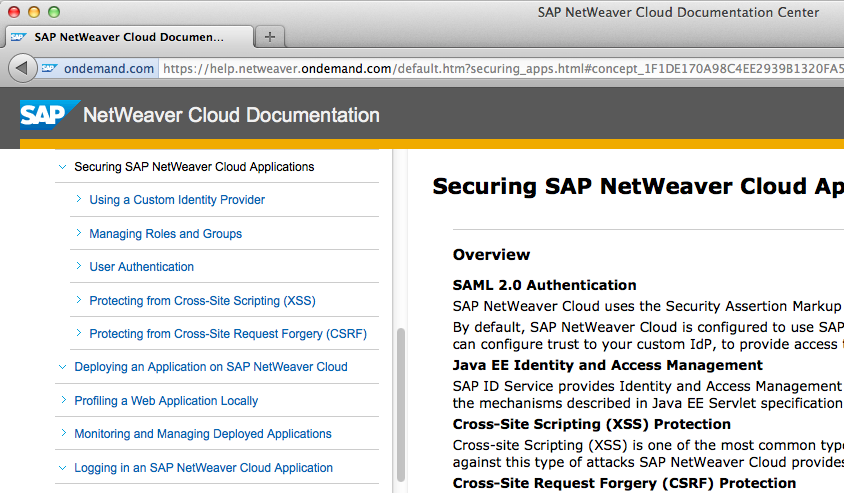
I will use the SAP ID Service which is the default identity provider for NetWeaver Cloud. All SCN community members can use their credentials to login to the now secured application. You can configure trust to your Customers IdP and thus use the existing corporate user base. If you are interested in more details, and you are in Las Vegas next week, then have a look at the session presented by martin.raepple :
For the Enablement of the User Authentication i will add declarative Authentication by simply changing the web.xml of the application.
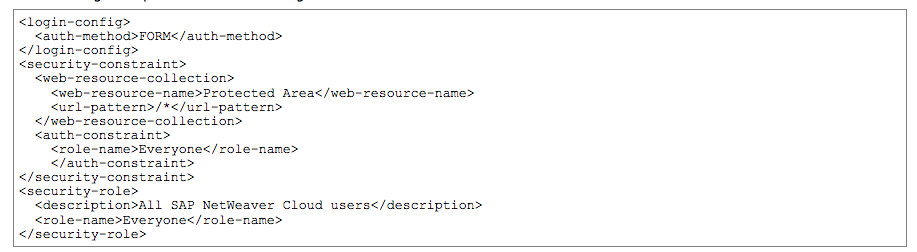
After this i have changed the welcome screen of the app and made it a bit more personal. In the jsp i get the userId of the authenticated user and use this in the welcome greeting.
String userId = request.getRemoteUser();
Now, the welcome screen looks like this:

Step 3: Rebuild the Application with Enabled Authentication
Luckily the sample application already uses Apache Maven as the build tool. Maven is as well the tool of choice for ISVs working with the NetWeaver Cloud SDK. The SDK already contains a comprehensive set of samples which show how to build, deploy and test web applications with NetWeaver Cloud.
I'm starting Maven in the source folder of the application.
SpringGrannyMVC$mvn clean install
This takes roughly 10 seconds and produces a new version of the war file which includes my modifications in the web.xml. I'll deploy and start the application with the same commands as described in my first blog. Now only registered SCN users are able to access the application and they have to authenticate before they can use the application.
Step 4: Protect the Application against XSS (Cross Side Scripting)
The thoughtful reader might have noticed a section in the NetWeaver Cloud Documentation how the application can be protected against XSS. A first quick check of the source code confirmed my suspicions because there is no input check for the http parameters and they are presented to other users as is. If you want to learn more about XSS and how to prevent such attacks then the OWASP website has an XSS prevention cheat sheet that you should go through. The exploit is very simple, just enter a specific text which contains javascript in the adress field.
" name="address"><script>javascript:alert("Gotcha!")</script><option selected="unselected" nameTag=gone
Other users which might view that data will execute the javascript snipped in their browser and with their own authenticated user. In order to protect this i changed the jsp and added the respective Html escapes by using a very popular Apache StringEscapeUtils open source class. After this i added the required dependency to the pom.xml of the project and Maven will resolve the build dependencies and assemble the library with the app. After this i rebuild the application again and deployed it to the cloud so it's available to you now. I gave it a new name - "Not Granny" and deployed it as a new instance in parallel to the previous unmodified version. It's extremly easy to deploy and run multiple versions of the same application to your NetWeaver Cloud account.
Summary
Securing the application, including several compile, build, deploy and run iterations was very simple and possible within a very short time. Using popular open source frameworks is supported very well and maven is a very powerful tool which enables this process. Of course you can check the new Enterprise ready application on NetWeaver Cloud. The usage is still at you own risk. I don't plan to productise the app or take it through the SAP product standards, that would take significantly more time.
The app is now live at this location: https://notgrannyharald.netweaver.ondemand.com/ and you might have noticed that i gave it a new name: Not Grannys Adressbook, powered by SAP NetWeaver Cloud.
- SAP Managed Tags:
- Java,
- Security,
- SAP Business Technology Platform
You must be a registered user to add a comment. If you've already registered, sign in. Otherwise, register and sign in.
-
ABAP CDS Views - CDC (Change Data Capture)
2 -
AI
1 -
Analyze Workload Data
1 -
BTP
1 -
Business and IT Integration
2 -
Business application stu
1 -
Business Technology Platform
1 -
Business Trends
1,661 -
Business Trends
87 -
CAP
1 -
cf
1 -
Cloud Foundry
1 -
Confluent
1 -
Customer COE Basics and Fundamentals
1 -
Customer COE Latest and Greatest
3 -
Customer Data Browser app
1 -
Data Analysis Tool
1 -
data migration
1 -
data transfer
1 -
Datasphere
2 -
Event Information
1,400 -
Event Information
64 -
Expert
1 -
Expert Insights
178 -
Expert Insights
273 -
General
1 -
Google cloud
1 -
Google Next'24
1 -
Kafka
1 -
Life at SAP
784 -
Life at SAP
11 -
Migrate your Data App
1 -
MTA
1 -
Network Performance Analysis
1 -
NodeJS
1 -
PDF
1 -
POC
1 -
Product Updates
4,577 -
Product Updates
324 -
Replication Flow
1 -
RisewithSAP
1 -
SAP BTP
1 -
SAP BTP Cloud Foundry
1 -
SAP Cloud ALM
1 -
SAP Cloud Application Programming Model
1 -
SAP Datasphere
2 -
SAP S4HANA Cloud
1 -
SAP S4HANA Migration Cockpit
1 -
Technology Updates
6,886 -
Technology Updates
402 -
Workload Fluctuations
1
- Cloud Foundry | SAP HANA 2.0 – An Introduction in Technology Blogs by SAP
- Why does compression with zero elimination not create an E-table in BW on Hana? in Technology Q&A
- #sapteched the after show in Technology Blogs by SAP
- ORA-4031 ERROR in Technology Q&A
- CR runtime uses tables from the wrong schema (Oracle) in Technology Q&A
| User | Count |
|---|---|
| 12 | |
| 9 | |
| 8 | |
| 7 | |
| 7 | |
| 6 | |
| 6 | |
| 6 | |
| 6 | |
| 4 |