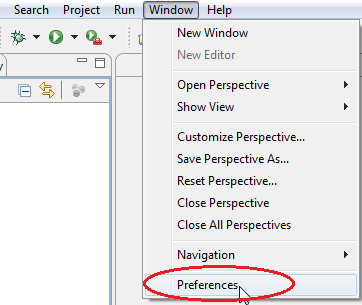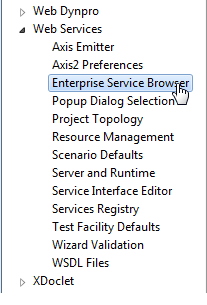- SAP Community
- Products and Technology
- Technology
- Technology Blogs by SAP
- Using PI 7.3’s Directory API
- Subscribe to RSS Feed
- Mark as New
- Mark as Read
- Bookmark
- Subscribe
- Printer Friendly Page
- Report Inappropriate Content
Using PI 7.3’s Directory API
Directory API has been used by many companies to streamline processes and ease situations where manual configuration of Integration Directory objects is not the ideal solution, such as the updating of the communication channels after transport. If a program can carry out this task, then it can minimize mistakes, speed up deployment and increase security.
Directory API has gone through different iterations, due to added functionalities and new objects introduced in newer releases. The older version (XI 3.0, PI 7.0x, PI 7.1x) of the API can no longer be used with the newer versions of PI. As the result, the development of the API has also changed.
The previous version of the API can be referenced in: Directory API Development
In this blog, I will introduce the basic development of using the PI 7.3x Directory API. The example can be used as a template to start a Directory API project, and hopefully overcome some of the initial hurdles.
Scenario:
The sample scenario is simply to get the number of Integrated Configuration objects, which was introduced in PI 7.1.
Pre-requisite:
The following roles must be added to the username executing the API:
- SAP_XI_API_DISPLAY_J2EE
- SAP_XI_API_DEVELOP_J2EE
Step-by-Step Guide
- Import the WSDL of the Directory API from the Enterprise Service Repository (ESR)
The ESR contains the Service Interface of the API and using NWDS, we can import the WSDL of the service interface directly from the ESR. (The NWDS version should at least match the PI versoin.)
- Before the import, verify the connection settings are correct:
- Create a Java project in NWDS:
- In NWDS menu: File --> New --> Project
- Select: Java Project
- Enter a project name (In this example, the project name is "Demo_DirAPI".)
- Import the Service Interface from the ESR:
- Right-click on the project name
- Select: Import...

- Select: Web services --> WSDL and click Next

- Select option: Enterprise Service Repository and click Next

- Enter logon information

- Select the Service Interface in the ESR
- Navigate to; SAP BASIS 7.30 --> http://sap.com/xi/BASIS --> Folders --> Itegration Directory API
- Select the API by going to the appropriate folder and select the service interface:

- You should see the WSDL imported under your project:

- Generate the proxy from the imported WSDL
- Write the code
- Create a new package by right-click on: src, and select: New --> Package

- Enter package name

- Create a new class by right-click on the package and selct: New --> Class
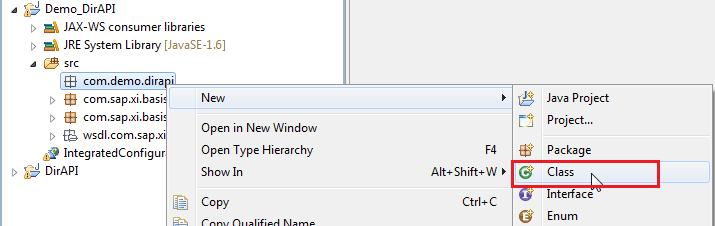
- Enter class name

- Copy-n-paste the sample code:
Note: The apiURL value can be obtained by going the the WSNavigator.
package com.demo.dirapi;
import java.util.List;
import javax.xml.ws.BindingProvider;
import com.sap.xi.basis.IntegratedConfigurationIn;
import com.sap.xi.basis.IntegratedConfigurationInService;
import com.sap.xi.basis.IntegratedConfigurationQueryIn;
import com.sap.xi.basis.IntegratedConfigurationQueryOut;
import com.sap.xi.basis.MessageHeaderID;
public class IntegratedConfiguration {
private static String apiURL = "/IntegratedConfigurationInService/IntegratedConfigurationInImplBean?wsdl=binding&mode=ws_policy";
private String serverPort = "usphlvm1426:50000";
private String user = "demo";
private String password = "abcd1234";
private String url = new String();
private IntegratedConfigurationIn port;
public IntegratedConfiguration() {
setURL(serverPort);
try {
port = getPort();
}
catch (Exception e) {
e.printStackTrace();
}
}
public List query() {
IntegratedConfigurationQueryIn queryIn = new IntegratedConfigurationQueryIn();
MessageHeaderID msgHdr = new MessageHeaderID();
queryIn.setIntegratedConfigurationID(msgHdr);
IntegratedConfigurationQueryOut queryOut = port.query(queryIn);
List lMsgHdr = queryOut.getIntegratedConfigurationID();
return lMsgHdr;
}
private void setURL(String serverPort) {
if (serverPort == null)
return;
else
this.url = this.url.concat("http://").concat(serverPort).concat(apiURL);
}
private IntegratedConfigurationIn getPort() throws Exception{
IntegratedConfigurationIn port = null;
try {
IntegratedConfigurationInService service = null;
service = new IntegratedConfigurationInService();
port = (IntegratedConfigurationIn) service.getIntegratedConfigurationIn_Port();
BindingProvider bp = (BindingProvider)port;
bp.getRequestContext().put(BindingProvider.USERNAME_PROPERTY, user);
bp.getRequestContext().put(BindingProvider.PASSWORD_PROPERTY, password);
if (url.length() != 0)
bp.getRequestContext().put(BindingProvider.ENDPOINT_ADDRESS_PROPERTY, url);
}
catch (Exception ex){
ex.printStackTrace();
}
return port;
}
/**
* @param args
*/
public static void main(String[] args) {
// TODO Auto-generated method stub
IntegratedConfiguration test = new IntegratedConfiguration();
List listMsgHdr = test.query();
System.out.println("Done - number of configurations = " + listMsgHdr.size());
}
}
- The result: Done - number of configurations = 27
- Create a new package by right-click on: src, and select: New --> Package
- SAP Managed Tags:
- Java,
- Cloud Integration,
- SAP Process Integration
- « Previous
-
- 1
- 2
- Next »
You must be a registered user to add a comment. If you've already registered, sign in. Otherwise, register and sign in.
-
ABAP CDS Views - CDC (Change Data Capture)
2 -
AI
1 -
Analyze Workload Data
1 -
BTP
1 -
Business and IT Integration
2 -
Business application stu
1 -
Business Technology Platform
1 -
Business Trends
1,658 -
Business Trends
91 -
CAP
1 -
cf
1 -
Cloud Foundry
1 -
Confluent
1 -
Customer COE Basics and Fundamentals
1 -
Customer COE Latest and Greatest
3 -
Customer Data Browser app
1 -
Data Analysis Tool
1 -
data migration
1 -
data transfer
1 -
Datasphere
2 -
Event Information
1,400 -
Event Information
66 -
Expert
1 -
Expert Insights
177 -
Expert Insights
296 -
General
1 -
Google cloud
1 -
Google Next'24
1 -
Kafka
1 -
Life at SAP
780 -
Life at SAP
13 -
Migrate your Data App
1 -
MTA
1 -
Network Performance Analysis
1 -
NodeJS
1 -
PDF
1 -
POC
1 -
Product Updates
4,577 -
Product Updates
342 -
Replication Flow
1 -
RisewithSAP
1 -
SAP BTP
1 -
SAP BTP Cloud Foundry
1 -
SAP Cloud ALM
1 -
SAP Cloud Application Programming Model
1 -
SAP Datasphere
2 -
SAP S4HANA Cloud
1 -
SAP S4HANA Migration Cockpit
1 -
Technology Updates
6,873 -
Technology Updates
420 -
Workload Fluctuations
1
- SAP IAS - Password Synchronisation with Active Directory in Technology Q&A
- How to use AI services to translate Picklists in SAP SuccessFactors - An example in Technology Blogs by SAP
- Easy way to automate and configure the setup of a BTP account and Cloud Foundry using Terraform. in Technology Blogs by Members
- Re Generate Co files and data files in Technology Q&A
- How to get Binary Value from Partner Directory via Groovy in Technology Q&A
| User | Count |
|---|---|
| 37 | |
| 25 | |
| 17 | |
| 13 | |
| 7 | |
| 7 | |
| 7 | |
| 6 | |
| 6 | |
| 6 |