
- SAP Community
- Products and Technology
- Supply Chain Management
- SCM Blogs by SAP
- Monday Knowledge Snippet (MKS) - 17 TM 9.0 Path Fi...
- Subscribe to RSS Feed
- Mark as New
- Mark as Read
- Bookmark
- Subscribe
- Printer Friendly Page
- Report Inappropriate Content
Scenario building can be time consuming. Scenario validation, especially for a transportation optimization, even more. Did I setup all elements of the transportation network correctly to enable the optimizer to find a valid solution? I guess most of the TM consultants have faced this issue already. Usually the optimizer reacts with a not delivered freight unit, more or less meaningfull messages, and now it is up to the planner / consultant to figure out where the issue is. There is already help when using the optimizer explanation tool, which displays the input / output of the planning run nicely.
My goal for TM 9.0 was to make it convenient to figure out if the network is the problem or other planning relevant settings (Of course there are many more rules that could prevent a freight unit from being planned). Also I wanted to make transportation options more visible to better answer questions like: Why did the optimizer plan a solution using this hub?
With SAP TM 9.0 it is now possible to use the new feature (Transportation Network) Path Finder. The feature is mainly addressed for consultants and error finding, but also available for end users. If you have followed my Monday Knowledge Snippets, you will now see a function bringing a lot of the explained elements together.
The tool can be accessed for each Freight Unit displayed in the Optimizer Explanation Tool (TA rcc_log), directly as a report (/SCMTMS/FIND_TN_PATH), or via the Geo-Map application Transportation Network Cockpit.
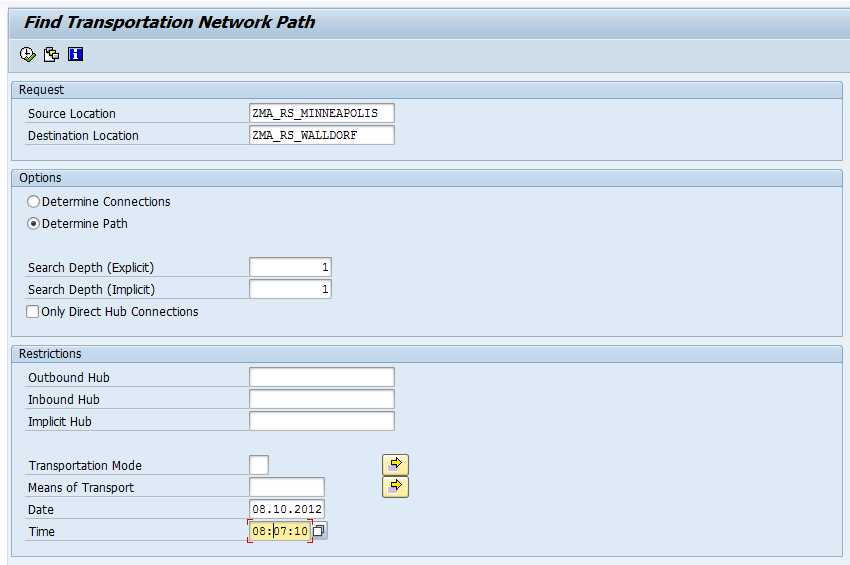
Path Finder report entry screen - /SCMTMS/FIND_TN_PATH

Path Finder report result screen

Transportation Network Cockpit - Find Connections

Transportation Network Cockpit - Find Connections

Optimizer Explanation Tool - Access to Path Finder
The required input for the tool is a start and a destination location. It will try to find all paths using assigned Transshipment Locations and existing connections (transportation lanes, schedules, booking). The result will be displayed indicating for each stage of a path if there is a valid connection or not (all existing will be listed). This way it is for example easy to find out, that you have assigned a Transshipment Location, but it can not be reached from you start. Maybe you have missed to create a lane?
The report itself offers a few more options (How often shall it be possible to transship? Is there a prefered Transshipment Location?), while the Optimizer Explanation Tool and the GeoMap use default values. On the Geo-Map it is very transparent when there is a missing connection.
The feature has currently some limitations: For example it is not possible to search within a certain timeframe and respect the validity of the connections. Also Transportation Mode / Means-of-Transport filters are not available. I general I could come up with at least 10 more valuable features and I am sure a SAP TM consultant would add a few more. But from my perspective it is a step forward, a great use case for the Geo-Map, and a big help when validating a scenario.
- SAP Managed Tags:
- SAP Transportation Management
You must be a registered user to add a comment. If you've already registered, sign in. Otherwise, register and sign in.
-
Business Trends
169 -
Business Trends
23 -
Catalog Enablement
1 -
Event Information
47 -
Event Information
4 -
Expert Insights
12 -
Expert Insights
38 -
intelligent asset management
1 -
Life at SAP
63 -
Product Updates
500 -
Product Updates
64 -
Release Announcement
1 -
SAP Digital Manufacturing for execution
1 -
Super Bowl
1 -
Supply Chain
1 -
Sustainability
1 -
Swifties
1 -
Technology Updates
187 -
Technology Updates
17
- Automatic Freight Unit Planning in Supply Chain Management Blogs by SAP
- Automated Yard Processes using TinyML - 2 of 2 in Supply Chain Management Blogs by SAP
- The SAP Extended Warehouse Management FAQ Series: Support & Guidance Tools in Supply Chain Management Blogs by SAP
- TKS #7 – VSR Optimizer Didn't Find any Result / Transportation Proposals Couldn't be Created in Supply Chain Management Blogs by SAP
- Details Map Route - TM in Supply Chain Management Q&A
| User | Count |
|---|---|
| 8 | |
| 8 | |
| 6 | |
| 4 | |
| 3 | |
| 3 | |
| 2 | |
| 2 | |
| 2 | |
| 2 |