
- SAP Community
- Products and Technology
- Supply Chain Management
- SCM Blogs by SAP
- Monday Knowledge Snippet (MKS) - 05 Transportation...
- Subscribe to RSS Feed
- Mark as New
- Mark as Read
- Bookmark
- Subscribe
- Printer Friendly Page
- Report Inappropriate Content
SAP Transportation Management aims also at multi-modal scenarios making it necessary to know a bit about the different definitions, what they are used for, and their effect on the solution.
Basically, there are 3 types to steer multi-modal behaviour: Transportation Mode Category, Transportation Mode (Code), and Means of Transport.
Transportation Mode Category: This is a fixed domain value with range [Road, Rail, Sea, Air]. It is used by the system to distinguish processes on a high level (for example decide which user interface shall be used), or the determination of icons and indicators. The Transportation Mode Category must be set for each Transportation Mode (Code), but does not appear on any TM UI later on. There always Transportation Mode (Code) is used.
Transportation Mode (Code): Why is there always the Code in brackets? Well, a bit of history. In the SCM basis there has always been the Transportation Mode, which is a CHAR10 field. Unfortunately, this does not match the ERP definitions. So with SAP TM 8.0, the new Transportation Mode Code has been introduced as a CHAR2 field. TM now defines its own view on Transportation Mode (Code) and the CHAR10 is obsolete. So never use the SCMB customizing activity to define Transportation Mode (Code), use the TM specific view instead(under Transportation Network).
A quite confusing field is the 'MTrCat'. This is actually EH&S (Dangerous Goods) specific and documented via the F1 help. For a basic setup this should not be required.
The Transportation Mode Code is used in TM to create customer specific scenarios and can be set in different document types. It appears on the UI where required.
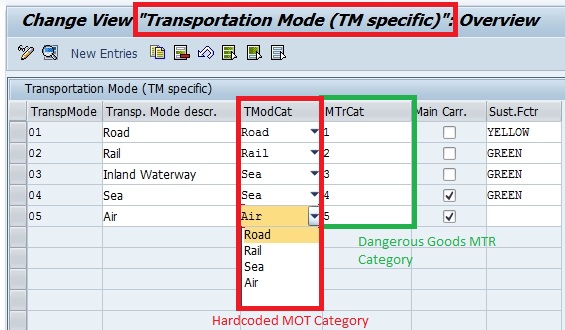
Means of Transport: The MTR finally is used to distinguish vehicle types below a Transportation Mode Code, which is a mandatory field in the customizing activity. The above told story of Transportation Mode (Code) made it necessary to also have a specific TM MTR definition using the CHAR2 Transportation Mode Code. So again: Never use the SCMB activity for MTR, but use the TM specific activity instead (under Master Data).
Within the MTR definition you can make setting for example for distance determination, cost, planning attributes. Specific MTRs can be used when defining resources, or in the schedule.

A technical detail: The access in SAP TM to the Transportation Mode customizing is available with interface /SCMTMS/IF_CUST_MOT, and to the Means of Transport with interface /SCMTMS/IF_CUST_MTR.
When setting up a customer scenario, think early enough about the consequences of Transportation Mode / Means of Transport definitions.
Cheers,
Marcus
- SAP Managed Tags:
- SAP Transportation Management
You must be a registered user to add a comment. If you've already registered, sign in. Otherwise, register and sign in.
-
Business Trends
169 -
Business Trends
24 -
Catalog Enablement
1 -
Event Information
47 -
Event Information
4 -
Expert Insights
12 -
Expert Insights
38 -
intelligent asset management
1 -
Life at SAP
63 -
Product Updates
500 -
Product Updates
66 -
Release Announcement
1 -
SAP Digital Manufacturing for execution
1 -
Super Bowl
1 -
Supply Chain
1 -
Sustainability
1 -
Swifties
1 -
Technology Updates
187 -
Technology Updates
17
- SAP Named a Leader in the 2024 Gartner Magic Quadrant for Transportation Management Systems in Supply Chain Management Blogs by SAP
- Advanced Shipping and Receiving Simplifying the Connectivity in Supply Chain Management Blogs by Members
- SAP Asset Performance Management Embedding Cumulocity IoT to Drive Innovations in IoT and AI in Supply Chain Management Blogs by SAP
- Adverse Media Monitoring: How to improve overall Supply Chain Management in Supply Chain Management Blogs by Members
- Announcement: New integration platform in SAP Business Network for Logistics in Supply Chain Management Blogs by SAP
| User | Count |
|---|---|
| 9 | |
| 8 | |
| 5 | |
| 4 | |
| 3 | |
| 3 | |
| 3 | |
| 3 | |
| 3 | |
| 3 |