
- SAP Community
- Products and Technology
- Enterprise Resource Planning
- ERP Blogs by Members
- INSTALLMENTS PAYMENT - Payment Terms & Document Sp...
- Subscribe to RSS Feed
- Mark as New
- Mark as Read
- Bookmark
- Subscribe
- Printer Friendly Page
- Report Inappropriate Content
In SAP we can make payments to Vendor or Receive payments fro Customer in installments.Below is the SAP standard configuration to do this;
We have two alternatives:
1. Use installment payment terms
2. Activate document split
1. Installment payments
Instead of entering several line items, you only enter the data for one item. The breakdown is carried out by the system automatically by means of the payment terms.
Configuration
IMG Menu Financial Accounting ® Accounts Receivable and Accounts Payable ®Business Transactions ® Incoming invoices/Credit Memos ® Maintain
Terms of Payment
Transaction Code OBB8

You need to create four payment terms. First you create the ‘main term’ for the Installment. Here R001. This payment term is set to vendor
master.
The Installments need also payments terms.Here you set the day limits for payments. In IMG activity Define Terms of Payment for Installment payments you
define the percentages and assign the Installment payment to the ‘main term’.

1.1 Create ‘main term’
Press New entries

Field name Description
Payment terms R001
Sales Text Inst. pymnt terms 3 part. amnt
Account type: Customer Selected
Account type: Vendor Selected
Default for baseline date: Document Date
Payment terms: Installment payment Selected
Choose Save.
Choose Back.

1.2 Create ‘Installment terms’
Press ‘New entries’
Field name Description Description Description
Payment terms ZR01 ZR02 ZR03
Sales Text 1st installment 2nd installment 3rd installment
R001 (15 days) R001 (30 days) R001 (45 days)
Account type: Customer Selected Selected Selected
Account type: Vendor Selected Selected Selected
Default for baseline date Document Date Document Date Document Date
Payment terms: Installment payment Not selected Not selected Not selected
Payment terms: No. of days 15 30 45
Choose Save.
Choose Back


1.3 Define Installments
IMG Menu Financial Accounting ® Accounts Receivable and Accounts Payable ® Business Transactions ® Incoming invoices/Credit Memos ® Define
Terms of Payment for Installment payments
Transaction Code OBB9
Select New entries and enter definitions for payment term R001. Enter the percentages and payment terms for the Installments (ZR01-ZR03).
Define your partial amounts in percent for each terms of payment key affected. Make sure that you number the individual partial amounts consecutively.
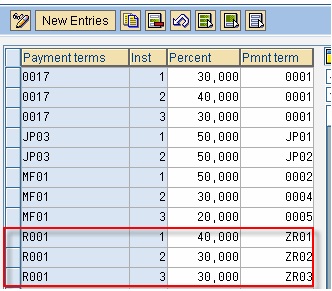
1.4 Enter the new payment term in the vendor master.
Ensure that the key is entered in the vendor master record which represents the specified terms of payment.

1.5 Test how the payment term works
Create Vendor Invoice where we find the Installment as Split line item in the Simulation.

Simulate the posting

We can see that the invoice is divided in three Installments with their own due dates.
2 Amount split
If you have fixed Installments, you can use the Installment payment terms. However,if you need to change the amounts, this is not a good solution. Any change in Installment payment terms or invoice plans requires additional customizing. There is a way to use flexible amounts in the Installments. Enable Amount Split in the company code customizing.

Amount split enables the split of an invoice or credit memo final amount. A new tab Amount split will appear on the screens of the Enjoy transactions (FB60, MIRO). This method does not work for the old style transactions such as FB01.)
2.1 Test the amount split
Create a new invoice for vendor 200 (payment terms R001 in vendor master).
Open tab Amount split.


You can split the amount according to payment method or terms of payment. If you have entered a payment method, this entry has priority over the payment method in the terms of payment.
If no split is made – Installments according to payment term.

Make following split: 15000 is paid immediately (payment term 0001) and the rest with payment term ZR02.
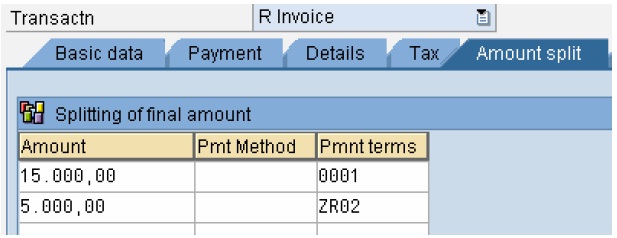
Simulate the document

3 Customer Invoice Installment
The same way Customer Billing document account will Split using the Payment Term configuration.

This is one of the important features of Payment Term configuration.
Regards,
Suman Sardar
- SAP Managed Tags:
- SAP ERP,
- FIN (Finance)
- « Previous
-
- 1
- 2
- Next »
You must be a registered user to add a comment. If you've already registered, sign in. Otherwise, register and sign in.
-
"mm02"
1 -
A_PurchaseOrderItem additional fields
1 -
ABAP
1 -
ABAP Extensibility
1 -
ACCOSTRATE
1 -
ACDOCP
1 -
Adding your country in SPRO - Project Administration
1 -
Advance Return Management
1 -
AI and RPA in SAP Upgrades
1 -
Approval Workflows
1 -
Ariba
1 -
ARM
1 -
ASN
1 -
Asset Management
1 -
Associations in CDS Views
1 -
auditlog
1 -
Authorization
1 -
Availability date
1 -
Azure Center for SAP Solutions
1 -
AzureSentinel
2 -
Bank
1 -
BAPI_SALESORDER_CREATEFROMDAT2
1 -
BRF+
1 -
BRFPLUS
1 -
Bundled Cloud Services
1 -
business participation
1 -
Business Processes
1 -
CAPM
1 -
Carbon
1 -
Cental Finance
1 -
CFIN
1 -
CFIN Document Splitting
1 -
Cloud ALM
1 -
Cloud Integration
1 -
condition contract management
1 -
Connection - The default connection string cannot be used.
1 -
Custom Table Creation
1 -
Customer Screen in Production Order
1 -
Customizing
1 -
Data Quality Management
1 -
Date required
1 -
Decisions
1 -
desafios4hana
1 -
Developing with SAP Integration Suite
1 -
Direct Outbound Delivery
1 -
DMOVE2S4
1 -
EAM
1 -
EDI
3 -
EDI 850
1 -
EDI 856
1 -
edocument
1 -
EHS Product Structure
1 -
Emergency Access Management
1 -
Energy
1 -
EPC
1 -
Financial Operations
1 -
Find
1 -
FINSSKF
1 -
Fiori
1 -
Flexible Workflow
1 -
Gas
1 -
Gen AI enabled SAP Upgrades
1 -
General
1 -
generate_xlsx_file
1 -
Getting Started
1 -
HomogeneousDMO
1 -
How to add new Fields in the Selection Screen Parameter in FBL1H Tcode
1 -
IDOC
2 -
Integration
1 -
Learning Content
2 -
Ledger Combinations in SAP
1 -
LogicApps
2 -
low touchproject
1 -
Maintenance
1 -
management
1 -
Material creation
1 -
Material Management
1 -
MD04
1 -
MD61
1 -
methodology
1 -
Microsoft
2 -
MicrosoftSentinel
2 -
Migration
1 -
mm purchasing
1 -
MRP
1 -
MS Teams
2 -
MT940
1 -
Newcomer
1 -
Notifications
1 -
Oil
1 -
open connectors
1 -
Order Change Log
1 -
ORDERS
2 -
OSS Note 390635
1 -
outbound delivery
1 -
outsourcing
1 -
PCE
1 -
Permit to Work
1 -
PIR Consumption Mode
1 -
PIR's
1 -
PIRs
1 -
PIRs Consumption
1 -
PIRs Reduction
1 -
Plan Independent Requirement
1 -
POSTMAN
1 -
Premium Plus
1 -
pricing
1 -
Primavera P6
1 -
Process Excellence
1 -
Process Management
1 -
Process Order Change Log
1 -
Process purchase requisitions
1 -
Product Information
1 -
Production Order Change Log
1 -
purchase order
1 -
Purchase requisition
1 -
Purchasing Lead Time
1 -
Redwood for SAP Job execution Setup
1 -
RISE with SAP
1 -
RisewithSAP
1 -
Rizing
1 -
S4 Cost Center Planning
1 -
S4 HANA
1 -
S4HANA
3 -
S4HANACloud audit
1 -
Sales and Distribution
1 -
Sales Commission
1 -
sales order
1 -
SAP
2 -
SAP Best Practices
1 -
SAP Build
1 -
SAP Build apps
1 -
SAP CI
1 -
SAP Cloud ALM
1 -
SAP CPI
1 -
SAP Data Quality Management
1 -
SAP ERP
1 -
SAP Maintenance resource scheduling
2 -
SAP Note 390635
1 -
SAP S4HANA
2 -
SAP S4HANA Cloud private edition
1 -
SAP Upgrade Automation
1 -
SAP WCM
1 -
SAP Work Clearance Management
1 -
Schedule Agreement
1 -
SDM
1 -
security
2 -
Settlement Management
1 -
soar
2 -
Sourcing and Procurement
1 -
SSIS
1 -
SU01
1 -
SUM2.0SP17
1 -
SUMDMO
1 -
Teams
2 -
Time Management
1 -
User Administration
1 -
User Participation
1 -
Utilities
1 -
va01
1 -
vendor
1 -
vl01n
1 -
vl02n
1 -
WCM
1 -
X12 850
1 -
xlsx_file_abap
1 -
YTD|MTD|QTD in CDs views using Date Function
1
- « Previous
- Next »
- F110 single payment ageist multipal invoice in Enterprise Resource Planning Q&A
- while run APP, payment not done in Enterprise Resource Planning Q&A
- Journal entries not listed on incoming payment created by DI API in Enterprise Resource Planning Q&A
- Updating contract Payment terms in Enterprise Resource Planning Q&A
- Vendor Grouping key not work in Enterprise Resource Planning Q&A
| User | Count |
|---|---|
| 3 | |
| 3 | |
| 2 | |
| 2 | |
| 2 | |
| 2 | |
| 2 | |
| 2 | |
| 1 | |
| 1 |