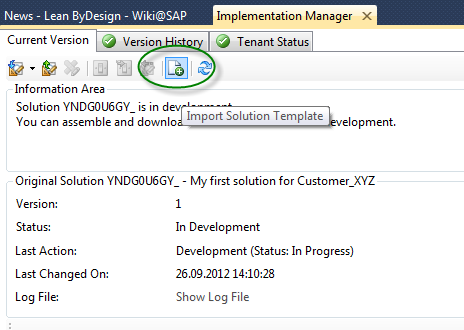- SAP Community
- Products and Technology
- Technology
- Technology Blogs by SAP
- Creating a Customer-Specific Solution in a Partner...
- Subscribe to RSS Feed
- Mark as New
- Mark as Read
- Bookmark
- Subscribe
- Printer Friendly Page
- Report Inappropriate Content
In this blog I want to demonstrate how to create a new Customer-Specific Solution in a Partner Development Tenant.
A Customer-Specific Solution is a business solution that is designed and developed to enhance SAP's standard on-demand solution for a specific customer. With SAP Business ByDesign Studio Feature Pack 4.0 Customer-Specific Solutions can be created in Partner Development Tenants or Customer Tenants. Further detailed information can be found in the official ByD studio documentation.
As a pre-requisite you require an Partner Development Tenant, a ByD Studio FP40 and the connection between both has been configured by you in the ByD Studio.
| Steps | How it looks in ByD Studio |
|---|---|
| After LogOn to the Partner Development Tenant via ByD Studio you need to switch to the customer for which the solution should be developed. |  |
| As this is your first Customer-Specific Solution in the Partner Development Tenant the Customer needs to be created first. |  |
| A Customer-Specific Solution can only be uploaded in tenants of a customer for which the solution has been developed. During Solution Upload in a Customer Tenant the CustomerID of the solution and of the tenant are compared. Therefore it is required to fill the right CustomerID into the field CustomerID, if the solution should be uploaded into a customer tenant. If the Customer created in ByD studio is only used for test reasons, any value can be used but make sure not to use a real CustomerID. |  |
| Now you can need to switch to the Customer you just created. |  |
| Switching a Customer requires you to LogOff and LogOn again to ByD Studio. |  |
| After the new LogOn a new Customer-Specific Solution can be created for that specific customer. |  |
Optional: One or more Solution Templates can be imported into the Customer-Specific Solution. A Solution Template is a container that is used to organize items that can be reused in Customer-Specific Solutions. It can contain fully working Solutions or only parts of a Solution. Solution Templates cannot be used in an customer production tenant and always need to be imported into a Customer-Specific Solution. | 
|
The post "Site Management" Solution Template by Thomas Schneider explains the usage of Solution Templates and provides a link to an example.
I hope this short intro helps you to get started with Customer-Specific Solutions in a Partner Development Tenant.
- SAP Managed Tags:
- SAP Business ByDesign,
- SAP Cloud Applications Studio,
- Cloud
You must be a registered user to add a comment. If you've already registered, sign in. Otherwise, register and sign in.
-
ABAP CDS Views - CDC (Change Data Capture)
2 -
AI
1 -
Analyze Workload Data
1 -
BTP
1 -
Business and IT Integration
2 -
Business application stu
1 -
Business Technology Platform
1 -
Business Trends
1,658 -
Business Trends
93 -
CAP
1 -
cf
1 -
Cloud Foundry
1 -
Confluent
1 -
Customer COE Basics and Fundamentals
1 -
Customer COE Latest and Greatest
3 -
Customer Data Browser app
1 -
Data Analysis Tool
1 -
data migration
1 -
data transfer
1 -
Datasphere
2 -
Event Information
1,400 -
Event Information
66 -
Expert
1 -
Expert Insights
177 -
Expert Insights
299 -
General
1 -
Google cloud
1 -
Google Next'24
1 -
Kafka
1 -
Life at SAP
780 -
Life at SAP
13 -
Migrate your Data App
1 -
MTA
1 -
Network Performance Analysis
1 -
NodeJS
1 -
PDF
1 -
POC
1 -
Product Updates
4,577 -
Product Updates
345 -
Replication Flow
1 -
RisewithSAP
1 -
SAP BTP
1 -
SAP BTP Cloud Foundry
1 -
SAP Cloud ALM
1 -
SAP Cloud Application Programming Model
1 -
SAP Datasphere
2 -
SAP S4HANA Cloud
1 -
SAP S4HANA Migration Cockpit
1 -
Technology Updates
6,873 -
Technology Updates
427 -
Workload Fluctuations
1
- Supporting Multiple API Gateways with SAP API Management – using Azure API Management as example in Technology Blogs by SAP
- SAP Build Process Automation Pre-built content for Finance Use cases in Technology Blogs by SAP
- Consuming SAP with SAP Build Apps - Mobile Apps for iOS and Android in Technology Blogs by SAP
- Improving Time Management in SAP S/4HANA Cloud: A GenAI Solution in Technology Blogs by SAP
- SAP Signavio is the highest ranked Leader in the SPARK Matrix™ Digital Twin of an Organization (DTO) in Technology Blogs by SAP
| Subject | Kudos |
|---|---|
|
|
|
|
|
|
|
|
|
|
|
|
|
|
|
|
|
|
|
| User | Count |
|---|---|
| 40 | |
| 25 | |
| 17 | |
| 14 | |
| 8 | |
| 7 | |
| 7 | |
| 7 | |
| 6 | |
| 6 |