
- SAP Community
- Products and Technology
- Spend Management
- Spend Management Blogs by Members
- Submit a Shopping cart with ease using the new “Un...
- Subscribe to RSS Feed
- Mark as New
- Mark as Read
- Bookmark
- Subscribe
- Printer Friendly Page
- Report Inappropriate Content
1.0 Overview
Am sure most vivid SRM end-users have already understood from the title, on what this innovation brings in, it allows you to successfully create a shopping cart without having to worry on “what Account Assignment category needs to be chosen upfront before routing the cart for the procurement process?” Pre-EhP2, this was a major issue leading to many folks not being able to successfully check-out a shopping cart, let’s understand how this has been improved and made more appealing from a user adoption perspective.
2.0 Understanding the constraint prior to EhP2 – Unknown Account Assignment category “un-supported”
- Often account assignment is not known during creation of PR, but the unknown account assignment category was not supported in SRM.
If you created a shopping cart and at that time, did not know the Account Assignment category, you had to stop, call or maneuver in a different fashion to successfully submit a shopping cart.
The screen-shot below shows what the constraint was in EhP1 and below releases of SAP SRM.

From the highlighted section of the screen-shot above, it is clear that, there is no option to postpone the input of an account assignment category at the time of shopping cart creation, leading to low user adoption and sometimes, even errors.
3.0 Overcoming the constraint with EhP2 – Supported “Unknown Account Assignment Category”
- The account assignment category “unknown” is supported in external requirements transferred to SRM and local Shopping carts created in SRM.
- In classic deployment, a purchase order (PO) in ‘held’ status is created in ERP which can be changed by the buyer to provide account assignment.
- In extended classic deployment, account assignment can be given in SRM purchase order and confirmation.
Business Value
- Support for the unknown account assignment category allows the sourcing of most of the requirements via SRM thus enabling customers to use SRM as a complete central sourcing solution
What’s in the innovation with EhP2?
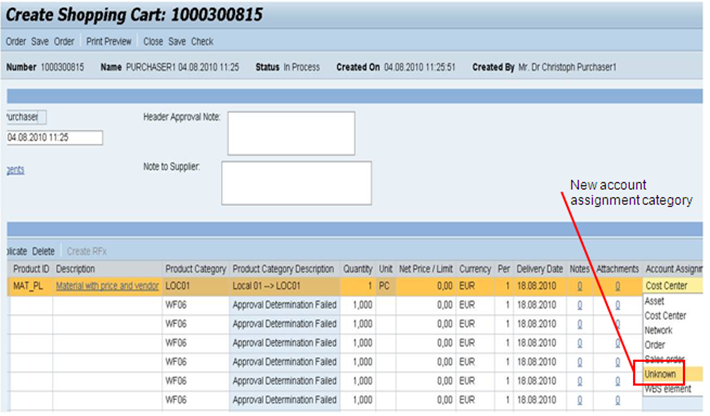
Provision to update the Account Assignment category with the new one coming in from the SRM side

4.0 How Do I activate this feature inside SAP SRM 7.0 EhP2?
Activate Switch: SRM_702_ACCOUNT_ASSIGNMENT (non-revertible)
- You can activate the switch for this feature in customizing for SAP SRM under SRM Server -> Cross-application basic settings à Account assignmentà Activate/Deactivate Unknown account assignment category.
- You can define the account assignment categories you want to use in SRM documents SRM Server -> Cross-application basic settings à Account assignmentà Define account assignment categories
Pls note that this switch is non-revertible.
5.0 Summary & What more to look from SAP SRM 7.0 EhP2 innovations
We are sure that, as an SRM user, you must be thrilled with not having to answer that many super user calls to your new SRM users in the enterprise, but to manage this centrally.
However, as an SRM consultant, I would still go with the best practice of having all of these bundled in the internal attributes and drive it from there.
This is a great way to at-least allow a new user to not get frustrated with the system and as an enterprise wide goal, making SRM look at as a Centralized Sourcing engine for Procurement.
In our next blog we would be addressing the remaining 2 continuous innovations with SAP SRM 7.0 EhP2
a) Excel Upload and Download
b) More on Continuous Innovations in ERP
..so stay tuned
You can connect with us using Social Media outreach platforms for SAP Procurement, check below
6.0) SAP Procurement social_media outreach channels
Hope to see you sign-up and follow our via all our Social Media Outreach channels

7.0) SAP Procurement handles & Hash-tags to follow on twitter

- SAP Managed Tags:
- SAP ERP,
- SAP Supplier Relationship Management,
- MM (Materials Management)
- business process expert
- contract management
- ehp2
- enterprise resource planning
- ERP
- field editable srm7
- procurement
- procurement and srm
- procurement document
- SAP ERP
- sap erp logistics materials management
- SAP Supplier Relationship Management
- sapmentor
- Sourcing
- sourcing cockpit
- sourcing ondemand
- srm
- strategic
- supplier
- supplier relationship managemen
- Supplier Relationship Management
- Supply Chain Management
- webui srm7
You must be a registered user to add a comment. If you've already registered, sign in. Otherwise, register and sign in.
- Why are UNSPSC codes important to a Supplier in the eProcurement space? in Spend Management Blogs by SAP
- Default GR Non-Valuated for specific General Ledger Accounts from Ariba in Spend Management Q&A
- Replicating Matrix Values from SM Process InTake Form to SM Modular Questionnaire in Spend Management Q&A
- What’s new in the SAP Ariba Shopping Mobile App 1.8.0 with Ariba 2308 in Spend Management Blogs by SAP
- SAP Fieldglass – Frequently Asked Questions; Part 2 in Spend Management Blogs by SAP