I might be telling you something that you know already but we had never experienced this before so I’m documenting it in case anyone comes across this error and has no idea of what to do!
Symptom: A data entry / data approver user received an email notification prompting him to log into the SAP Strategy Management Entry and Approval tool.
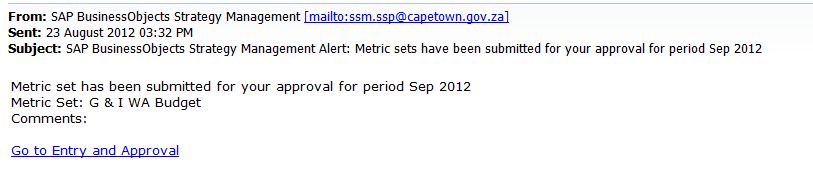
The user enters their login credentials successfully but receive the error below.

Upon investigation you find that the Database name in the link is truncated due to the name having a SPACE!

SSM does not know how to deal with the space and thus cuts it off (See NOTE 1593276).
To resolve it, go to Tools Configuration (http://nw_server: port./strategy/tools) > Add New Database

Click on Rename (Rename the Database accordingly). This DOES NOT have an impact on any of your existing configuration.

If you are a bit paranoid like I am, you can FIRST make a backup/copy of the database –
1. Select the Transporter
2. Indicate which Database you need to copy and provide a name for the copy database (note that this will take a while as it copies everything within the database, i.e. KPIs, Objectives, Metric Sets, etc.)
