
- SAP Community
- Products and Technology
- Technology
- Technology Blogs by SAP
- Release 7.2 - Navigating the User Interface (Part...
- Subscribe to RSS Feed
- Mark as New
- Mark as Read
- Bookmark
- Subscribe
- Printer Friendly Page
- Report Inappropriate Content
In the first part of my blog we looked at assigning privileges to an identity in the IDM system. In this part we will look at how to check the status of this assignment. Once again we choose the identity (search person type) and call the Display Identity task. Once called you can find the Assigned Privileges and Assigned Roles tab where you can check the assignments and their current status. Clicking on the assigned privileges tab I can see all the current assignements with status ok. This means the privileges are assigned successfully.

However searching I do not see the privilege that I had previously assigned PRIV:ROLE:EDM:SAP_TREX_ADM. In this case you can click the advanced link where additional search possibilities are presented. If the assignment is still pending then you need to search with the radio checkbox Any selected. The privilege is now displayed and its current status as pending. This means that the assignment is still being processed in the IDM system.

If there is a problem then the status will change to failed. In the below example the assignment of another ABAP role has failed. Find the cause for this and fix it. Then navigate back to the Assign Privileges, Roles and Groups task and perform an advanced search for privileges that are not yet assigned. Click on the failed link which will in the next popup screen allow you to press the edit/retry button. The status of the assignment will then change to retry and the provisioning request resubmitted.
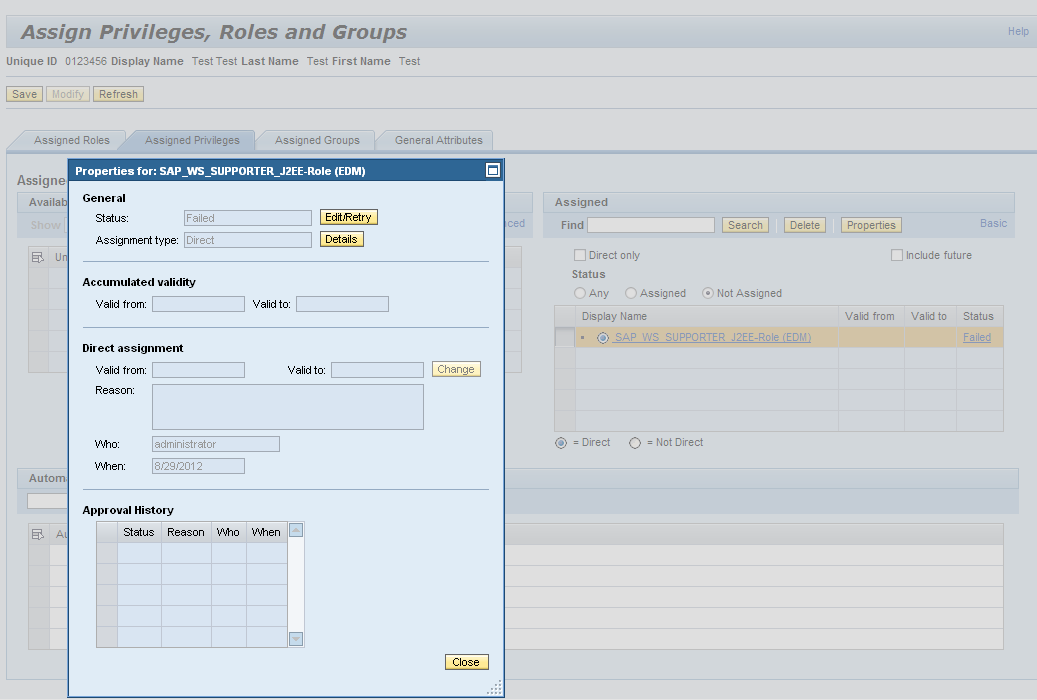
Hopefully this blog has been useful if you are for example migrating from release 7.1 and are unfamiliar with some of the new features of release 7.2.
- SAP Managed Tags:
- SAP Identity Management
You must be a registered user to add a comment. If you've already registered, sign in. Otherwise, register and sign in.
-
ABAP CDS Views - CDC (Change Data Capture)
2 -
AI
1 -
Analyze Workload Data
1 -
BTP
1 -
Business and IT Integration
2 -
Business application stu
1 -
Business Technology Platform
1 -
Business Trends
1,661 -
Business Trends
87 -
CAP
1 -
cf
1 -
Cloud Foundry
1 -
Confluent
1 -
Customer COE Basics and Fundamentals
1 -
Customer COE Latest and Greatest
3 -
Customer Data Browser app
1 -
Data Analysis Tool
1 -
data migration
1 -
data transfer
1 -
Datasphere
2 -
Event Information
1,400 -
Event Information
64 -
Expert
1 -
Expert Insights
178 -
Expert Insights
273 -
General
1 -
Google cloud
1 -
Google Next'24
1 -
Kafka
1 -
Life at SAP
784 -
Life at SAP
11 -
Migrate your Data App
1 -
MTA
1 -
Network Performance Analysis
1 -
NodeJS
1 -
PDF
1 -
POC
1 -
Product Updates
4,577 -
Product Updates
325 -
Replication Flow
1 -
RisewithSAP
1 -
SAP BTP
1 -
SAP BTP Cloud Foundry
1 -
SAP Cloud ALM
1 -
SAP Cloud Application Programming Model
1 -
SAP Datasphere
2 -
SAP S4HANA Cloud
1 -
SAP S4HANA Migration Cockpit
1 -
Technology Updates
6,886 -
Technology Updates
403 -
Workload Fluctuations
1
- Top Picks: Innovations Highlights from SAP Business Technology Platform (Q1/2024) in Technology Blogs by SAP
- SAP Document and Reporting Compliance - 'Colombia' - Contingency Process in Technology Blogs by SAP
- Identity Provisioning Documentation Joined the Family of SAP Cloud Identity Services in Technology Blogs by SAP
- SAP BTP SDK for iOS 24.4.0 is now available in Technology Blogs by SAP
- plug and gain 101: #4 What is a Process Flow Variant? in Technology Blogs by SAP
| User | Count |
|---|---|
| 12 | |
| 10 | |
| 9 | |
| 7 | |
| 7 | |
| 7 | |
| 6 | |
| 6 | |
| 5 | |
| 4 |