
- SAP Community
- Products and Technology
- Technology
- Technology Blogs by SAP
- A workflow Application to Release A Purchase Order...
Technology Blogs by SAP
Learn how to extend and personalize SAP applications. Follow the SAP technology blog for insights into SAP BTP, ABAP, SAP Analytics Cloud, SAP HANA, and more.
Turn on suggestions
Auto-suggest helps you quickly narrow down your search results by suggesting possible matches as you type.
Showing results for
Product and Topic Expert
Options
- Subscribe to RSS Feed
- Mark as New
- Mark as Read
- Bookmark
- Subscribe
- Printer Friendly Page
- Report Inappropriate Content
07-30-2012
10:43 AM
Hi,
Tools used in developing the application are:
SUP version : 2.0
BB Simulator : 6.0.0.141_9800 (MDS 4.1.2.17)
This is a workflow application which illustrates how can we release the Purchase Order (unreleased one) from our mobile device.
i have taken screen shots while developing this application.
create a new project with some new name.
create a new MBO. (PO_MBO)
First of all i want to view all the possible list of unreleased Purchase Order
BAPI used : BAPI_PO_GETITEMSREL

select the ITEMS_FOR_RELEASE,
REL_CODE,
REL_GROUP as input arguments
and PO_ITEMS as output paramter
click on preview button to pass some test data

select the cache Policy as "online".

as soon as you select the policy as "online", you will see an error message or error icon on your MBO.
this is because you have to MAP your input parameters to the MBO parameters.
for that, i am inserting 3 more attributes to the existing MBO... ( i am deleting unwanted attributes from my MBO)

here, i added 3 attributes : rel_grp1, item_for_rel1, rel_code1 (there are total 7 attributes including 3 input attributes)
right click on MBO... and go to attributes> load parameters
here i am doing mapping...

next task, deploy the MBO to your server.
then, create a workflow editor. (PO_test)
drag and drop the MBO from left hand side.

go to start screen,
add 3 EDITBOX to the start screeen.

create the KEY simultaneously for each field... ( here i am passing the fixed "default" value for each one)

create a menu to the start screen. (Get Details)
and set the following properties as below:
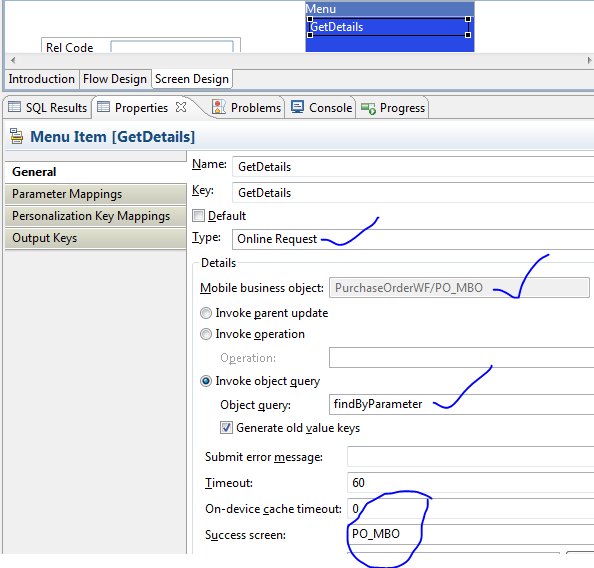
go to "Paramter Mappings" ...do the following

go to the PO_MBO screen
select PO Number and item no in the List View (u can select anyone of your own choice)
MAP the ListView Details Screen as PO_MBODetail

then, generate the workflow package.
you must be see the ouput on your device like below:

in the 3rd screen, we are seeing a list of unreleased purchase order, our main aim is to release them (one by one)
for this we have to create a new operation to the MBO.
create a new operation : ReleaseWF
operation Type: update

then use BAPI: BAPI_PO_RELEASE
set the parameters as below

then create two Personalization Keys for each input attributes

then , we have to map these Personalization keys with input attributes of the operation
so, right click on the ReleaseWF operation

then deploy the modified MBO to the unwired server.
go to PO_MBOdetail screen,
create a menu "Release PO" and set the following properties:

(here i have created a "Success Message" screen to see the message after Release the PO)
go to the Parameter Mapping tab

at "Success Messge " screen , i have added a HTMLView

once again, generate the workflow package. you will see the flow of application like this:

(here my cursor is pointing to 4500000047 PO number > which i want to release)

now, i want to check the status of the released PO.
if it has been released, it must not show in the list of POs.

there is no 4500000047 PO in the latest list.
it means this particular PO has been released.
Regards,
Jitendra
- SAP Managed Tags:
- SAP Mobile Platform,
- SAP Mobile Platform SDK
47 Comments
You must be a registered user to add a comment. If you've already registered, sign in. Otherwise, register and sign in.
Labels in this area
-
ABAP CDS Views - CDC (Change Data Capture)
2 -
AI
1 -
Analyze Workload Data
1 -
BTP
1 -
Business and IT Integration
2 -
Business application stu
1 -
Business Technology Platform
1 -
Business Trends
1,661 -
Business Trends
87 -
CAP
1 -
cf
1 -
Cloud Foundry
1 -
Confluent
1 -
Customer COE Basics and Fundamentals
1 -
Customer COE Latest and Greatest
3 -
Customer Data Browser app
1 -
Data Analysis Tool
1 -
data migration
1 -
data transfer
1 -
Datasphere
2 -
Event Information
1,400 -
Event Information
64 -
Expert
1 -
Expert Insights
178 -
Expert Insights
273 -
General
1 -
Google cloud
1 -
Google Next'24
1 -
Kafka
1 -
Life at SAP
784 -
Life at SAP
11 -
Migrate your Data App
1 -
MTA
1 -
Network Performance Analysis
1 -
NodeJS
1 -
PDF
1 -
POC
1 -
Product Updates
4,577 -
Product Updates
325 -
Replication Flow
1 -
RisewithSAP
1 -
SAP BTP
1 -
SAP BTP Cloud Foundry
1 -
SAP Cloud ALM
1 -
SAP Cloud Application Programming Model
1 -
SAP Datasphere
2 -
SAP S4HANA Cloud
1 -
SAP S4HANA Migration Cockpit
1 -
Technology Updates
6,886 -
Technology Updates
403 -
Workload Fluctuations
1
Related Content
- Top Picks: Innovations Highlights from SAP Business Technology Platform (Q1/2024) in Technology Blogs by SAP
- WebIDE: Extending Create Purchase Requisition New (F1643A) in Technology Q&A
- Comprehensive Guideline to SAP VMS in Technology Blogs by Members
- Upload Excel using SAP RAP Only in Technology Blogs by Members
- Consume Ariba APIs using Postman in Technology Blogs by SAP
Top kudoed authors
| User | Count |
|---|---|
| 12 | |
| 10 | |
| 9 | |
| 7 | |
| 7 | |
| 7 | |
| 6 | |
| 6 | |
| 5 | |
| 4 |