
- SAP Community
- Groups
- Interest Groups
- Application Development
- Blog Posts
- Send E-mail in HTML format with dynamic e-mail bod...
- Subscribe to RSS Feed
- Mark as New
- Mark as Read
- Bookmark
- Subscribe
- Printer Friendly Page
- Report Inappropriate Content
Applies to:
SAP Netweaver, ABAP, Email, standard text
Summary
This tutorial will take you step by step process to develop ABAP program which will send E mail in HTML format. The email body content is maintained separately in Std. text object; so that it can be maintained independent of Program.
With this; email is generated in HTM format which is more asthetic than a RAW format. Email body can be formatted with all rich text properties like bold, italic fonts, text sizes, tables, etc.
Additionally email body content can be changed without changing the ABAP program; since it is maintained separately in standard text. Program modularization & ease of maintenance can be achieved.
Author: Amit Talekar
Company: Capgemini India
Created on: 23rd July 2012
Create Standard text object
Create standard text object from /SO10

Maintain text with HTML tags
In this example HTML tags for table structure are maintained.

For dynamic contents; program global variables are used

Read std. text in ABAP Program
Call FM READ_TEXT
Using Standard Function module READ_TEXT read Std. text in the program.

READ_TEXT FM returns LS_HEAD & LT_LINES.
LS_HEAD contains Header data and LT_LINES contains text maintained in the object.

Call FM TEXT_SYMBOL_REPLACE
Call FM to replace variables in std. text with actual values.

FM TEXT_SYMBOL_REPLACE returns LT_LINES with values (passed as program global variables).
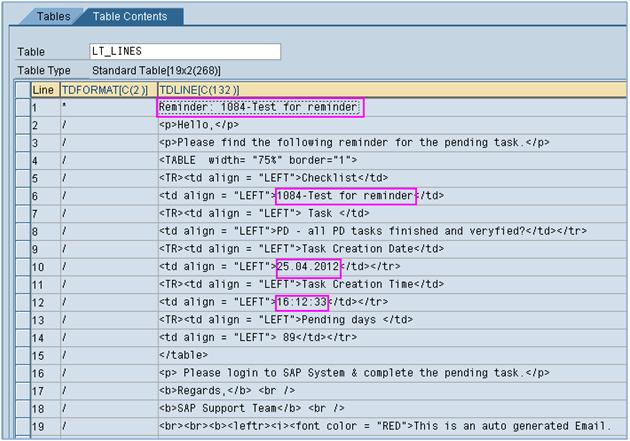
Send E-mail
Prepare E-mail subject & E-mail body

Call Std. FM to send E-mail in HTML format

Check the output in MS-Outlook

- SAP Managed Tags:
- ABAP Development
You must be a registered user to add a comment. If you've already registered, sign in. Otherwise, register and sign in.
-
A Dynamic Memory Allocation Tool
1 -
ABAP
9 -
abap cds
1 -
ABAP CDS Views
14 -
ABAP class
1 -
ABAP Cloud
1 -
ABAP Development
5 -
ABAP in Eclipse
2 -
ABAP Keyword Documentation
2 -
ABAP OOABAP
2 -
ABAP Programming
1 -
abap technical
1 -
ABAP test cockpit
7 -
ABAP test cokpit
1 -
ADT
1 -
Advanced Event Mesh
1 -
AEM
1 -
AI
1 -
API and Integration
1 -
APIs
9 -
APIs ABAP
1 -
App Dev and Integration
1 -
Application Development
2 -
application job
1 -
archivelinks
1 -
Automation
4 -
B2B Integration
1 -
BTP
1 -
CAP
1 -
CAPM
1 -
Career Development
3 -
CL_GUI_FRONTEND_SERVICES
1 -
CL_SALV_TABLE
1 -
Cloud Extensibility
8 -
Cloud Native
7 -
Cloud Platform Integration
1 -
CloudEvents
2 -
CMIS
1 -
Connection
1 -
container
1 -
Customer Portal
1 -
Debugging
2 -
Developer extensibility
1 -
Developing at Scale
3 -
DMS
1 -
dynamic logpoints
1 -
Dynpro
1 -
Dynpro Width
1 -
Eclipse ADT ABAP Development Tools
1 -
EDA
1 -
Event Mesh
1 -
Expert
1 -
Field Symbols in ABAP
1 -
Fiori
1 -
Fiori App Extension
1 -
Forms & Templates
1 -
General
1 -
Getting Started
1 -
IBM watsonx
2 -
Integration & Connectivity
10 -
Introduction
1 -
JavaScripts used by Adobe Forms
1 -
joule
1 -
NodeJS
1 -
ODATA
3 -
OOABAP
3 -
Outbound queue
1 -
ProCustomer
1 -
Product Updates
1 -
Programming Models
14 -
Restful webservices Using POST MAN
1 -
RFC
1 -
RFFOEDI1
1 -
SAP BAS
1 -
SAP BTP
1 -
SAP Build
1 -
SAP Build apps
1 -
SAP Build CodeJam
1 -
SAP CodeTalk
1 -
SAP Odata
2 -
SAP SEGW
1 -
SAP UI5
1 -
SAP UI5 Custom Library
1 -
SAPEnhancements
1 -
SapMachine
1 -
security
3 -
SM30
1 -
Table Maintenance Generator
1 -
text editor
1 -
Tools
18 -
User Experience
6 -
Width
1
| User | Count |
|---|---|
| 4 | |
| 4 | |
| 3 | |
| 3 | |
| 2 | |
| 2 | |
| 1 | |
| 1 | |
| 1 | |
| 1 |