
- SAP Community
- Products and Technology
- Technology
- Technology Blogs by SAP
- How to debug webservice response used by Sybase Un...
- Subscribe to RSS Feed
- Mark as New
- Mark as Read
- Bookmark
- Subscribe
- Printer Friendly Page
- Report Inappropriate Content
One day, I faced with an issue when a user has a webservice that he wanted to use with SUP. Since SUP supports WSDL webservices, it is possible to create MBOs, but it is not simple to make them work. Some of webservices have a response for which the SUW cannot generate XSLT properly. This blog post describes few steps that you can do to figure out what is wrong.
A little theory:
When you access the webservice, the server returns you an XML file in a format which is usually described in the WSDL schema. SUW generates an XSLT file based on the server information (maybe WSDL or XML response) and converts it to a standard XML file: XSLT Stylesheet Syntax. Sometimes the generated file does not transform the XML result in a proper way, and you cannot see records in the Preview windows.
First of all, you have to download Fiddler and install it (www.fiddler2.com). I would recommend that you use the beta version, just because I like everything new. In the Fiddler options you should remember the port which we will use later: Tools -> Fiddler Options -> Connections. In my case, it is 8888.
Then you should launch SUW and configure the local proxy server (we will send all our HTTP responses through Fiddler):

Now, if you connect to your webservice using the Enterprise Explorer, you will get the following picture in Fiddler (p.s. we will see the complete WSDL):

Now, we need to check the webservice that does not work. This webservice is called flConsultaClientes.Now, when we drag it on the SUW, we will see that XSLT is not generated automatically :sad:

To be honest, for our case we can write any valid XSLT just because we need to see the server response. Let us do it and then press the Previewbutton. I used the XSLT file from the Sybase help link. (it is invalid, but you can easily find the mistake)
We are more interested in the Preview dialog window. I know that the webservice should return me some XML response, if I specify the 139 argument. I will do this and check the Fiddler window:

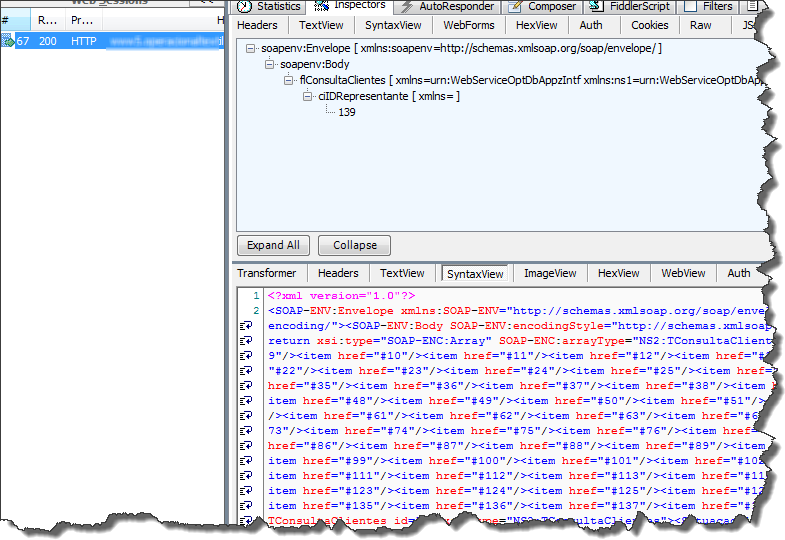
Now, the solution is very simple: I should write a correct XSLT file to transform this XML to a correct format. I did this, and got the following result:

If you are interested in more technical details, you can read our discussion with the user. I just wanted to show you how to get more information than SUW provides.
By the way, yes, you can use soapui. But in my case, this tool did not handle the authentication correctly.
- SAP Managed Tags:
- Mobile
You must be a registered user to add a comment. If you've already registered, sign in. Otherwise, register and sign in.
-
ABAP CDS Views - CDC (Change Data Capture)
2 -
AI
1 -
Analyze Workload Data
1 -
BTP
1 -
Business and IT Integration
2 -
Business application stu
1 -
Business Technology Platform
1 -
Business Trends
1,658 -
Business Trends
91 -
CAP
1 -
cf
1 -
Cloud Foundry
1 -
Confluent
1 -
Customer COE Basics and Fundamentals
1 -
Customer COE Latest and Greatest
3 -
Customer Data Browser app
1 -
Data Analysis Tool
1 -
data migration
1 -
data transfer
1 -
Datasphere
2 -
Event Information
1,400 -
Event Information
66 -
Expert
1 -
Expert Insights
177 -
Expert Insights
293 -
General
1 -
Google cloud
1 -
Google Next'24
1 -
Kafka
1 -
Life at SAP
780 -
Life at SAP
12 -
Migrate your Data App
1 -
MTA
1 -
Network Performance Analysis
1 -
NodeJS
1 -
PDF
1 -
POC
1 -
Product Updates
4,577 -
Product Updates
340 -
Replication Flow
1 -
RisewithSAP
1 -
SAP BTP
1 -
SAP BTP Cloud Foundry
1 -
SAP Cloud ALM
1 -
SAP Cloud Application Programming Model
1 -
SAP Datasphere
2 -
SAP S4HANA Cloud
1 -
SAP S4HANA Migration Cockpit
1 -
Technology Updates
6,873 -
Technology Updates
417 -
Workload Fluctuations
1
- Python RAG sample for beginners using SAP HANA Cloud and SAP AI Core in Technology Blogs by SAP
- Error during oData API_CV_ATTACHMENT_SRV in SAP Integration Suite in Technology Q&A
- No connection possible from action in automation to S/4HANA system on-premise in Technology Q&A
- BTP CallWebService with Destination in Technology Q&A
- Destinations are working in BAS but not in Build Work Zone, advanced edition in Technology Q&A
| User | Count |
|---|---|
| 34 | |
| 25 | |
| 12 | |
| 7 | |
| 7 | |
| 6 | |
| 6 | |
| 6 | |
| 5 | |
| 4 |