
- SAP Community
- Products and Technology
- CRM and Customer Experience
- CRM and CX Blogs by Members
- How to Find WEBUI fields Database Table
- Subscribe to RSS Feed
- Mark as New
- Mark as Read
- Bookmark
- Subscribe
- Printer Friendly Page
- Report Inappropriate Content
Summary
This document we will know how we can find a Web UI field’s database table.
Below is the procedure for finding the Web UI field’s database table.
Step 1: Open the Transaction Code CRM_UI .
Step 2: Select Business Role ZSRVMGR.

Step 3: Open the Warranty link in the Create Work center of Service Contracts.

Step 4: Click on the Warranty Id Field

Step 5: Take the technical details of the WEBUI field the Warranty Id.
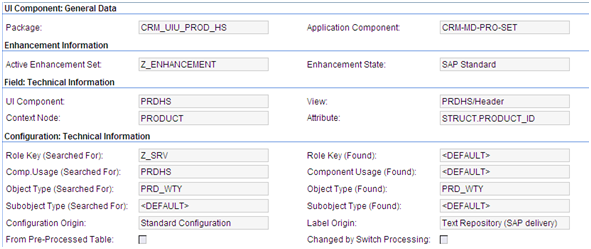
Step 6: Open the Component Workbench T.Code : BSP_WD_CMPWB and open the component PRDHS.

Step 7: Open the view of the Warranty Id.
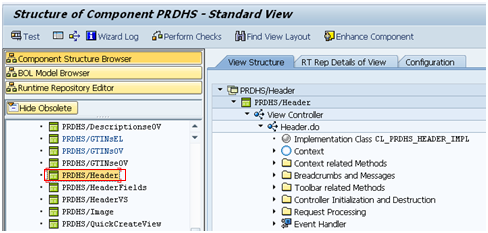
Step 8: Open the context and open the context node Product to find the attribute STRUCT.PRODUCT_ID for WebUI field Warranty ID.
Beside the context node name we can find the Base Entity Name. (This is for SAP CRM 7.0 Ehp1 systems)

(This for SAP CRM 7.0 sytems)
For this we have to follow this flow to find the base entity name.
Open the Component ->go to the Context Node Class ->Goto the Attributes Tab -> find this attribute BASE_ENTITY_NAME -> At the end of this row there will be a Initial value as your base entity name in Single quotes called 'Product'.

Step 9: Now open the BOL Model browser in the component workbench and open the Root objects in that we can find this BOL Node Product.

Step 10: Now expand the Product ID in BOL Model Browser and we will get the data element for the WebUI field Warranty Id.

Step 11: Double click on the data element and select the data element CRMT_PRODUCT_ID and click on the where-Used list.

Step 12: After clicking on the where-Used list we will get the a DialogBox in that check the table fields and execute it.

Step 13: Now we will get the list where the data element is used and double click on the Product ID.

Step 14: Now we got the table for the attribute Struct.Product_ID i.e., for the Web UI field Warranty ID.

Step 15: These are the values for the Product_ID.

- SAP Managed Tags:
- SAP Customer Relationship Management
You must be a registered user to add a comment. If you've already registered, sign in. Otherwise, register and sign in.
-
ABAP
1 -
API Rules
1 -
CRM
1 -
Custom Key Metrics
1 -
Customer Data
1 -
Determination
1 -
Determinations
1 -
Introduction
1 -
KYMA
1 -
Kyma Functions
1 -
open SAP
1 -
Sales and Service Cloud Version 2
1 -
Sales Cloud v2
1 -
SAP
1 -
SAP Community
1 -
SAP CPQ
1 -
SAP CRM Web UI
1 -
SAP Customer Data Cloud
1 -
SAP Customer Experience
1 -
SAP Integration Suite
1 -
SAP Sales Cloud v2
1 -
SAP Service Cloud v2
1 -
SAP Service Cloud Version 2
1 -
Service Cloud v2
1 -
Validation
1 -
Validations
1
- SAP Customer Data Cloud Integration with Commerce Cloud and Composable Storefront in CRM and CX Blogs by SAP
- What is planned for the 2405 release of SAP Variant Configuration and Pricing? in CRM and CX Blogs by SAP
- CRM Basic Technical Info for ABAPers in CRM and CX Blogs by Members
- Table with Authorization Roles and Organizational Levels in CRM and CX Questions
- Get Started with Embedded SAP Analytics Cloud in SAP Sales & Service Cloud (C4C) in CRM and CX Blogs by SAP