
- SAP Community
- Products and Technology
- Technology
- Technology Blogs by SAP
- Current Processor functionality customizing settin...
- Subscribe to RSS Feed
- Mark as New
- Mark as Read
- Bookmark
- Subscribe
- Printer Friendly Page
- Report Inappropriate Content
With Solution Manager SP5 the Current Processor functionality gets delivered.
It defines if a user goes into edit mode in a CRM document (Incident or ChaRM) if he/she is entered automatically, not entered or asked by a pop up to be entered as the business partner 'Current Processor'.
The official text in the IMG says:
The parameter for using this functionality is called AIC_ASSIGN_PROCESSOR.
The values for the customizing are provided in brackets in the cases below.
These are also the settings which are provided by the system:
- Case 1: (NONE) Do nothing
- Case 2: (AUTO_NONE_POPUP) Automatic entry without user interaction. The
logon user is written in the field
- Case 3: (AUTO_POPUP_NO2READONLY) Automatic entry with popup. If you press
button No, the system keeps read-only mode
- Case 4: (AUTO_POPUP_NO2EDIT) Automatic entry with popup. If you button No
is clicked, the system goes into Edit mode without changing the Processor.
The customizing entry is not shipped per default. But it's important for customers that there is a default logic if no customizing entry is found.
The default case is:
Default Settings:
- Incident Management: Case 4
- Charm: Case 2
This might influence the customer process at first if you have handled this, so I would like to point this out to check this IMG activity and define how you would like to have the setting after SP5 upgrade.
The IMG activity is here:
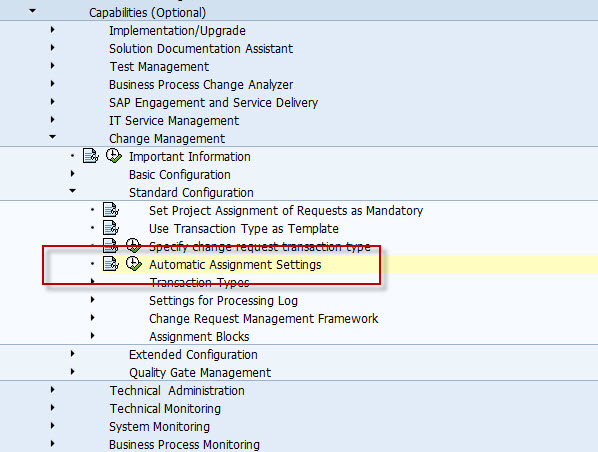
Here the link to the offocial documentation:
http://help.sap.com/saphelp_sm71_sp05/helpdata/de/23/dff47397f34f389eb2ae5044ae4358/content.htm
- SAP Managed Tags:
- SAP Solution Manager
You must be a registered user to add a comment. If you've already registered, sign in. Otherwise, register and sign in.
-
ABAP CDS Views - CDC (Change Data Capture)
2 -
AI
1 -
Analyze Workload Data
1 -
BTP
1 -
Business and IT Integration
2 -
Business application stu
1 -
Business Technology Platform
1 -
Business Trends
1,661 -
Business Trends
87 -
CAP
1 -
cf
1 -
Cloud Foundry
1 -
Confluent
1 -
Customer COE Basics and Fundamentals
1 -
Customer COE Latest and Greatest
3 -
Customer Data Browser app
1 -
Data Analysis Tool
1 -
data migration
1 -
data transfer
1 -
Datasphere
2 -
Event Information
1,400 -
Event Information
64 -
Expert
1 -
Expert Insights
178 -
Expert Insights
273 -
General
1 -
Google cloud
1 -
Google Next'24
1 -
Kafka
1 -
Life at SAP
784 -
Life at SAP
11 -
Migrate your Data App
1 -
MTA
1 -
Network Performance Analysis
1 -
NodeJS
1 -
PDF
1 -
POC
1 -
Product Updates
4,577 -
Product Updates
324 -
Replication Flow
1 -
RisewithSAP
1 -
SAP BTP
1 -
SAP BTP Cloud Foundry
1 -
SAP Cloud ALM
1 -
SAP Cloud Application Programming Model
1 -
SAP Datasphere
2 -
SAP S4HANA Cloud
1 -
SAP S4HANA Migration Cockpit
1 -
Technology Updates
6,886 -
Technology Updates
401 -
Workload Fluctuations
1
- SAP & Outsystems - Call custom function module in Technology Q&A
- Custom data as table, CDS, Domain, Business object and all that jazz... in Technology Blogs by SAP
- What’s New in SAP Analytics Cloud Release 2024.07 in Technology Blogs by SAP
- Exploring SAP Extensibility - Types of Extensibilities in Technology Blogs by SAP
- Facing issue in SAC custom widget for "onFileUpload" function in Technology Q&A
| User | Count |
|---|---|
| 11 | |
| 10 | |
| 9 | |
| 9 | |
| 7 | |
| 7 | |
| 7 | |
| 6 | |
| 6 | |
| 5 |