Terminology profile
Is an alternate profile of attribute descriptions that is used for adjusting central terms such as Case, Records and others to the terminology used in your company/business scenario. SAP delivers templates for this purpose.
You do not need to enter all the terms again. If a term does not appear in the profile, the corresponding standard SAP term is displayed on the interface.
How to create Terminology Profile?
Say the attribute name in the list of Case attributes to be adjusted is – Person Responsible

Create new profile ‘CASEATTR’ using TXN - SCASE_CUSTOMIZING -> Create Terminology profile

Enter the profile name and description and save

Enter the Text details of the profile and save

The available Term IDs are restricted to few commonly used terms like – Case, Case Type, Record and Person Responsible. Only for the above terms alternate ids can be created.
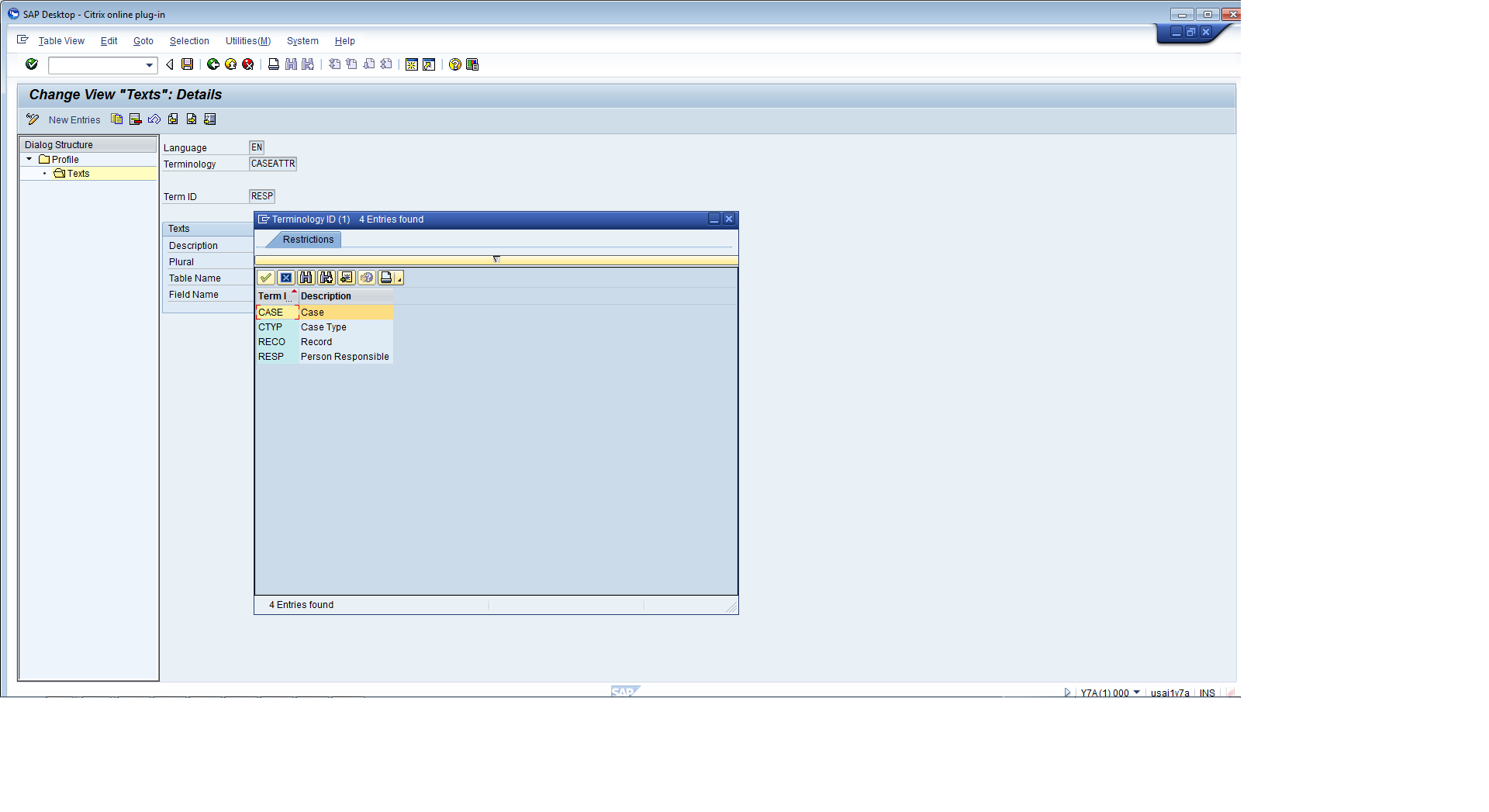
And assign this new profile to the case type customizing and save

Assign the same profile to the Case Element Type/SPS ID in the registry (TXN - SRMREGEDIT) and save
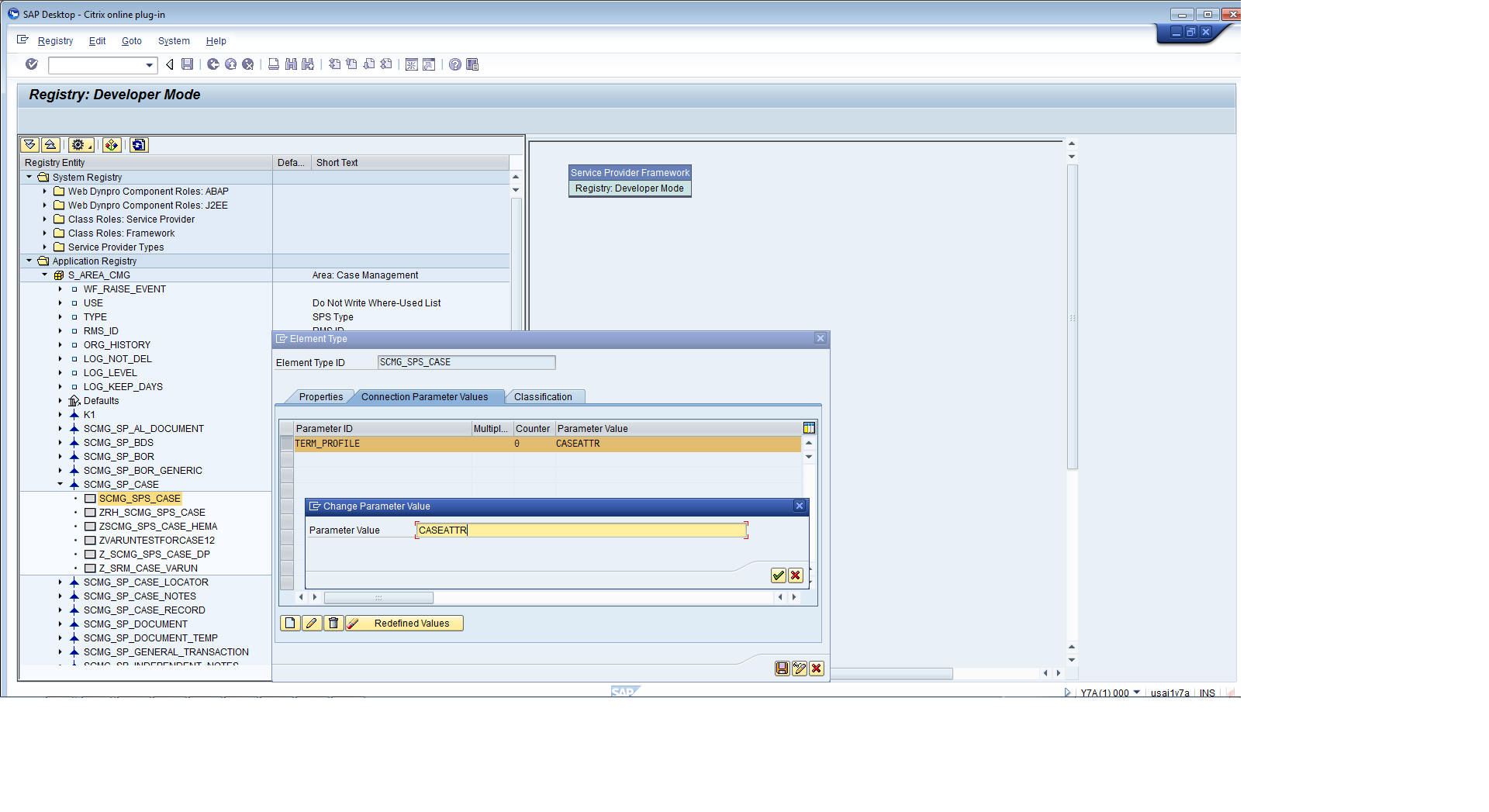
When the new case is created then the attribute name is renamed as in the profile to - Test Responsible

Only if the assigned field has a data element with F1 help then it would get displayed on the case screen on doing F1. If you want documentation that you created to appear in the F1 Help for terminology, enter the corresponding table field in the fields "Table" and "Field Name" in the terminology profile.
References
