Demonstrating the use of New Feature of MII 12.2 – Where Used (Usage)
Applies to- 12.2.3 Build (177)
Summary
This document explores the new feature added in MII 12.2 – Where Used. Using this feature, user can easily identify where all is the catalog content object is being utilized in the project. Even if the object is being used in another project, the user can identify the same.
Author: Ruchir Batra
Created On: 24 June 2012
Table of Content
Initial Set Up /Introduction to Example Set Up
Testing the Scenario
Conclusion
Initial Set Up /Introduction to Example Set Up
Open up the Work Bench found under Content Development from MII Main Menu.
Create a new query/transaction in the Work Bench (Catalog Tab)
1. Create a query and name it- testQry
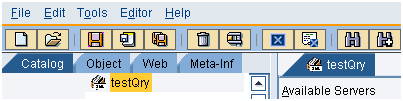
2. Create a transaction and name it – testTransaction

This transaction is calling a query which we created above in step 1(testQry)
Testing the Scenario
Select the query (created above) and right click. You will see an option of Usage. On clicking it- the details of where all is the query is being used will be reported to the user.

Final Report:
The below snapshot shows report demonstrating, where all query is being used.
As seen- The testTransaction gets listed under the usage content for the query as we have used the query in our transaction.
(Exact path hidden for security purpose)

Conclusion
The above scenario showcase us the use of Where Used, Usage feature of MII 12.2. It helps user to understand the impact a change in particular object will have on other content objects. This feature applies only to catalog content and not to web content part.
