
- SAP Community
- Products and Technology
- CRM and Customer Experience
- CRM and CX Blogs by Members
- Mass Lead creation from Campaign
- Subscribe to RSS Feed
- Mark as New
- Mark as Read
- Bookmark
- Subscribe
- Printer Friendly Page
- Report Inappropriate Content
A Lead can originate in numerous ways and to create a Lead in SAP CRM may also be done in various ways.In this blog post I will try to create probably the simplest scenario, using the standard CRM functionality , of Campaign to Lead.This would also help in mass Lead creation for a group of target group members.

We all know that Campaigns are of various types.We can create a Campaign type (say Lead Qualification) with communication medium as a transaction type(in this case Lead).
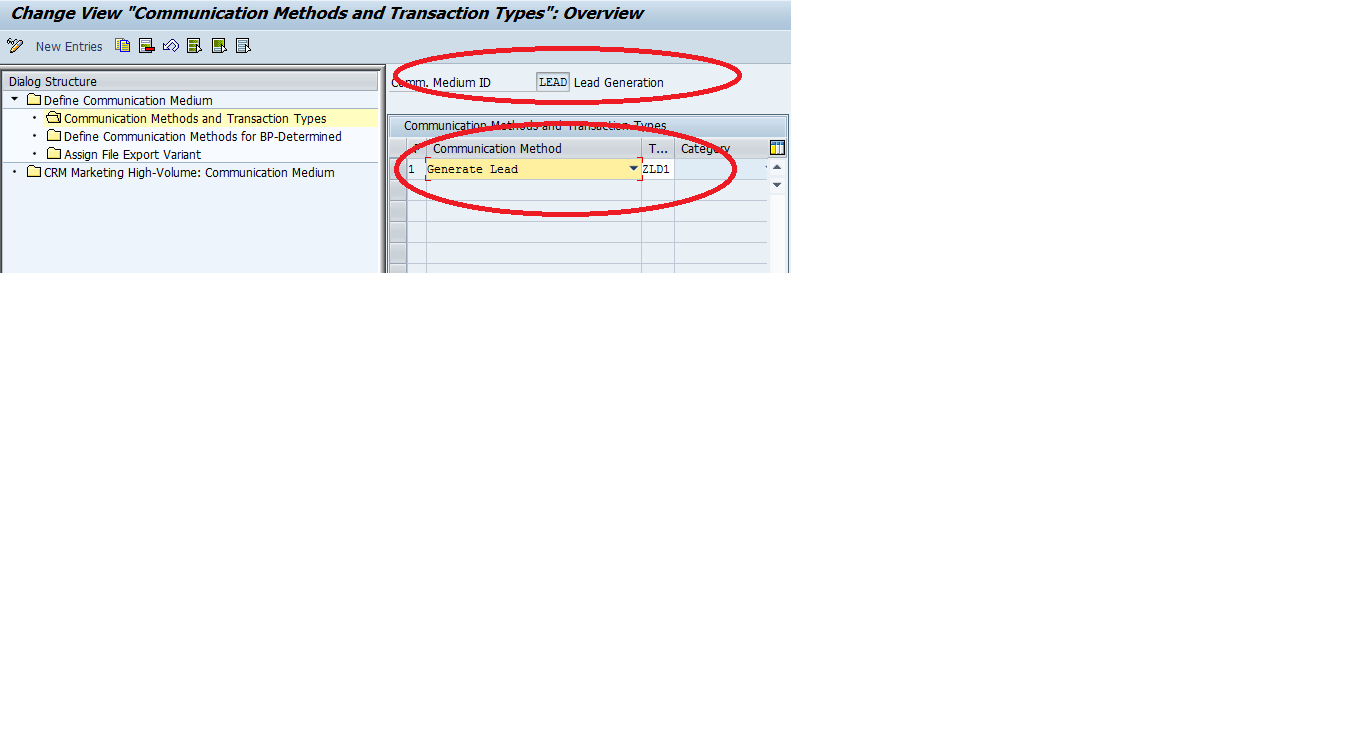
After performing these simple configuration steps,login to the web ui .Click to create a campaign and select the above campaign type.The comminication medium would be automatically populated.A new field Lead Template would also appear.Lead template , like any other template, is a framework or skeletal structure of the Lead.So instead of maintaining the same/redundant data again and again , the lead template can be used.(this is mandatory anyway).Add the target group containing the members for which the Lead is to be generated.

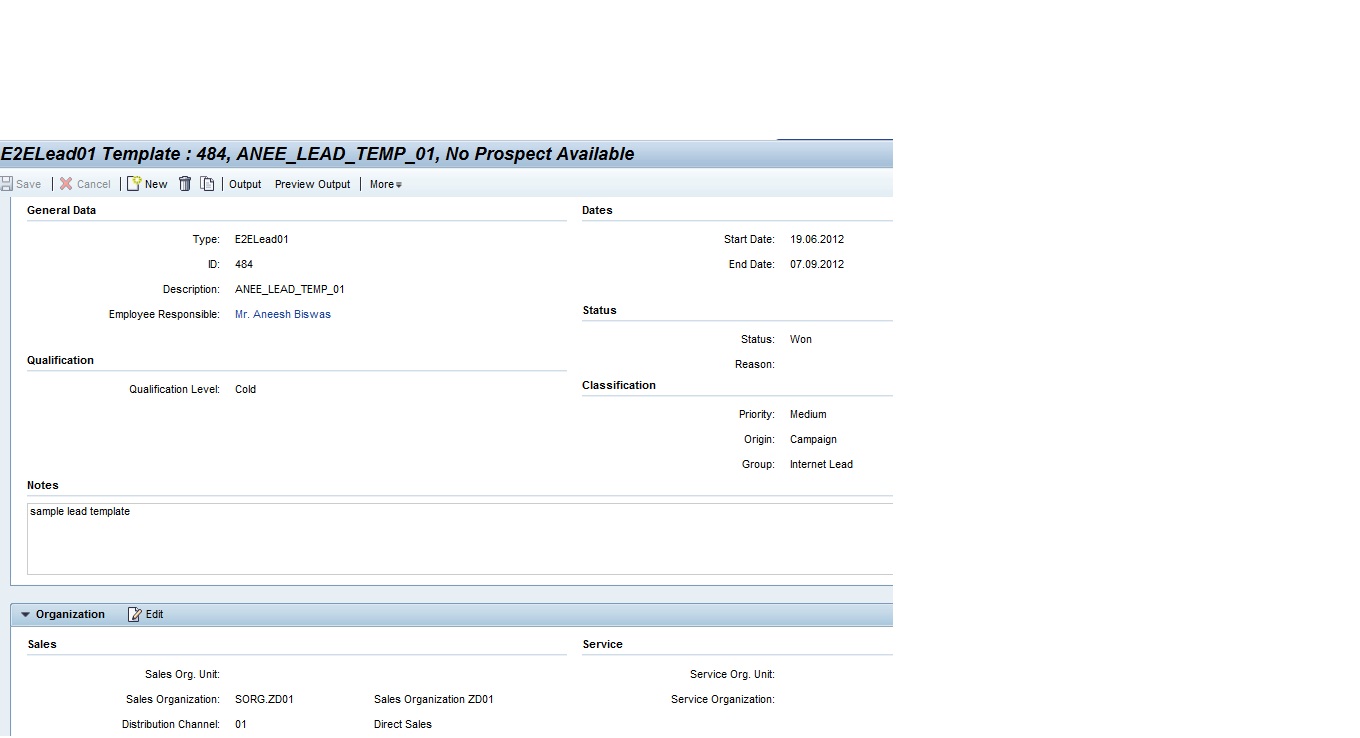
Note: The description of the lead template will be copied over to the individual leads' description.
Once the Campaign is approved by the marketing manager, Release and execute the campaign.Leads would be created for all the TG members.

- SAP Managed Tags:
- SAP Customer Relationship Management,
- CRM Marketing
You must be a registered user to add a comment. If you've already registered, sign in. Otherwise, register and sign in.
-
ABAP
1 -
API Rules
1 -
CRM
1 -
Custom Key Metrics
1 -
Customer Data
1 -
Determination
1 -
Determinations
1 -
Introduction
1 -
KYMA
1 -
Kyma Functions
1 -
open SAP
1 -
Sales and Service Cloud Version 2
1 -
Sales Cloud v2
1 -
SAP
1 -
SAP Community
1 -
SAP CPQ
1 -
SAP CRM Web UI
1 -
SAP Customer Data Cloud
1 -
SAP Customer Experience
1 -
SAP Integration Suite
1 -
SAP Sales Cloud v2
1 -
SAP Service Cloud v2
1 -
SAP Service Cloud Version 2
1 -
Service Cloud v2
1 -
Validation
1 -
Validations
1
- Issue with lead distribution rule assignment logic in CRM and CX Questions
- Innovate Faster: The Power Duo of SAP Activate and Scaled Agile Framework (SAFe) in CRM and CX Blogs by SAP
- How to Cancel test tenant creation service request and impact of cancellation in CRM and CX Questions
- How to create specific entity region cache in SAP Commerce in CRM and CX Blogs by SAP
- Billing schema creation process in CRM and CX Questions