
- SAP Community
- Groups
- Interest Groups
- Application Development
- Blog Posts
- PDF with Password protection
- Subscribe to RSS Feed
- Mark as New
- Mark as Read
- Bookmark
- Subscribe
- Printer Friendly Page
- Report Inappropriate Content
1: convert otf to pdf file
2: download pdf file into application server
3:encrypt pdf file with password protect
4:upload pdf file from application server
5:send mail
OTR TO PDF
FORM pdf .
CLEAR gt_otf.
REFRESH gt_otf .
gt_otf[] = it_otfdata[].
*• Convert the OTF DATA to SAP Script Text lines
CLEAR gt_pdf_tab.
CALL FUNCTION 'CONVERT_OTF'
EXPORTING
format = 'PDF'
max_linewidth = 132
IMPORTING
bin_filesize = gv_bin_filesize
* BIN_FILE =
TABLES
otf = gt_otf
lines = gt_pdf_tab
EXCEPTIONS
err_max_linewidth = 1
err_format = 2
err_conv_not_possible = 3
err_bad_otf = 4
OTHERS = 5.
IF sy-subrc <> 0.
MESSAGE ID sy-msgid TYPE sy-msgty NUMBER sy-msgno
WITH sy-msgv1 sy-msgv2 sy-msgv3 sy-msgv4.
ENDIF.
PERFORM download.
PERFORM pssword_prot_encryptpdf .
PERFORM send_mail.
ENDFORM.
Then download pdf file into application server using following code
FORM download .
*
DATA: l_file TYPE string .
CONCATENATE 'd:\pdf/' main_dtl-vbeln '.PDF' INTO l_file.
OPEN DATASET l_file FOR OUTPUT IN BINARY MODE .
IF sy-subrc = 0 .
LOOP AT gt_pdf_tab.
TRANSFER gt_pdf_tab TO l_file .
ENDLOOP.
CLOSE DATASET l_file .
ELSE.
WRITE : / 'operating system could not open file' .
ENDIF.
ENDFORM.
- Then use command line mode Encryptpdf, from verypdf.com,
- so successfuly file encrypted and password protected.
- Also you have to create external operating system command (SM69)
ZTEST is external command
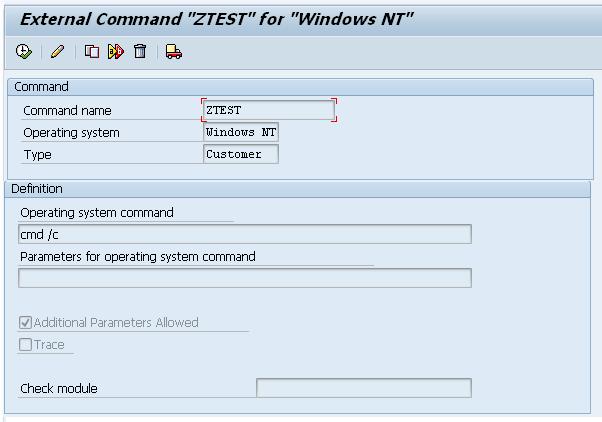
FORM pssword_prot .
DATA: BEGIN OF command_list OCCURS 0.
INCLUDE STRUCTURE sxpgcolist.
DATA: END OF command_list .
DATA: BEGIN OF exec_protocol OCCURS 0.
INCLUDE STRUCTURE btcxpm.
DATA: END OF exec_protocol.
DATA: status LIKE btcxp3-exitstat,
commandname LIKE sxpgcolist-name VALUE 'ZTEST',
sel_no LIKE sy-tabix.
* GET LIST OF EXTERNAL COMMANDS
CALL FUNCTION 'SXPG_COMMAND_LIST_GET'
EXPORTING
commandname = commandname
operatingsystem = sy-opsys
TABLES
command_list = command_list
EXCEPTIONS
OTHERS = 1.
CALL FUNCTION 'SXPG_COMMAND_CHECK'
EXPORTING
commandname = command_list-name
operatingsystem = sy-opsys
EXCEPTIONS
no_permission = 1
command_not_found = 2
parameters_too_long = 3
security_risk = 4
wrong_check_call_interface = 5
x_error = 6
too_many_parameters = 7
parameter_expected = 8
illegal_command = 9
communication_failure = 10
system_failure = 11
OTHERS = 12.
CLEAR command_list.
REFRESH command_list.
DATA: v_dir_input TYPE sxpgcolist-parameters.
DATA: v_dir_input1 TYPE sxpgcolist-parameters.
command_list-name = 'ZTEST'.
command_list-opsystem = 'Windows NT'.DATA : doc TYPE string.
data : pass type string .
Doc = ‘invoice’.
Pass ‘123456’.
CONCATENATE 'd:\pdf\' doc'.PDF' INTO name.
CONCATENATE 'cmd /c d:\pdf\encryptpdf.exe' '-i' name '-o ' name '-u' pass INTO v_dir_input SEPARATED BY space .
READ TABLE command_list INDEX sel_no.
CONCATENATE command_list-opcommand v_dir_input INTO command_list-opcommand SEPARATED BY space.
* CHECK AUTHORIZATION
command_list-addpar = 'X'.
APPEND command_list.
.
CONSTANTS: c_extcom TYPE sxpgcolist-name VALUE 'ZTEST',
c_oper TYPE syopsys VALUE 'Windows NT'.
DATA: t_result TYPE STANDARD TABLE OF btcxpm.
v_dir_input = command_list-opcommand.
CALL FUNCTION 'SXPG_COMMAND_EXECUTE'
EXPORTING
commandname = c_extcom
additional_parameters = v_dir_input
operatingsystem = c_oper
TABLES
exec_protocol = t_result
EXCEPTIONS
no_permission = 1
command_not_found = 2
parameters_too_long = 3
security_risk = 4
wrong_check_call_interface = 5
program_start_error = 6
program_termination_error = 7
x_error = 8
parameter_expected = 9
too_many_parameters = 10
illegal_command = 11
wrong_asynchronous_parameters = 12
cant_enq_tbtco_entry = 13
jobcount_generation_error = 14
OTHERS = 15.
*
ENDFORM.
FORM send_mail
.
You can open file using following logic
DATA : doc TYPE string
.
DATA: pdf TYPE REF TO cl_hrasr00_pdf_generation.
DATA : lt_data TYPE solix_tab
DATA : doc TYPE string.
Doc = ‘invoice’.
filename = name.
IF NAME IS INITIAL.
CONCATENATE 'd:\pdf\' doc '.PDF' INTO name.
filename = name.
ENDIF.
OPEN DATASET filename FOR INPUT IN BINARY MODE.
IF sy-subrc EQ 0.
READ DATASET filename INTO filex.
* CLOSE DATASET filename.
ENDIF.
After that using following Functional module you can send file
CALL FUNCTION 'SO_NEW_DOCUMENT_ATT_SEND_API1'
ENDFORM. " SEND_MAIL
- SAP Managed Tags:
- ABAP Development
You must be a registered user to add a comment. If you've already registered, sign in. Otherwise, register and sign in.
-
A Dynamic Memory Allocation Tool
1 -
ABAP
8 -
abap cds
1 -
ABAP CDS Views
14 -
ABAP class
1 -
ABAP Cloud
1 -
ABAP Development
4 -
ABAP in Eclipse
1 -
ABAP Keyword Documentation
2 -
ABAP OOABAP
2 -
ABAP Programming
1 -
abap technical
1 -
ABAP test cockpit
7 -
ABAP test cokpit
1 -
ADT
1 -
Advanced Event Mesh
1 -
AEM
1 -
AI
1 -
API and Integration
1 -
APIs
8 -
APIs ABAP
1 -
App Dev and Integration
1 -
Application Development
2 -
application job
1 -
archivelinks
1 -
Automation
3 -
BTP
1 -
CAP
1 -
CAPM
1 -
Career Development
3 -
CL_GUI_FRONTEND_SERVICES
1 -
CL_SALV_TABLE
1 -
Cloud Extensibility
8 -
Cloud Native
7 -
Cloud Platform Integration
1 -
CloudEvents
2 -
CMIS
1 -
Connection
1 -
container
1 -
Debugging
2 -
Developer extensibility
1 -
Developing at Scale
4 -
DMS
1 -
dynamic logpoints
1 -
Eclipse ADT ABAP Development Tools
1 -
EDA
1 -
Event Mesh
1 -
Expert
1 -
Field Symbols in ABAP
1 -
Fiori
1 -
Fiori App Extension
1 -
Forms & Templates
1 -
IBM watsonx
1 -
Integration & Connectivity
10 -
JavaScripts used by Adobe Forms
1 -
joule
1 -
NodeJS
1 -
ODATA
3 -
OOABAP
3 -
Outbound queue
1 -
Product Updates
1 -
Programming Models
13 -
RFC
1 -
RFFOEDI1
1 -
SAP BAS
1 -
SAP BTP
1 -
SAP Build
1 -
SAP Build apps
1 -
SAP Build CodeJam
1 -
SAP CodeTalk
1 -
SAP Odata
1 -
SAP UI5
1 -
SAP UI5 Custom Library
1 -
SAPEnhancements
1 -
SapMachine
1 -
security
3 -
text editor
1 -
Tools
15 -
User Experience
5
| User | Count |
|---|---|
| 6 | |
| 5 | |
| 3 | |
| 3 | |
| 2 | |
| 2 | |
| 1 | |
| 1 | |
| 1 | |
| 1 |