Talking about data migration projects is talking about a topic which actually is relevant for all companies that need to move data from one application to another. This includes companies that are:
- Implementing a new SAP system while replacing a legacy one
- Acquiring or merging with other companies
- Expanding into new lines of business
- Initiating green IT projects to reduce hardware and system environmental and dollar costs
- Harmonizing data and processes across organizational boundaries
- Conducting a global SAP rollout
In this third part of the Data Migration blog, we are focusing on reporting, visualization, and governance for data migration projects. In addition to the jobs, workflows, mappings provided as Best Practices content by SAP rapid deployment solutions, there are also reports and visualizations to keep you updated on the status of the data migration. The data migration project can lay the ground work for data governance, data ownership, and ongoing data quality. Governance of data and information is a topic gaining increased interest and data migration falls into the Governance category, providing the first opportunity to implement governance processes around the management and data quality expectations. Below are some examples of the reports provided today with the SAP Rapid-deployment solutions for Rapid Data Migration.
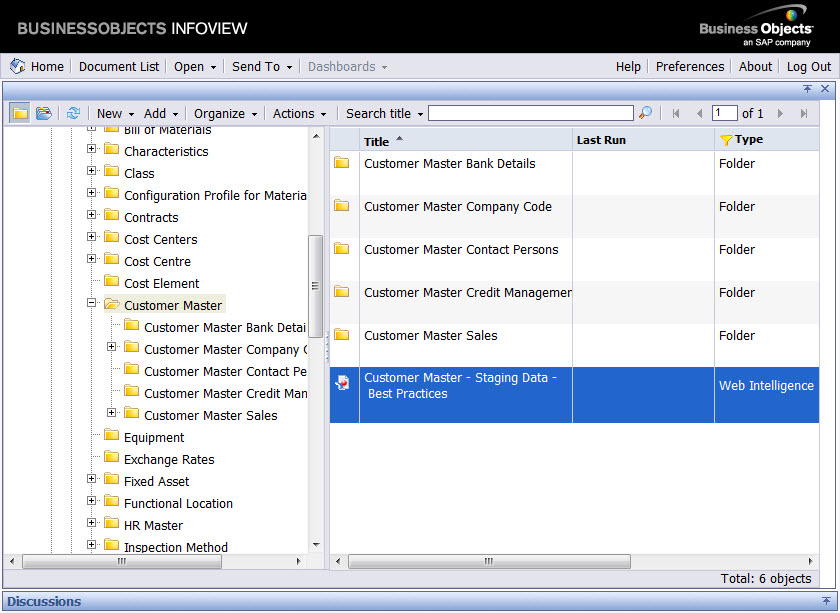
Figure 1, an example report that shows the status of the migration objects.

Figure 2, shows the number of valid and invalid records for the customer master.

Figure 3, the management summary for all customer master related segments.

Figure 4, an example reconciliation report for material master showing which records have failed.
Using SAP Rapid Data Migration when migrating to non-SAP applications
There are several situations where customers may need to migrate to non-SAP systems or load data from one non-SAP system to another, for example loading a data warehouse. Extraction, transformation, and loading of non-SAP systems is supported by SAP Data Services. Of course, the migration content discussed above cannot be leveraged, but Data Services does provide blueprint examples.
Data Services blueprints provide examples of quality rules, workflows, jobs that can be used. These are used to depict best practice settings for common data quality issues. With these blueprints example data is used to illustrate how a job and quality rules should be designed. There are also blue prints for text analysis functions in Data Services. You can access the blueprints and related documentation on SCN: http://scn.sap.com/docs/DOC-8820
Summary
You now have enough information to investigate the use of SAP Rapid Data Migration software for your next data migration project. Hopefully it is now clear that SAP has a proven solution to migrate legacy data to SAP application systems. This solution is based on SAP Data Services, an ETL (Extract, Transform, Load) tool out of SAP’s growing Enterprise Information Management portfolio (EIM). Part 1 of this blog gives a good overview about the Data Migration architecture while Part 2 provides a detailed step-by-step example.
SAP Rapid Data Migration should be used when implementing new SAP systems, as well as when adding new lines of business, or having system consolidation/system decommissioning projects. SAP’s Information Lifecycle Management works with data migration for the decommissioning of non-SAP application systems.
SAP Rapid-deployment solutions for data migration saves time and effort by providing migration content that enables you to map source to target data structures, as well as reports and dashboards that monitor the data migration jobs. Migration content can be downloaded from http://service.sap.com/bp-datamigration and loaded into Data Services. Migration projects require iteration of data loads to better understand the data, as well as close collaboration between business and IT.
Still more appetite? :smile: Watch this 5 minutes demo recording to get a clear picture about the tools and the process: http://scn.sap.com/docs/DOC-3968.
Follow SAP Rapid Deployment Solutions on Twitter: @SAPRDS
