
- SAP Community
- Products and Technology
- Enterprise Resource Planning
- ERP Blogs by SAP
- EHP5 Reuse Country Applications
- Subscribe to RSS Feed
- Mark as New
- Mark as Read
- Bookmark
- Subscribe
- Printer Friendly Page
- Report Inappropriate Content
Till EHP4 We used Homepage customisation and little tweaking of servcies to make available ESS for countries which had no standard SAP delivery.
The following steps were encapsulated in the blog
http://wiki.sdn.sap.com/wiki/display/ERPHCM/How+to+Reuse+Country+specific+applications+for+Molga+99.
But from EHP5, we have Launhpad customisation which replaces Homepage customisation and new APPcc for doing this more conviently.
Steps to be followed :
1) Create a single Component configuration for Application HRESS_A_PERSINFO. Within
this configuration you can create generic configuration for overview & detail screen.
2) You have to define AppCC configuratio to show specific fields based on
country or subtype.
3) BADI HRESS_COUNTRY_FILTER determines that pernr belongs to which
country and based on it Personal Profile menu is displayed to him.
More information here on these are available here :
http://help.sap.com/erp2005_ehp_05/helpdata/en/2a/465e0e7eab4f9bac2785f5eb525da8/frameset.htm and
http://help.sap.com/erp2005_ehp_05/helpdata/en/99/1d805587fc4693983402d01902404d/frameset.htm
Copy the Standard one into Z one.


Try to create a new configuration for Non delivered country , Infotype , Lets assume Country Version is 99
Click on PersInfo Configuration and Create. Choose the infotype you want to create.

You need to create as per below , creating IT0009

For ZHRESS_CC_PER_OVP configuration: - For overview page : Change HRESS_CC_PER_OVR_ADDRESS_XX to ZHRESS_CC_PER_OVR_ADDRESS_XX.
- For detail page: Change HRESS_CC_PER_DTL_ADDRESS_XX to ZHRESS_CC_PER_DTL_ADDRESS_XX.
- For Wire of Overview "Address": Change the configuration to ZHRESS_CC_PER_OVR_ADDRESS_XX instead of ZHRESS_CC_PER_OVR_ADDRESS_XX.
- For Wire of Detail "Address" : Change the configuration to ZHRESS_CC_PER_DTL_ADDRESS_XX and source configuration name:
ZHRESS_CC_PER_OVR_ADDRESS_XX
Now parts to be done are
1- Create your own Component configuration (copy of HRESS_CC_PER_OVP).
2- In the Component configuration of HRESS_CC_PER_OVP, specify ZZ_CPY_HRESS_CC_PERS_CONFIG instead of HRESS_CC_PER_CONFIG.
Click on Display & then global settings.
These steps are done for the Overview and the detail screen, Usually the Overview remains international ie XX version which is generic to all and in detail screen we display country specific screens.
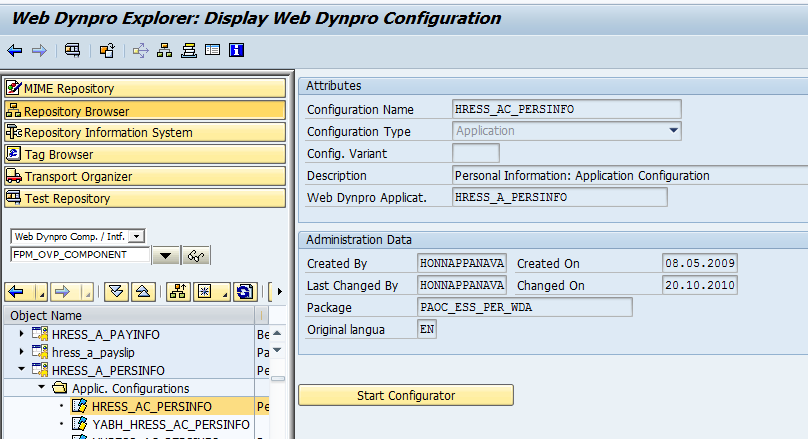

Click on to Component Configuration

Now if this you can create copies and attach the z version instead of the standard according to your customisation ie you ll have this then


Please note down following for AppCC configuration:
- It is done for detail page.
- Source UIBB must be from XX.
- Target UIBB can be country specific.
- Before maintaining AppCC configuration for any country, make sure that configuration of webdynpro component FPM_LIST_UIBB exist
- SAP Managed Tags:
- SAP ERP,
- HCM (Human Capital Management),
- HCM Employee Self-Service
You must be a registered user to add a comment. If you've already registered, sign in. Otherwise, register and sign in.
-
Artificial Intelligence (AI)
1 -
Business Trends
363 -
Business Trends
23 -
Customer COE Basics and Fundamentals
1 -
Digital Transformation with Cloud ERP (DT)
1 -
Event Information
461 -
Event Information
24 -
Expert Insights
114 -
Expert Insights
158 -
General
1 -
Governance and Organization
1 -
Introduction
1 -
Life at SAP
415 -
Life at SAP
2 -
Product Updates
4,684 -
Product Updates
219 -
Roadmap and Strategy
1 -
Technology Updates
1,502 -
Technology Updates
89
- SAP Signavio Process Navigator turning 1-year old today! in Enterprise Resource Planning Blogs by SAP
- Quick Start guide for PLM system integration 3.0 Implementation/Installation in Enterprise Resource Planning Blogs by SAP
- Your feedback helps to improve SAP S/4HANA Cloud Public Edition in Enterprise Resource Planning Blogs by SAP
- Beyond Basic (1): Certificate-Based Authentication in Enterprise Resource Planning Blogs by SAP
- SAP Fiori for SAP S/4HANA - Technical Catalog Migration – Why and Getting Ready for Migration in Enterprise Resource Planning Blogs by SAP
| User | Count |
|---|---|
| 13 | |
| 11 | |
| 10 | |
| 7 | |
| 7 | |
| 6 | |
| 5 | |
| 5 | |
| 4 | |
| 4 |