
- SAP Community
- Products and Technology
- Technology
- Technology Blogs by SAP
- SAP PI: Using the B2BADDON EDIXML Convertor Module...
- Subscribe to RSS Feed
- Mark as New
- Mark as Read
- Bookmark
- Subscribe
- Printer Friendly Page
- Report Inappropriate Content
The B2BADDON EDI<>XML Convertor Modules are used with SAP Process Integration adapters to convert business documents encoded in EDI message standards into XML and vice versa.
These modules are available for the below EDI standards
Edifact
Ansi X.12
Odette
Tradacoms
VDA
Plain Text
These modules can be used along with the PI transport protocol adapters(Inbound & Outbound) to convert the EDI message standards into EDI- XML and vice versa. To use this feature, the B2BADDON and the required convertor modules must be deployed in to the SAP PI.
The following are the Convertor modules available for the supported EDI standards

The EDI-XML XSDs for the various EDI standards can be generated using the XSD generation option available in the EDI Maintenance GUI
http://<server>:<port>/webdynpro/dispatcher/sap.com/converter~maintain~maintenance-app/Maintenance
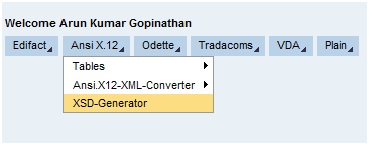
Below is an example for AnsiX12 850 version 004010 EDI-XML schema generation

The generated XSD can be imported to the ESR as external definition and can be used for Message mappings and Service Interface creation

The ANSI X.12 EDI Convertor module configuration in the Sender adapter (File) is as shown below. The convertor module must be mentioned as the first module in the processing sequence

ANSI X.12 EDI 850 document is used in this example as input to the File Sender adapter and the converted result EDI-XML looks like as below. This EDI-XML can be mapped and processed as per the requirement

The same ANSI X.12 EDI Convertor module is used in the Receiver adapter to convert the ANSI X.12 EDI-XML data to the EDI format as shown below. The convertor module must be mentioned as the first module in the processing sequence.

The EDI output file (ANSI X12 850) is generated from the EDI-XML as shown below
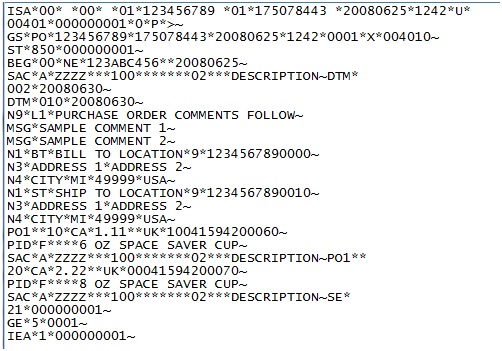
In the similar way, the EDI convertor module can be configured for the other EDI standards for the supported adapter types.
- SAP Managed Tags:
- SAP Process Integration
You must be a registered user to add a comment. If you've already registered, sign in. Otherwise, register and sign in.
-
ABAP CDS Views - CDC (Change Data Capture)
2 -
AI
1 -
Analyze Workload Data
1 -
BTP
1 -
Business and IT Integration
2 -
Business application stu
1 -
Business Technology Platform
1 -
Business Trends
1,661 -
Business Trends
87 -
CAP
1 -
cf
1 -
Cloud Foundry
1 -
Confluent
1 -
Customer COE Basics and Fundamentals
1 -
Customer COE Latest and Greatest
3 -
Customer Data Browser app
1 -
Data Analysis Tool
1 -
data migration
1 -
data transfer
1 -
Datasphere
2 -
Event Information
1,400 -
Event Information
64 -
Expert
1 -
Expert Insights
178 -
Expert Insights
275 -
General
1 -
Google cloud
1 -
Google Next'24
1 -
Kafka
1 -
Life at SAP
784 -
Life at SAP
11 -
Migrate your Data App
1 -
MTA
1 -
Network Performance Analysis
1 -
NodeJS
1 -
PDF
1 -
POC
1 -
Product Updates
4,577 -
Product Updates
329 -
Replication Flow
1 -
RisewithSAP
1 -
SAP BTP
1 -
SAP BTP Cloud Foundry
1 -
SAP Cloud ALM
1 -
SAP Cloud Application Programming Model
1 -
SAP Datasphere
2 -
SAP S4HANA Cloud
1 -
SAP S4HANA Migration Cockpit
1 -
Technology Updates
6,886 -
Technology Updates
407 -
Workload Fluctuations
1
| User | Count |
|---|---|
| 13 | |
| 10 | |
| 10 | |
| 7 | |
| 7 | |
| 6 | |
| 5 | |
| 5 | |
| 5 | |
| 4 |