
- SAP Community
- Products and Technology
- Technology
- Technology Blogs by SAP
- Quick Tip: Options to import spreadsheets
- Subscribe to RSS Feed
- Mark as New
- Mark as Read
- Bookmark
- Subscribe
- Printer Friendly Page
- Report Inappropriate Content
How you can manage your marketing calendar
With SAP StreamWork, it’s easy to explore, visualize, manage and analyze the data that is stored inside spreadsheets. Gather around pertinent business information that is kept in spreadsheets such as your marketing calendar, sales pipeline report, product requirements, vendor/supplier criteria, and so on. Get everyone on the same page, and move quickly through business processes by including these spreadsheets in an effective way.
To do this, you have different options depending on what will best fit your needs. These options include:
- Uploading a spreadsheet
- Adding a Google document
- Using the table tool
In this Quick Tip, we will explore the specific example of importing a marketing calendar. In this example, we will show you how you are able to collaborate around the marketing process with your marketing calendar spreadsheet, and ensure that the right people have the information they need in a SAP StreamWork activity.
Uploading a spreadsheet
If you keep your marketing calendar in a spreadsheet, it is easy to upload the file (if it is a .csv, .xls, or .xlsx) by clicking “Add File” and choosing the proper location. Your file will be viewable in a Scribd viewer.
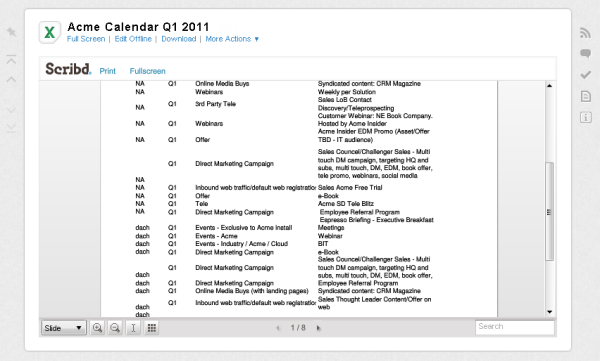
With the addition of new analytics tools in SAP StreamWork you can easily share key insights that can be pulled from your marketing calendar by exploring and sharing visualizations. To do this, you can click “More Actions” and “Explore”.

Your data will be prepared for exploration, and then you can use the interface to make meaningful visualizations of the data such as charts of summarized costs by quarter, generated revenue, type of activity, and so on. You can save these visualizations and share them with the people in your activity, or put them into your personal workspace.

If you want to update the data in the spreadsheet, then you can do so by downloading the dataset, and editing it locally. You can re-upload the document and SAP StreamWork will automatically keep track of version history.
When someone leaves your organization, they will no longer have access to the spreadsheet information that is stored within SAP StreamWork through the de-provisioning process, which will restrict access of content.
Adding a Google document
Alternatively, you can add a Google document to your activity that contains your marketing calendar. You will be able to view the document much like you can with the Scribd viewer.

The advantage of the Google document is that you can assign privileges to any activity participants with a Google account to edit the document online.

The Google document data cannot be explored using the analytics tools in SAP StreamWork.
Using the table tool
You have the option of adding a table tool to your activity, and importing the data from a spreadsheet.

With this tool, your data can be easily edited in SAP StreamWork. Also, you will be able to sort and filter your data directly with the tool, and send the data to the explorer.

The table tool only allows for 20 columns of data. If your calendar has more than 20 columns of data, then it is best to upload a spreadsheet directly.
Similar to the spreadsheets, when someone leaves your organization, they will no longer have access to the table data that is stored within SAP StreamWork through the de-provisioning process.
Use the solution that best fits your needs
To help you choose which solution will best suit your ability to work effectively, here is a chart that outlines the different capabilities of each tool within SAP StreamWork that allows you to include spreadsheet data.

Now that you know how you can easily incorporate your spreadsheets in SAP StreamWork, you can easily collaborate around the data that you keep in spreadsheets, explore your data in new ways, and ensure that the right people have the information they need.
- SAP Managed Tags:
- SAP Jam Collaboration
You must be a registered user to add a comment. If you've already registered, sign in. Otherwise, register and sign in.
-
ABAP CDS Views - CDC (Change Data Capture)
2 -
AI
1 -
Analyze Workload Data
1 -
BTP
1 -
Business and IT Integration
2 -
Business application stu
1 -
Business Technology Platform
1 -
Business Trends
1,661 -
Business Trends
88 -
CAP
1 -
cf
1 -
Cloud Foundry
1 -
Confluent
1 -
Customer COE Basics and Fundamentals
1 -
Customer COE Latest and Greatest
3 -
Customer Data Browser app
1 -
Data Analysis Tool
1 -
data migration
1 -
data transfer
1 -
Datasphere
2 -
Event Information
1,400 -
Event Information
64 -
Expert
1 -
Expert Insights
178 -
Expert Insights
279 -
General
1 -
Google cloud
1 -
Google Next'24
1 -
Kafka
1 -
Life at SAP
784 -
Life at SAP
11 -
Migrate your Data App
1 -
MTA
1 -
Network Performance Analysis
1 -
NodeJS
1 -
PDF
1 -
POC
1 -
Product Updates
4,577 -
Product Updates
330 -
Replication Flow
1 -
RisewithSAP
1 -
SAP BTP
1 -
SAP BTP Cloud Foundry
1 -
SAP Cloud ALM
1 -
SAP Cloud Application Programming Model
1 -
SAP Datasphere
2 -
SAP S4HANA Cloud
1 -
SAP S4HANA Migration Cockpit
1 -
Technology Updates
6,886 -
Technology Updates
408 -
Workload Fluctuations
1
- Consume Ariba APIs using Postman in Technology Blogs by SAP
- Deep dive into Q4 2023, What’s New in SAP Cloud ALM for Implementation Blog Series in Technology Blogs by SAP
- SAC Story based in Multiple Excel Tabs in Technology Q&A
- AutoGen with SAP AI Core in Technology Blogs by SAP
- Horizon Theme and Templates for Stories in SAP Analytics Cloud in Technology Blogs by SAP
| User | Count |
|---|---|
| 13 | |
| 10 | |
| 10 | |
| 8 | |
| 7 | |
| 6 | |
| 5 | |
| 5 | |
| 5 | |
| 4 |