
- SAP Community
- Products and Technology
- Financial Management
- Financial Management Blogs by SAP
- REFX - Sales-Based Settlement posting using cash f...
Financial Management Blogs by SAP
Get financial management insights from blog posts by SAP experts. Find and share tips on how to increase efficiency, reduce risk, and optimize working capital.
Turn on suggestions
Auto-suggest helps you quickly narrow down your search results by suggesting possible matches as you type.
Showing results for
franz_posch
Active Contributor
Options
- Subscribe to RSS Feed
- Mark as New
- Mark as Read
- Bookmark
- Subscribe
- Printer Friendly Page
- Report Inappropriate Content
05-18-2012
2:35 PM
This document shows how to proceed to get service-based settlement (SBR) results posted using cashflow.
1. Prequisites
The functionality to post the SBR results using cashflow is available with Enhancement Package 2 for component EA-APPL.
So you need at least have this release implemented.
2. Activate Business Function RE_GEN_CI_1
The functionality is delivered with Business Function RE_GEN_CI_1 which has to be activated in transaction SFW5.
Note: Please check carefully before activating because activation is irreversible.
3. Activate Subfunction XX01
To activate the functionality you have to activate the Subfunction XX01.


4. Add flow type for posting of the result to condition type for Sales-Based rent
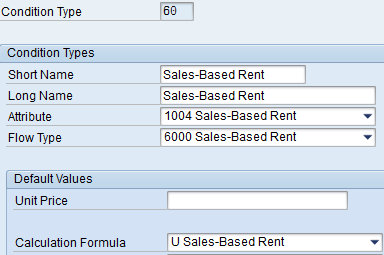
Account assignment for flow type 6000 has to be maintained in customizing, also dependant flow type for follow-up due to condition reduction (relation 20) which is needed for correction settlement that leads to reduction of sales based rent.
5. Set flag 'Post Using Cash Flow' in contract
A new flag 'Post Using Cash Flow' is visible now in the sales rule data of the contract.

6. Effects on Sales-Based Rent settlement
The settlement protocol shows messages that partner-related and object cash flow records are generated.

There is a new report available that shows the generated cash flow items.


7. Cash flow after Sales-Based Rent settlement
Sales-Based settlements creates new entries in the cash flow that are marked with status 'Special Entry To Be Posted'.

8. Posting using RERAPP
The generated cash flow items are then available for posting with RERAPP.
Screenshots are taken from a system with Enhancement Package 4 but should also apply for all other releases equal or greater Enhancement Package 2.
- SAP Managed Tags:
- SAP Real Estate Management
11 Comments
You must be a registered user to add a comment. If you've already registered, sign in. Otherwise, register and sign in.
Labels in this area
Related Content
- Group valuation in intercompany scenario in Financial Management Q&A
- Post currency adjustments in Financial Management Q&A
- Chart of Accounts & Assign in Financial Management Blogs by Members
- Possible applications the RFWT0010 Program in SAP in Financial Management Blogs by SAP
- TAX Jurisdiction error for US company code. in Financial Management Q&A
Top kudoed authors
| User | Count |
|---|---|
| 6 | |
| 3 | |
| 2 | |
| 2 | |
| 1 | |
| 1 | |
| 1 | |
| 1 | |
| 1 | |
| 1 |