
- SAP Community
- Products and Technology
- Technology
- Technology Blogs by SAP
- BDC Browser - Troubleshooting Pointers
- Subscribe to RSS Feed
- Mark as New
- Mark as Read
- Bookmark
- Subscribe
- Printer Friendly Page
- Report Inappropriate Content
BDC Browser tool in Duet Enterprise FP1 accelerates the development process to a great extent.
The how-to-guide explains BDC Browser tools configuration in details http://scn.sap.com/docs/DOC-20126.
The BDC browser service settings can be obtained via (t-code /iwtng/bdc_browser -> From the menu choose 'Tool Settings' -> Service Settings).
These settings are picked up at runtime while creating a BDC model. If anyone of the value is incorrect or wrongly configured, BDC browser will throw an exception. So doubly make sure all the values are proper.
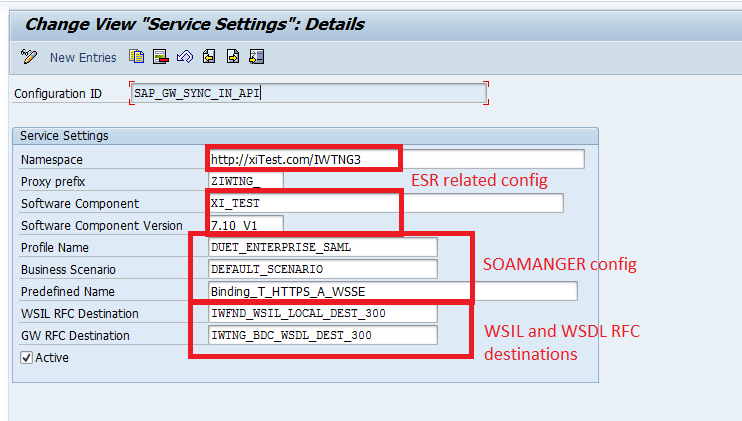
Here are certain best practices or the trobleshooting pointers which will help you to configure and trobleshoot the BDC Browser tool related issues.
ESR System - Pre-req, RFC Connection, User
- The SAP_XIESR component (Java stack) of ESR system must be on either of these releases (if not get it to this level),
7.1 EhP 01 SP04
7.2 SP04
7.3 all SPs
- A type G RFC destination is created in Gateway system to connect to ESR system. Path Prefix in the RFC destination must be /rep .
- The user in RFC logon tab must have development authorization in the ESR system.
- The software component version created in ESR must be a number and not too long, for e.g. 7.10.123
- The namespace created in ESR should follow proper naming convention for e.g. http://abc.com/xyz. (abc and xyz are hypothetical values, the format should be like as specified ).
WSIL and WSDL RFC Destionations in Gateway System
- WSIL RFC destination (IWFND_WSIL_LOCAL_DEST) should have GW system as the host and path prefix must be /sap/bc/srt/wsil Note that there is a typo in the original document for the path prefix. In the logon tab, use a user which has access to WSIL url.
- WSDL RFC destination (IWTNG_WSDL_LOCAL_DEST) should have GW system as the host. In the logon tab use a user which has authorization to open WSDL (or any development user).
SOAMANAGER configurations
- Note that you must already have DUET_ENTERPRISE_SAML profile in your Gateway system. This profile is used for creating Business Scenario, DEFAULT_SCENARIO (or you can use a different name as well), make sure this name is present in the service settings tool.
These are some of the top reasons why BDC browser may result in error. You can also check the transaction /iwfnd/view_log for more details on the errors.
Hope this blog helps you finding the root cause for your problem.
Cheers,
Advay
- SAP Managed Tags:
- Duet Enterprise
You must be a registered user to add a comment. If you've already registered, sign in. Otherwise, register and sign in.
-
ABAP CDS Views - CDC (Change Data Capture)
2 -
AI
1 -
Analyze Workload Data
1 -
BTP
1 -
Business and IT Integration
2 -
Business application stu
1 -
Business Technology Platform
1 -
Business Trends
1,658 -
Business Trends
93 -
CAP
1 -
cf
1 -
Cloud Foundry
1 -
Confluent
1 -
Customer COE Basics and Fundamentals
1 -
Customer COE Latest and Greatest
3 -
Customer Data Browser app
1 -
Data Analysis Tool
1 -
data migration
1 -
data transfer
1 -
Datasphere
2 -
Event Information
1,400 -
Event Information
66 -
Expert
1 -
Expert Insights
177 -
Expert Insights
299 -
General
1 -
Google cloud
1 -
Google Next'24
1 -
Kafka
1 -
Life at SAP
780 -
Life at SAP
13 -
Migrate your Data App
1 -
MTA
1 -
Network Performance Analysis
1 -
NodeJS
1 -
PDF
1 -
POC
1 -
Product Updates
4,577 -
Product Updates
344 -
Replication Flow
1 -
RisewithSAP
1 -
SAP BTP
1 -
SAP BTP Cloud Foundry
1 -
SAP Cloud ALM
1 -
SAP Cloud Application Programming Model
1 -
SAP Datasphere
2 -
SAP S4HANA Cloud
1 -
SAP S4HANA Migration Cockpit
1 -
Technology Updates
6,873 -
Technology Updates
423 -
Workload Fluctuations
1
- SAP Enable Now setup in Technology Blogs by Members
- S4 Public Cloud Development : "Logon to the ABAP service instance has failed" Error in Eclipse in Technology Q&A
- Issue with Using Gateway OData V4 Services in Custom ABAP Deployment Problem in Technology Q&A
- Browser back button not handled correctly in a Fiori elements object page with draft functionality in Technology Q&A
- abap2UI5 - (12) Update II: Community Feedback, New Features & Outlook - January 2024 in Technology Blogs by Members
| User | Count |
|---|---|
| 40 | |
| 25 | |
| 17 | |
| 14 | |
| 8 | |
| 7 | |
| 7 | |
| 7 | |
| 6 | |
| 6 |